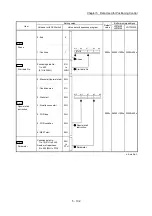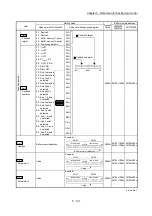5 - 94
Chapter 5 Data Used for Positioning Control
When "
Pr.1
Unit setting
" is "mm"
The table below lists the control methods that require the setting of the arc
address and shows the setting range.
(With any control method excluded from the table below, the arc address does not
need to be set.)
Da.2
setting value
Value set with GX Works2
(
m)
Value set with sequence program 1
(
10
-1
m)
ABS circular sub
: 0DH
ABS circular right
: 0FH
ABS circular left
: 10H
Set the address
-214748364.8 to 214748364.7 2
Set the address
-2147483648 to 2147483647
INC circular sub
: 0EH
INC circular right
: 11H
INC circular left
: 12H
Set the movement amount
-214748364.8 to 214748364.7 2
Set the movement amount
-2147483648 to 2147483647 2
1: Set an integer because the sequence program cannot handle fractions.
(The value will be converted properly within the system.)
2: Note that the maximum radius that circular interpolation control is possible is 536870912 (
10
-1
m), although the
setting value can be input within the range shown in the above table, as an arc address.
When "
Pr.1
Unit setting
" is "degree"
No control method requires the setting of the arc address by "degree".
When "
Pr.1
Unit setting
" is "PLS"
The table below lists the control methods that require the setting of the arc
address and shows the setting range.
(With any control method excluded from the table below, the arc address does not
need to be set.)
Da.2
setting value
Value set with GX Works2
(PLS)
Value set with sequence program
(PLS)
ABS circular sub
: 0DH
ABS circular right
: 0FH
ABS circular left
: 10H
Set the address
-2147483648 to 2147483647 1
Set the address
-2147483648 to 2147483647
INC circular sub
: 0EH
INC circular right
: 11H
INC circular left
: 12H
Set the movement amount
-2147483648 to 2147483647 1
Set the movement amount
-2147483648 to 2147483647 1
1: Note that the maximum radius that circular interpolation control is possible is 536870912 (PLS), although the setting
value can be input within the range shown in the above table, as an arc address.
Summary of Contents for MELSEC-L Series
Page 2: ......
Page 30: ...MEMO ...
Page 70: ...2 10 Chapter 2 System Configuration MEMO ...
Page 83: ...3 13 Chapter 3 Specifications and Functions MEMO ...
Page 103: ...3 33 Chapter 3 Specifications and Functions MEMO ...
Page 107: ...3 37 Chapter 3 Specifications and Functions MEMO ...
Page 111: ...3 41 Chapter 3 Specifications and Functions MEMO ...
Page 115: ...3 45 Chapter 3 Specifications and Functions MEMO ...
Page 140: ...4 22 Chapter 4 Installation Wiring and Maintenance of the Product MEMO ...
Page 253: ...5 113 Chapter 5 Data Used for Positioning Control MEMO ...
Page 342: ...5 202 Chapter 5 Data Used for Positioning Control MEMO ...
Page 438: ...7 20 Chapter 7 Memory Configuration and Data Process MEMO ...
Page 440: ...MEMO ...
Page 485: ...9 25 Chapter 9 Major Positioning Control MEMO ...
Page 594: ...9 134 Chapter 9 Major Positioning Control MEMO ...
Page 624: ...10 30 Chapter 10 High Level Positioning Control MEMO ...
Page 656: ...11 32 Chapter 11 Manual Control MEMO ...
Page 690: ...12 34 Chapter 12 Expansion Control MEMO ...
Page 798: ...13 108 Chapter 13 Control Sub Functions MEMO ...
Page 866: ...14 68 Chapter 14 Common Functions MEMO ...
Page 884: ...15 18 Chapter 15 Dedicated Instructions MEMO ...
Page 899: ...16 15 Chapter 16 Troubleshooting MEMO ...
Page 1036: ...Appendix 88 Appendices MEMO ...
Page 1039: ......