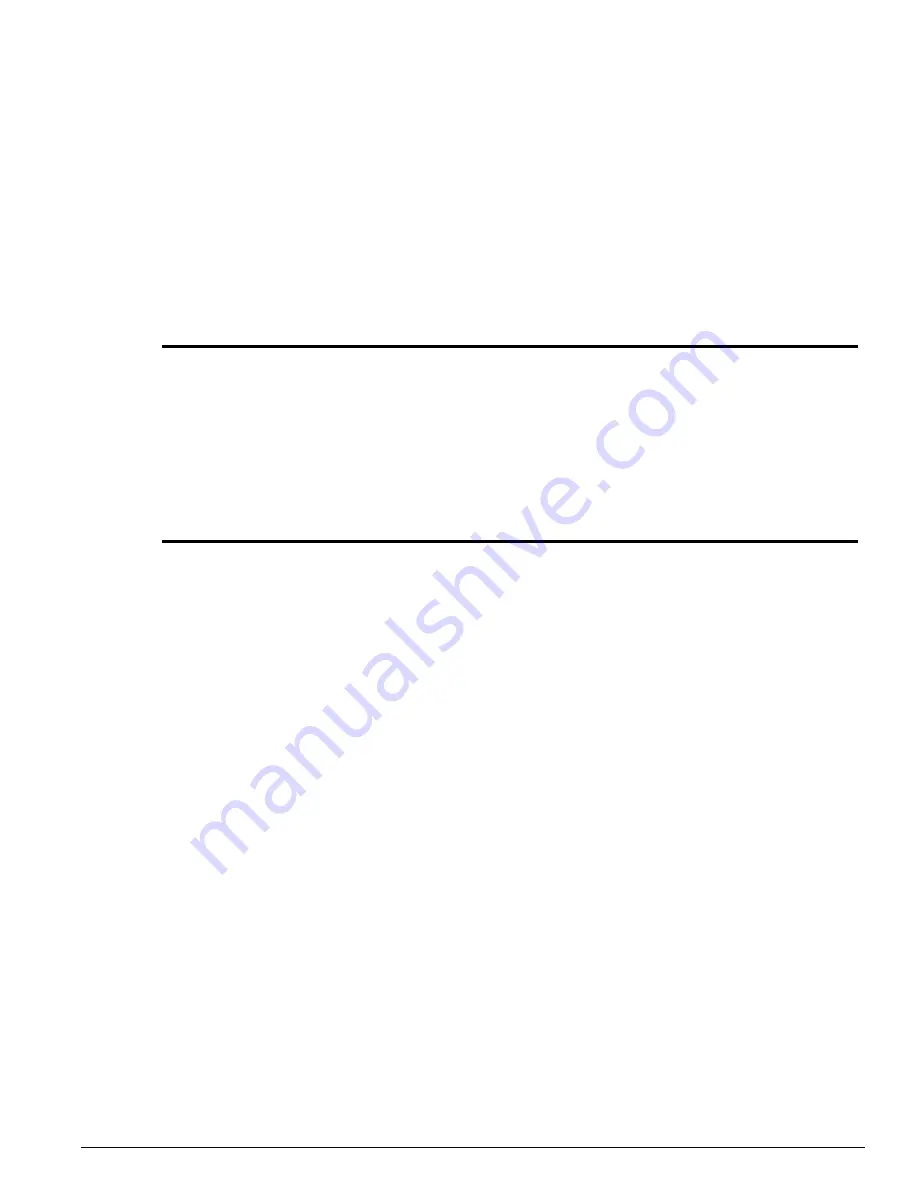
show diagnostics cable
ExtremeWare 7.7 Command Reference Guide
2265
show diagnostics cable
show diagnostics cable {ports {<portlist> | all}} {mode {auto | manual |
both} {detail}
Description
Displays cable diagnostics information currently stored in the Cable Diagnostics Module (CDM) data
structures.
Syntax Description
Default
•
ports—all: If the optional
ports
keyword is not used, the show listing includes all ports.
•
mode—both: If the optional
mode
keyword is not used, data collected from both the last manual run
and the last automatic run are displayed.
•
detail—detail: If the optional
detail
keyword is not used, a summary listing is generated.
Usage Guidelines
Use this command to display or print the following cable diagnostics data for each selected port:
•
Time and date of test
•
Cable length (meters)
•
Pair status
•
Pair skew
•
Pair swap
•
Fault length (meters)
•
Polarity
•
Speed (Mbps)
You can configure the CDM to obtain diagnostics information automatically through the
configure
diagnostics cable
command; or you can manually obtain cable diagnostics at any time by issuing the
run diagnostics cable
command. You can use the
show diagnostics cable
command to view
cable diagnostics data captured from either the latest CDM manual run or automatic run; or you can
view data captured from both the manual and automatic runs.
portlist
Specifies one or more slots and ports. May be in the form 2:*, 2:5, 2:6-2:8.
all
Specifies all
“3”
series ports. The default value is all.
mode auto
Specifies that cable diagnostics data collected automatically should be displayed. The default is
“both.”
mode manual
Specifies that cable diagnostics data collected manually should be displayed. The default is
“both.”
mode both
Specifies that cable diagnostics data collected automatically and manually should be displayed.
The default is “both.”
detail
Specifies that cable diagnostics data should be displayed in detail format. The default format is
summary.
Summary of Contents for ExtremeWare 7.7
Page 60: ...60 ExtremeWare 7 7 Command Reference Guide Contents ...
Page 72: ...72 ExtremeWare 7 7 Command Reference Guide Command Reference Overview ...
Page 404: ...404 ExtremeWare 7 7 Command Reference Guide VLAN Commands ...
Page 472: ...472 ExtremeWare 7 7 Command Reference Guide QoS Commands ...
Page 492: ...492 ExtremeWare 7 7 Command Reference Guide NAT Commands ...
Page 890: ...890 ExtremeWare 7 7 Command Reference Guide Security Commands ...
Page 1130: ...1130 ExtremeWare 7 7 Command Reference Guide Security Commands ...
Page 1164: ...1164 ExtremeWare 7 7 Command Reference Guide Configuration and Image Commands ...
Page 1436: ...1436 ExtremeWare 7 7 Command Reference Guide Wireless Commands ...
Page 1490: ...1490 ExtremeWare 7 7 Command Reference Guide EAPS Commands ...
Page 1576: ...1576 ExtremeWare 7 7 Command Reference Guide ESRP Commands ...
Page 1774: ...1774 ExtremeWare 7 7 Command Reference Guide IP Unicast Commands ...
Page 1914: ...1914 ExtremeWare 7 7 Command Reference Guide IGP Commands ...
Page 2000: ...2000 ExtremeWare 7 7 Command Reference Guide BGP Commands i Series Switches Only ...
Page 2140: ...2140 ExtremeWare 7 7 Command Reference Guide IPX Commands i Series Platforms Only ...
Page 2156: ...2156 ExtremeWare 7 7 Command Reference Guide ARM Commands BlackDiamond Switch Only ...
Page 2168: ...2168 ExtremeWare 7 7 Command Reference Guide Remote Connect Commands ...
Page 2346: ...2346 ExtremeWare 7 7 Command Reference Guide PoS Commands BlackDiamond Switch Only ...
Page 2446: ...2446 ExtremeWare 7 7 Command Reference Guide LLDP Commands ...
Page 2496: ...2496 ExtremeWare 7 7 Command Reference Guide H VPLS Commands BlackDiamond Switch Only ...
Page 2620: ...2620 ExtremeWare 7 7 Command Reference Guide Index of Commands ...
















































