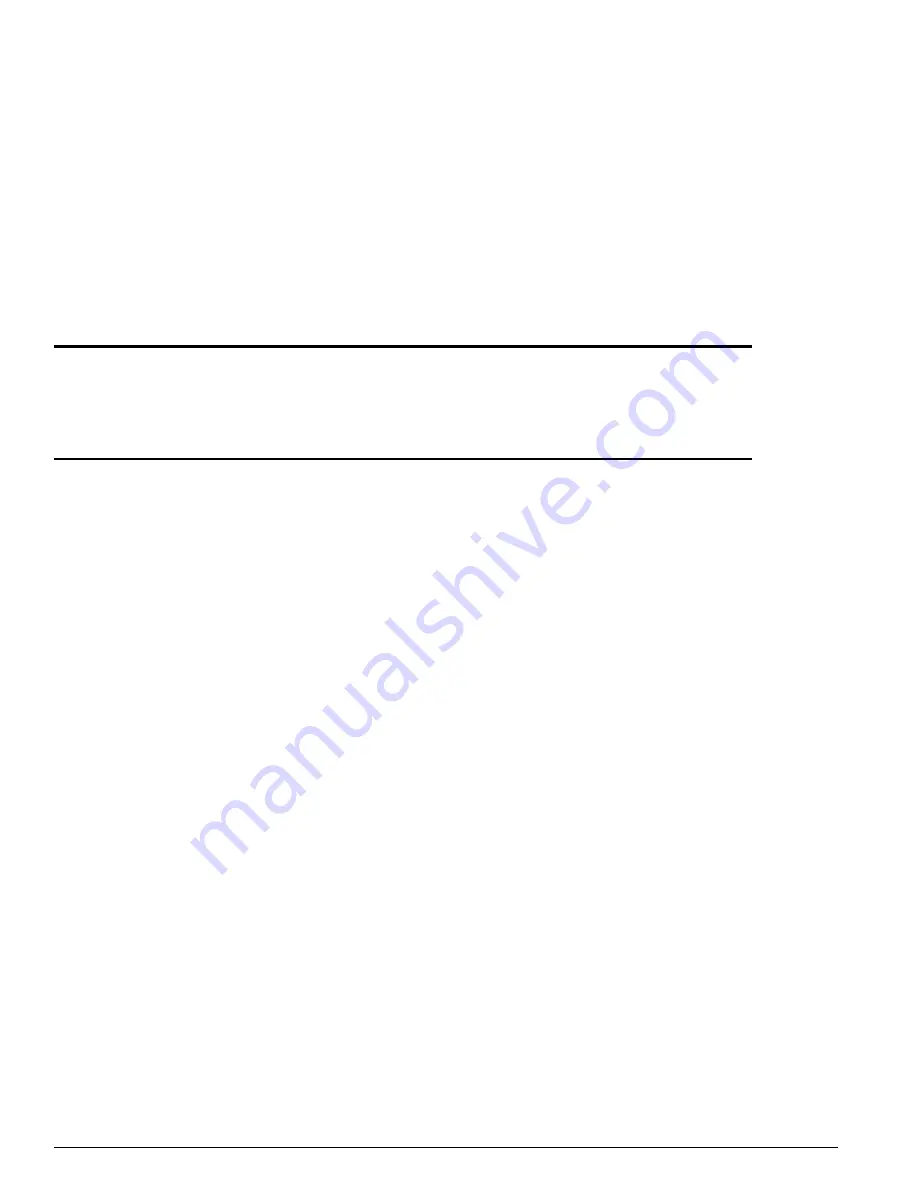
1136
ExtremeWare 7.7 Command Reference Guide
Configuration and Image Commands
configure wireless image-configuration
configure wireless image-configuration [bootstrap | bootloader][<hostname>
| ip address>] <filename>]
Description
Use this command to configure the TFTP server and path for downloading the bootstrap or bootloader
image to the access point.
Syntax Description
Default
By default the TFTP server and filename are set to null.
Usage Guidelines
Use this command when you want to upgrade either the bootstrap or bootloader image in an Altitude
300 AP. After you have upgraded the APs with the specified image, it is recommended that you
unconfigure the image-configuration using the
unconfigure wireless image-configuration
command.
Use the
show wireless configuration
command to display the bootstrap and bootloader image
configuration.
This command affects all the wireless ports on the switch. On a Summit 300-48 switch, this command
affects all physical and virtual wireless ports.
Example
The following example configures all wireless ports to download bootstrap image file
ABS-1_8_0.bin
located at path
apimages/bootstrap
on the TFTP server at IP address 10.12.123.1:
configure wireless image-configuration bootstrap tftphost/10.12.123.1
apimages/bootstrap/ABS-1_8_0.bin
The following example configures all wireless ports to download bootloader image file
ABL-2_13_4.bin
located at path
apimages/bootloader
on the TFTP server called
tftphost
:
configure wireless image-configuration bootloader tftphost
apimages/bootloader/ABL-2_13_4.bin
History
This command was first introduced in ExtremeWare 7.5 and was configurable at a wireless port level.
bootstrap
Specifies that the image type is AP bootstrap.
bootloader
Specifies that the image type is AP bootloader.
hostname
Specifies the hostname of the TFTP server that contains the specified image.
ip address
Specifies the IP address of the TFTP server that contains the specified image.
filename
Specifies the path and filename information for the specified image on the TFTP server.
Summary of Contents for ExtremeWare 7.7
Page 60: ...60 ExtremeWare 7 7 Command Reference Guide Contents ...
Page 72: ...72 ExtremeWare 7 7 Command Reference Guide Command Reference Overview ...
Page 404: ...404 ExtremeWare 7 7 Command Reference Guide VLAN Commands ...
Page 472: ...472 ExtremeWare 7 7 Command Reference Guide QoS Commands ...
Page 492: ...492 ExtremeWare 7 7 Command Reference Guide NAT Commands ...
Page 890: ...890 ExtremeWare 7 7 Command Reference Guide Security Commands ...
Page 1130: ...1130 ExtremeWare 7 7 Command Reference Guide Security Commands ...
Page 1164: ...1164 ExtremeWare 7 7 Command Reference Guide Configuration and Image Commands ...
Page 1436: ...1436 ExtremeWare 7 7 Command Reference Guide Wireless Commands ...
Page 1490: ...1490 ExtremeWare 7 7 Command Reference Guide EAPS Commands ...
Page 1576: ...1576 ExtremeWare 7 7 Command Reference Guide ESRP Commands ...
Page 1774: ...1774 ExtremeWare 7 7 Command Reference Guide IP Unicast Commands ...
Page 1914: ...1914 ExtremeWare 7 7 Command Reference Guide IGP Commands ...
Page 2000: ...2000 ExtremeWare 7 7 Command Reference Guide BGP Commands i Series Switches Only ...
Page 2140: ...2140 ExtremeWare 7 7 Command Reference Guide IPX Commands i Series Platforms Only ...
Page 2156: ...2156 ExtremeWare 7 7 Command Reference Guide ARM Commands BlackDiamond Switch Only ...
Page 2168: ...2168 ExtremeWare 7 7 Command Reference Guide Remote Connect Commands ...
Page 2346: ...2346 ExtremeWare 7 7 Command Reference Guide PoS Commands BlackDiamond Switch Only ...
Page 2446: ...2446 ExtremeWare 7 7 Command Reference Guide LLDP Commands ...
Page 2496: ...2496 ExtremeWare 7 7 Command Reference Guide H VPLS Commands BlackDiamond Switch Only ...
Page 2620: ...2620 ExtremeWare 7 7 Command Reference Guide Index of Commands ...
















































