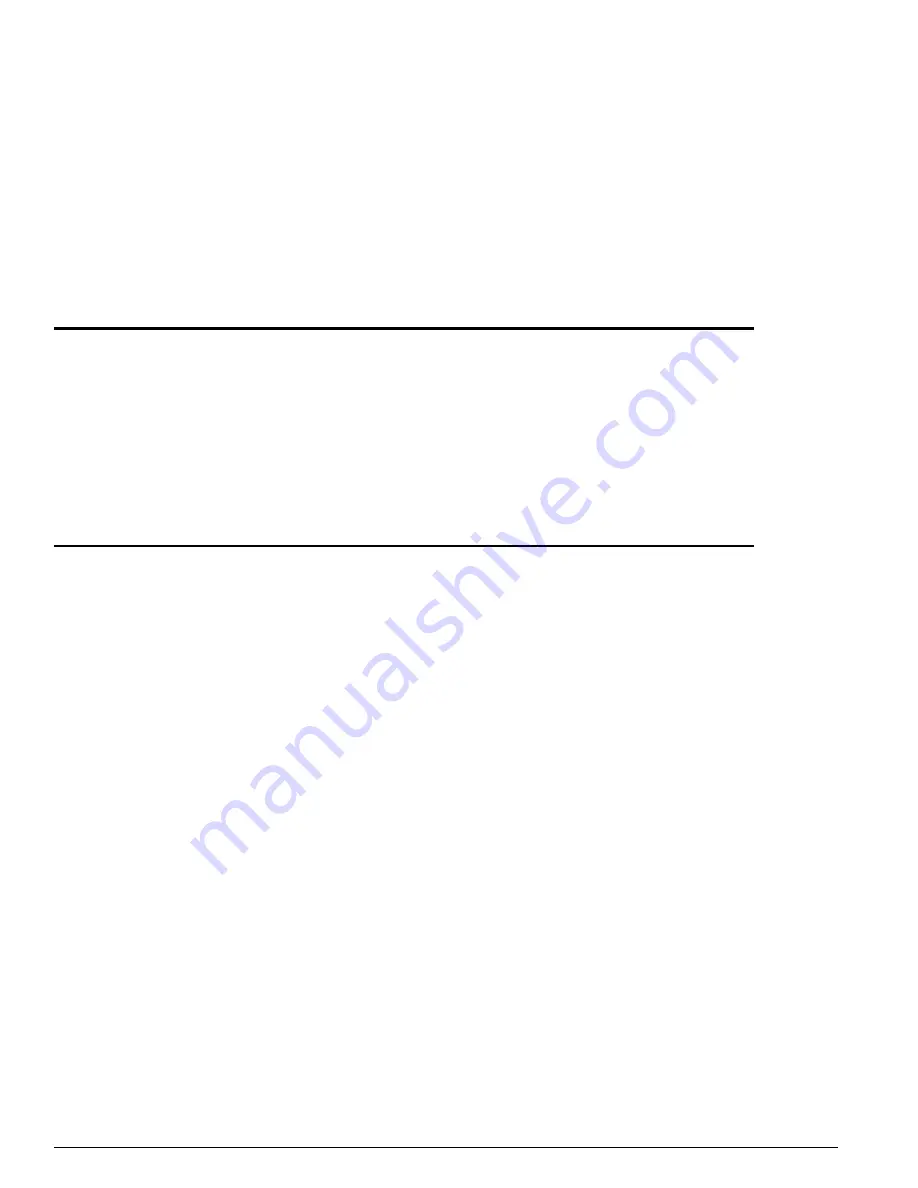
2170
ExtremeWare 7.7 Command Reference Guide
ATM Commands—BlackDiamond 6800 Series Platforms Only
configure atm add pvc
configure atm add pvc <vpi/vci> encap [l2 | ip peer-ipaddress <ipaddress>]
vlan <vlan name> ports <portlist>
Description
This command configures PVC on an ATM port.
Syntax Description
Default
None
Usage Guidelines
Before packets can be forwarded over ATM ports, at least one PVC must be configured on the port and
mapped to a VLAN. Each PVC must be mapped to one or more VLANs and each mapping must be
designated to use the bridged protocol encapsulation or the routed protocol encapsulation. Both
encapsulations can be simultaneously used on a PVC as long as they are associated with different
VLANs.
The PVC is identified by the specified
vpi
and
vci
parameters. The
vpi
parameter is an integer in the
range of 0 through 15. The
vci
parameter is an integer in the range of 17 through 4095. Both
parameters are defined in RFC 2648/1483.
The
encap
parameter indicates the type of encapsulation that is to be used on the PVC for traffic from
the associated VLAN. The
l2
keyword is an abbreviation for Layer-2 and indicates the LLC
Encapsulation for Bridged Protocols (defined in RFC 2684). The
ip
keyword indicates that the VLAN
will carry only routed IP traffic and that the LLC Encapsulation for Routed Protocols (defined in RFC
2684) should be used.
Example
The following command configures PVC 5/101 on ATM port 1:1 on a VLAN named
accounting
.
configure atm add pvc 5/102 encap l2 vlan accounting port 1:1
vpi
Specifies the VPI parameter as an integer.
The valid VPI range is from 0 to 15.
vci
Specifies the VCI parameter as an integer.
The valid VCI range is from 17 to 4095
encap
Specifies the type of encapsulation to be used.
l2
Specifies Layer-2 encapsulation.
ip peer-ipaddress
Specifies that the VLAN will carry only routed IP traffic and that LLC encapsulation should
be used.
vlan name
Specifies a VLAN name.
portlist
Specifies list of ports or slots and ports. May be in the form 1, 2, 3-5, 2:5, 2:6-2:8.
Summary of Contents for ExtremeWare 7.7
Page 60: ...60 ExtremeWare 7 7 Command Reference Guide Contents ...
Page 72: ...72 ExtremeWare 7 7 Command Reference Guide Command Reference Overview ...
Page 404: ...404 ExtremeWare 7 7 Command Reference Guide VLAN Commands ...
Page 472: ...472 ExtremeWare 7 7 Command Reference Guide QoS Commands ...
Page 492: ...492 ExtremeWare 7 7 Command Reference Guide NAT Commands ...
Page 890: ...890 ExtremeWare 7 7 Command Reference Guide Security Commands ...
Page 1130: ...1130 ExtremeWare 7 7 Command Reference Guide Security Commands ...
Page 1164: ...1164 ExtremeWare 7 7 Command Reference Guide Configuration and Image Commands ...
Page 1436: ...1436 ExtremeWare 7 7 Command Reference Guide Wireless Commands ...
Page 1490: ...1490 ExtremeWare 7 7 Command Reference Guide EAPS Commands ...
Page 1576: ...1576 ExtremeWare 7 7 Command Reference Guide ESRP Commands ...
Page 1774: ...1774 ExtremeWare 7 7 Command Reference Guide IP Unicast Commands ...
Page 1914: ...1914 ExtremeWare 7 7 Command Reference Guide IGP Commands ...
Page 2000: ...2000 ExtremeWare 7 7 Command Reference Guide BGP Commands i Series Switches Only ...
Page 2140: ...2140 ExtremeWare 7 7 Command Reference Guide IPX Commands i Series Platforms Only ...
Page 2156: ...2156 ExtremeWare 7 7 Command Reference Guide ARM Commands BlackDiamond Switch Only ...
Page 2168: ...2168 ExtremeWare 7 7 Command Reference Guide Remote Connect Commands ...
Page 2346: ...2346 ExtremeWare 7 7 Command Reference Guide PoS Commands BlackDiamond Switch Only ...
Page 2446: ...2446 ExtremeWare 7 7 Command Reference Guide LLDP Commands ...
Page 2496: ...2496 ExtremeWare 7 7 Command Reference Guide H VPLS Commands BlackDiamond Switch Only ...
Page 2620: ...2620 ExtremeWare 7 7 Command Reference Guide Index of Commands ...
















































