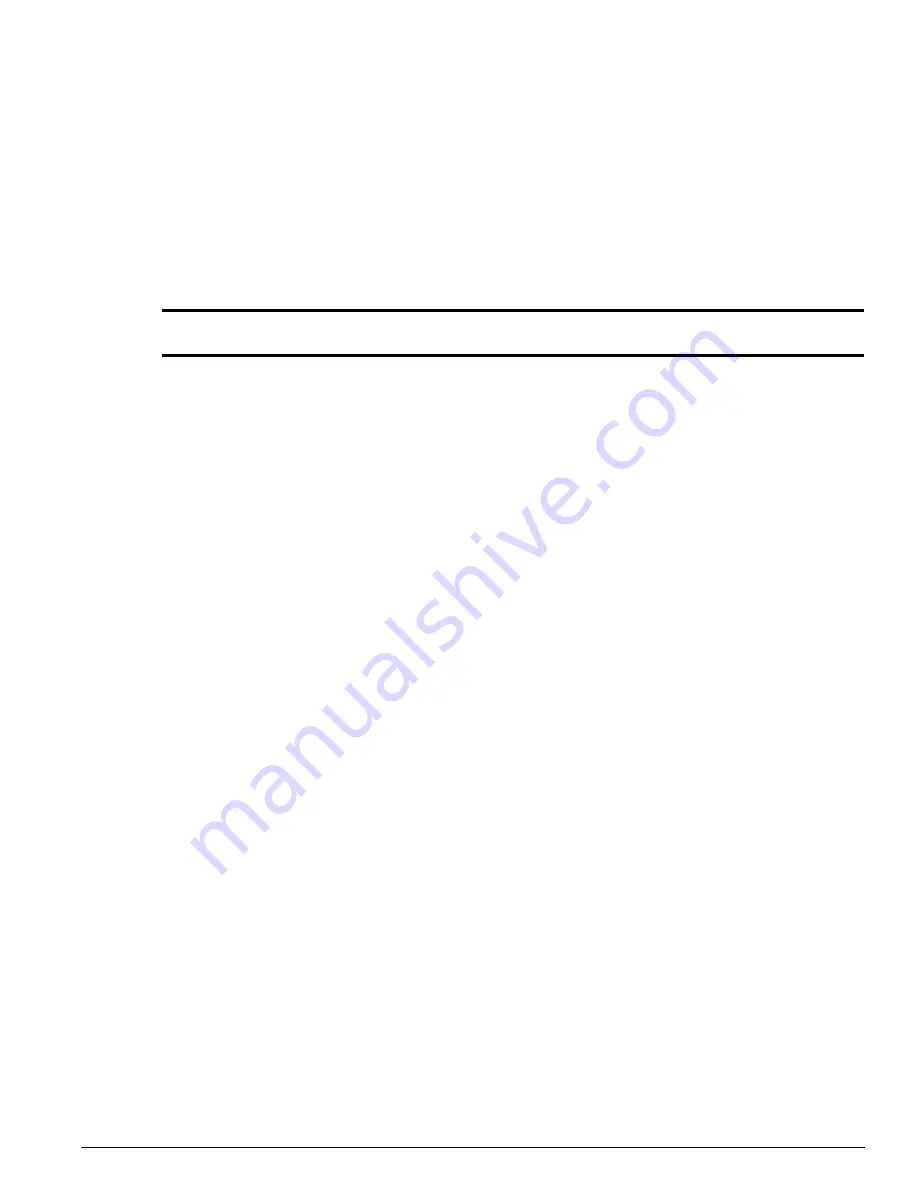
configure sonet trace path ports
ExtremeWare 7.7 Command Reference Guide
2323
configure sonet trace path ports
configure sonet trace path <id_string> ports <portlist>
Description
Configures the path trace identifier string for the specified SONET ports.
Syntax Description
Default
The default is null.
Usage Guidelines
Path trace is a maintenance feature of SONET. One byte of the path overhead associated with each
SONET frame is used to carry information identifying the originating path terminating equipment
(PTE). The
id_string
parameter is a string that may contain up to 64 characters (which always includes
a carriage return and a line feed character at the end). By default,
id_string
contains an IP address
assigned to the VLAN that the port is a member of. This IP address is represented in dotted-decimal
notation. If no IP address is assigned to the port's VLAN,
id_string
defaults to a string of 64 NULL
characters. When SONET framing is configured, a 64-character string is repetitively transmitted, one
character per frame. If the configured string is less than 64 characters, it is padded with NULL
characters. Operation is similar when SDH framing is configured, except that the maximum string
length is 15 characters. If necessary, the configured
id_string
is truncated to 15 characters.
Example
The following command example sets the path trace identifier to the string
parador
for port 1 of the
PoS module installed in slot 8 of the BlackDiamond switch:
config sonet trace path parador ports 8:1
History
This command was first available in an ExtremeWare IP Technology Services Release based on
v6.1.5b20.
Platform Availability
This command is available on the BlackDiamond switch only.
id_string
Specifies the path trace identifier string for the SONET ports.
portlist
Specifies the port number(s).
Summary of Contents for ExtremeWare 7.7
Page 60: ...60 ExtremeWare 7 7 Command Reference Guide Contents ...
Page 72: ...72 ExtremeWare 7 7 Command Reference Guide Command Reference Overview ...
Page 404: ...404 ExtremeWare 7 7 Command Reference Guide VLAN Commands ...
Page 472: ...472 ExtremeWare 7 7 Command Reference Guide QoS Commands ...
Page 492: ...492 ExtremeWare 7 7 Command Reference Guide NAT Commands ...
Page 890: ...890 ExtremeWare 7 7 Command Reference Guide Security Commands ...
Page 1130: ...1130 ExtremeWare 7 7 Command Reference Guide Security Commands ...
Page 1164: ...1164 ExtremeWare 7 7 Command Reference Guide Configuration and Image Commands ...
Page 1436: ...1436 ExtremeWare 7 7 Command Reference Guide Wireless Commands ...
Page 1490: ...1490 ExtremeWare 7 7 Command Reference Guide EAPS Commands ...
Page 1576: ...1576 ExtremeWare 7 7 Command Reference Guide ESRP Commands ...
Page 1774: ...1774 ExtremeWare 7 7 Command Reference Guide IP Unicast Commands ...
Page 1914: ...1914 ExtremeWare 7 7 Command Reference Guide IGP Commands ...
Page 2000: ...2000 ExtremeWare 7 7 Command Reference Guide BGP Commands i Series Switches Only ...
Page 2140: ...2140 ExtremeWare 7 7 Command Reference Guide IPX Commands i Series Platforms Only ...
Page 2156: ...2156 ExtremeWare 7 7 Command Reference Guide ARM Commands BlackDiamond Switch Only ...
Page 2168: ...2168 ExtremeWare 7 7 Command Reference Guide Remote Connect Commands ...
Page 2346: ...2346 ExtremeWare 7 7 Command Reference Guide PoS Commands BlackDiamond Switch Only ...
Page 2446: ...2446 ExtremeWare 7 7 Command Reference Guide LLDP Commands ...
Page 2496: ...2496 ExtremeWare 7 7 Command Reference Guide H VPLS Commands BlackDiamond Switch Only ...
Page 2620: ...2620 ExtremeWare 7 7 Command Reference Guide Index of Commands ...
















































