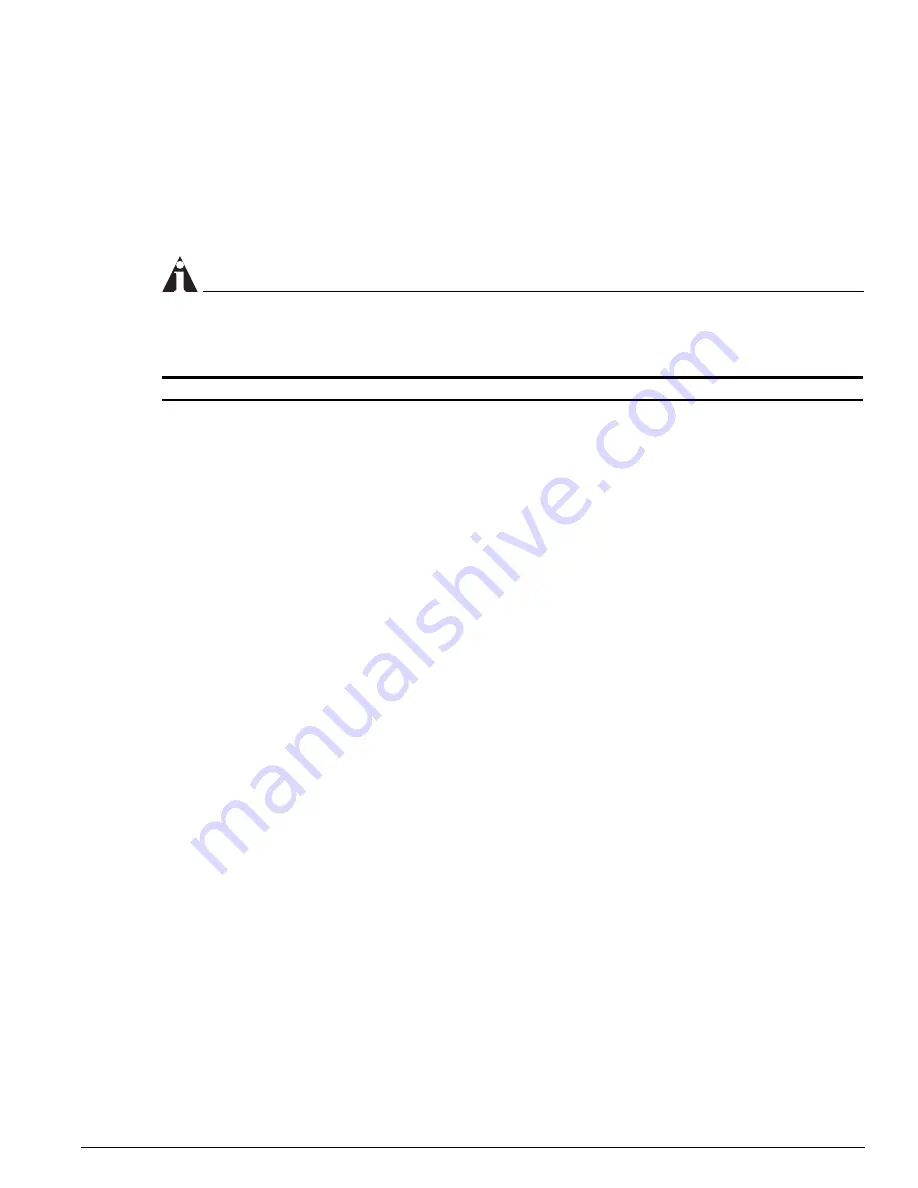
configure jumbo-frame size
ExtremeWare 7.7 Command Reference Guide
259
configure jumbo-frame size
configure jumbo-frame size <number>
Description
This command sets the maximum jumbo frame size for the switch chassis.
NOTE
This command is available only on the “i” series switches and the Summit 400-48t switch.
Syntax Description
Default
The default setting is 9216.
Usage Guidelines
Jumbo frames are used between endstations that support larger frame sizes for more efficient transfers
of bulk data. Both endstations involved in the transfer must be capable of supporting jumbo frames.
The
number
keyword describes the maximum jumbo frame size “on the wire,” and includes 4 bytes of
cyclic redundancy check (CRC) plus another 4 bytes if 802.1Q tagging is being used.
To enable jumbo frame support, you must configure the maximum transmission unit (MTU) size of a
jumbo frame that will be allowed by the switch.
Some network interface cards (NICs) have a configured maximum MTU size that does not include the
additional 4 bytes of CRC. Ensure that the NIC maximum MTU size is at or below the maximum MTU
size configured on the switch. Frames that are larger than the MTU size configured on the switch are
dropped at the ingress port.
For MPLS modules:
You should enable jumbo frame support on the ports that are members of an
MPLS VLAN. The jumbo frame size should be set to accommodate the addition of a maximally-sized
label stack. For example, a jumbo frame size of at least 1530 bytes is needed to support a two-level label
stack on a tagged Ethernet port and a jumbo frame size of at least 1548 bytes is needed to support a TLS
encapsulated MPLS frame.
The MPLS module supports the MTU size configured using the
configure jumbo-frame size
command.
For version 6.1 and later:
•
The jumbo_frame_mtu range is between 1523 through 9216.
For version 6.0:
•
The jumbo_frame_mtu range is between 1522 through 9216.
number
Specifies a maximum transmission unit (MTU) size for a jumbo frame.
Summary of Contents for ExtremeWare 7.7
Page 60: ...60 ExtremeWare 7 7 Command Reference Guide Contents ...
Page 72: ...72 ExtremeWare 7 7 Command Reference Guide Command Reference Overview ...
Page 404: ...404 ExtremeWare 7 7 Command Reference Guide VLAN Commands ...
Page 472: ...472 ExtremeWare 7 7 Command Reference Guide QoS Commands ...
Page 492: ...492 ExtremeWare 7 7 Command Reference Guide NAT Commands ...
Page 890: ...890 ExtremeWare 7 7 Command Reference Guide Security Commands ...
Page 1130: ...1130 ExtremeWare 7 7 Command Reference Guide Security Commands ...
Page 1164: ...1164 ExtremeWare 7 7 Command Reference Guide Configuration and Image Commands ...
Page 1436: ...1436 ExtremeWare 7 7 Command Reference Guide Wireless Commands ...
Page 1490: ...1490 ExtremeWare 7 7 Command Reference Guide EAPS Commands ...
Page 1576: ...1576 ExtremeWare 7 7 Command Reference Guide ESRP Commands ...
Page 1774: ...1774 ExtremeWare 7 7 Command Reference Guide IP Unicast Commands ...
Page 1914: ...1914 ExtremeWare 7 7 Command Reference Guide IGP Commands ...
Page 2000: ...2000 ExtremeWare 7 7 Command Reference Guide BGP Commands i Series Switches Only ...
Page 2140: ...2140 ExtremeWare 7 7 Command Reference Guide IPX Commands i Series Platforms Only ...
Page 2156: ...2156 ExtremeWare 7 7 Command Reference Guide ARM Commands BlackDiamond Switch Only ...
Page 2168: ...2168 ExtremeWare 7 7 Command Reference Guide Remote Connect Commands ...
Page 2346: ...2346 ExtremeWare 7 7 Command Reference Guide PoS Commands BlackDiamond Switch Only ...
Page 2446: ...2446 ExtremeWare 7 7 Command Reference Guide LLDP Commands ...
Page 2496: ...2496 ExtremeWare 7 7 Command Reference Guide H VPLS Commands BlackDiamond Switch Only ...
Page 2620: ...2620 ExtremeWare 7 7 Command Reference Guide Index of Commands ...
















































