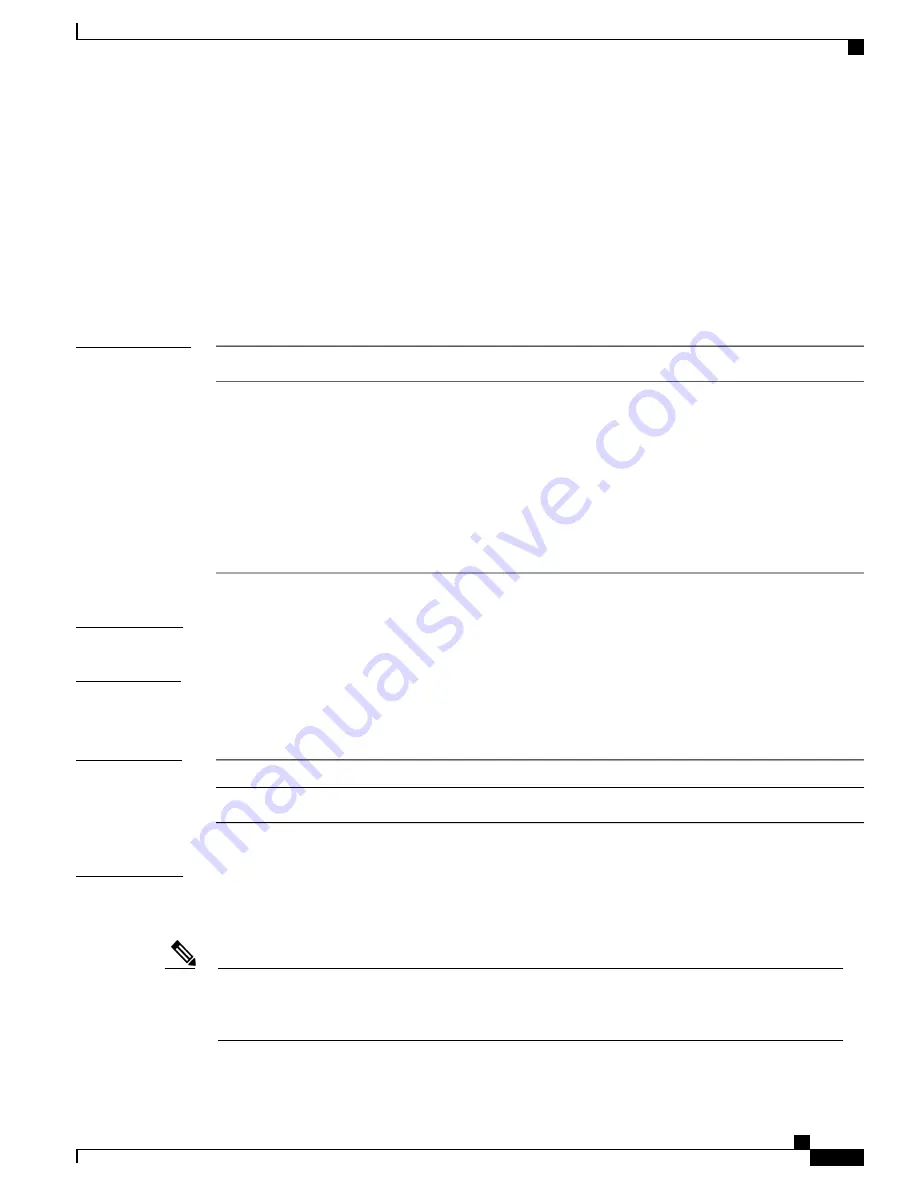
target ipv4
To specify the IPv4 address of the target router to be used in an MPLS LSP ping or MPLS LSP trace operation,
use the
target ipv4
command in the appropriate configuration mode. To unset the address, use the
no
form
of this command.
target ipv4 destination-address destination-mask
no target ipv4
Syntax Description
IPv4 address of the target device to be tested.
destination-address
Number of bits in the network mask of the target address. The network mask can be
specified in either of two ways:
•
The network mask can be a four-part dotted decimal address. For example,
255.0.0.0 indicates that each bit equal to 1 means the corresponding address
bit belongs to the network address.
•
The network mask can be indicated as a slash (/) and number. For example, /8
indicates that the first 8 bits of the mask are ones, and the corresponding bits
of the address are network address.
destination-mask
Command Default
None
Command Modes
IP SLA MPLS LSP ping configuration
IP SLA MPLS LSP trace configuration
Command History
Modification
Release
This command was introduced.
Release 3.4.0
Usage Guidelines
Use the
target ipv4
command to specify the IPv4 address of the target router at the end of the LSP to be tested
or traced and to indicate the destination as an Label Distribution Protocol (LDP) IPv4 address. The target
IPv4 address identifies the appropriate label stack associated with the LSP.
Using the
target ipv4
command, you can configure only one LDP IPv4 address as the target in an MPLS
LSP ping or trace operation. If you enter the command a second time and configure a different IPv4 target
address, you overwrite the first IPv4 address.
Note
Cisco IOS XR System Monitoring Command Reference for the Cisco XR 12000 Series Router, Release 4.1
OL-24735-01
261
IP Service Level Agreement Commands
target ipv4
















































