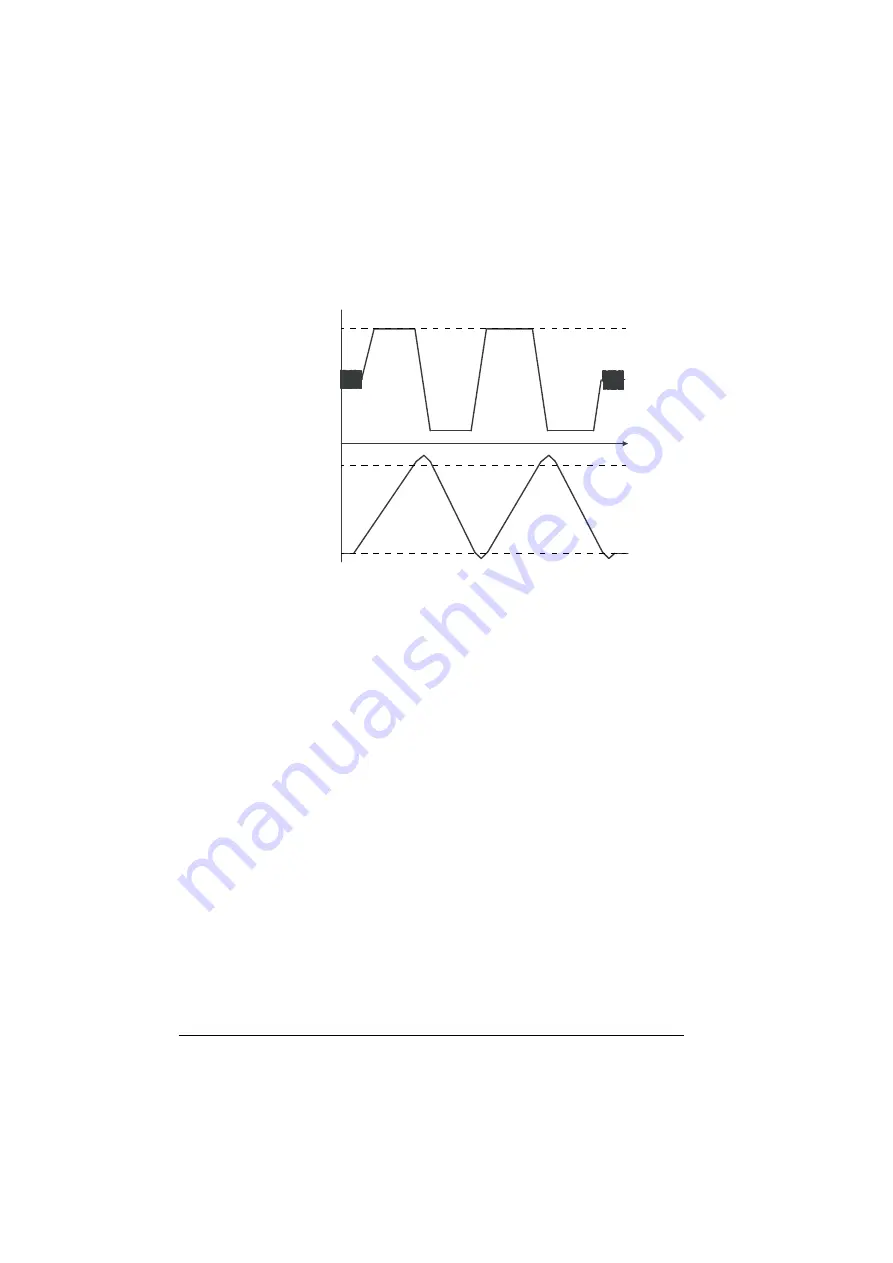
46 Program features
The diagram below shows the behavior of speed and torque during the autotune
routine. In this example,
is set to 2.
Notes:
• If the drive cannot produce the requested braking power during the routine, the
results will be based on the acceleration stages only, and not as accurate as with
full braking power.
• The motor will exceed the calculated maximum speed slightly at the end of each
acceleration stage.
Before activating the autotune routine
The prerequisites for performing the autotune routine are:
• The motor identification run (ID run) has been successfully completed
• Speed and torque limits (parameter group
) have been set
• The drive has been started and is running in speed control mode.
After these conditions have been fulfilled, autotuning can be activated by parameter
(or the signal source selected by it).
Autotune modes
Autotuning can be performed in three different ways depending on the setting of
parameter
define how the drive
torque reference should react to a speed reference step after tuning. The selection
will produce a slow but robust response;
will produce a fast response
Initial torque + [
]
t
Initial torque
Initial speed + [
]
Initial speed
Summary of Contents for ACS560
Page 1: ...ABB GENERAL PURPOSE DRIVES ACS560 standard control program Firmware manual...
Page 4: ...4...
Page 30: ...30 Start up control with I O and ID run...
Page 32: ...32 Using the control panel...
Page 100: ...100 Program features...
Page 153: ...Control macros 153...
Page 160: ...160...
Page 374: ...374 Parameters...
Page 408: ...408 Additional parameter data...
Page 466: ...466 Fieldbus control through the embedded fieldbus interface EFB...
Page 504: ...504 Control chain diagrams...
Page 508: ...508 Parameterization with drive composer...
Page 512: ...512 Parameterization with automation builder drive manager...
















































