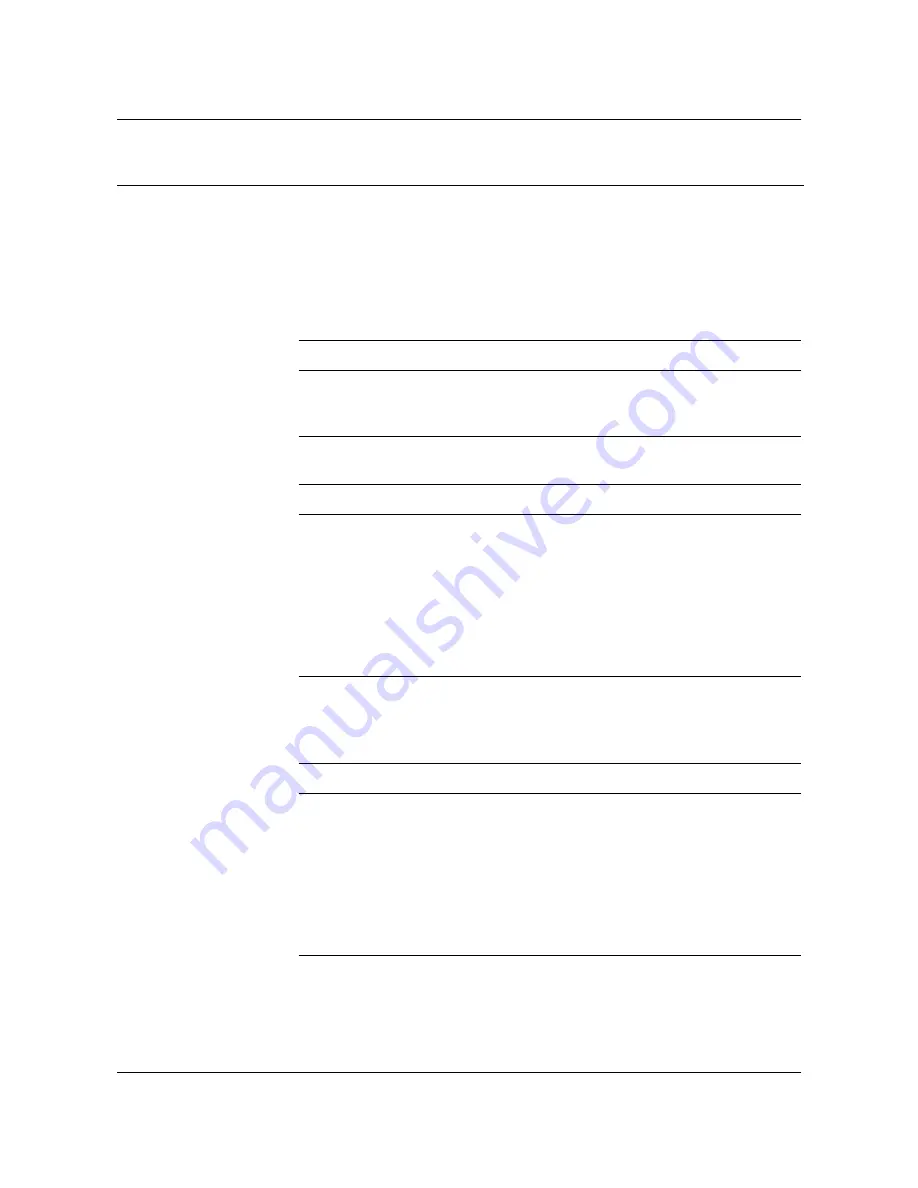
Trouble locating and clearing procedures (continued) 1-481
DMS-100 Family NA100 Trouble Locating and Clearing Procedures Volume 2 of 2 LET0015 and up
TOPS MP Operator complaint (standalone)
Clearing position failure - cannot reboot TPC
(continued)
At the TAMI
17
To perform diagnostics on the floppy disk drive, type:
>FDISK DIAG
and press the Enter key.
Note: Place a floppy diskette in the floppy disk drive before you enter the
FDISK command.
18
Replace the floppy disk drive (NTNX68). Refer to
Card Replacement
Procedures and return to this step.
19
Replace the new floppy disk drive with the original floppy disk drive removed
in step 18. Refer to
Card Replacement Procedures and go to step 24.
20
Replace the RAM card in slot 5. Refer to
Card Replacement Procedures and
return to this step.
21
Replace the new RAM card with the original RAM card removed in step 20.
Refer to
Card Replacement Procedures and return to step 22.
If the test
Do
passes
step 20
fails
step 18
If
Do
autobooting... continues to ap-
pear
step 19
the TPC reboots
step 25
any other message appears
Refer to the correct locating and
clearing trouble procedure for
the indicated trouble.
If
Do
1 meg of memory continues to
appear
step 21
the TPC reboots
step 25
any other message appears
Refer to the correct locating and
clearing trouble procedure for
the indicated trouble.
















































