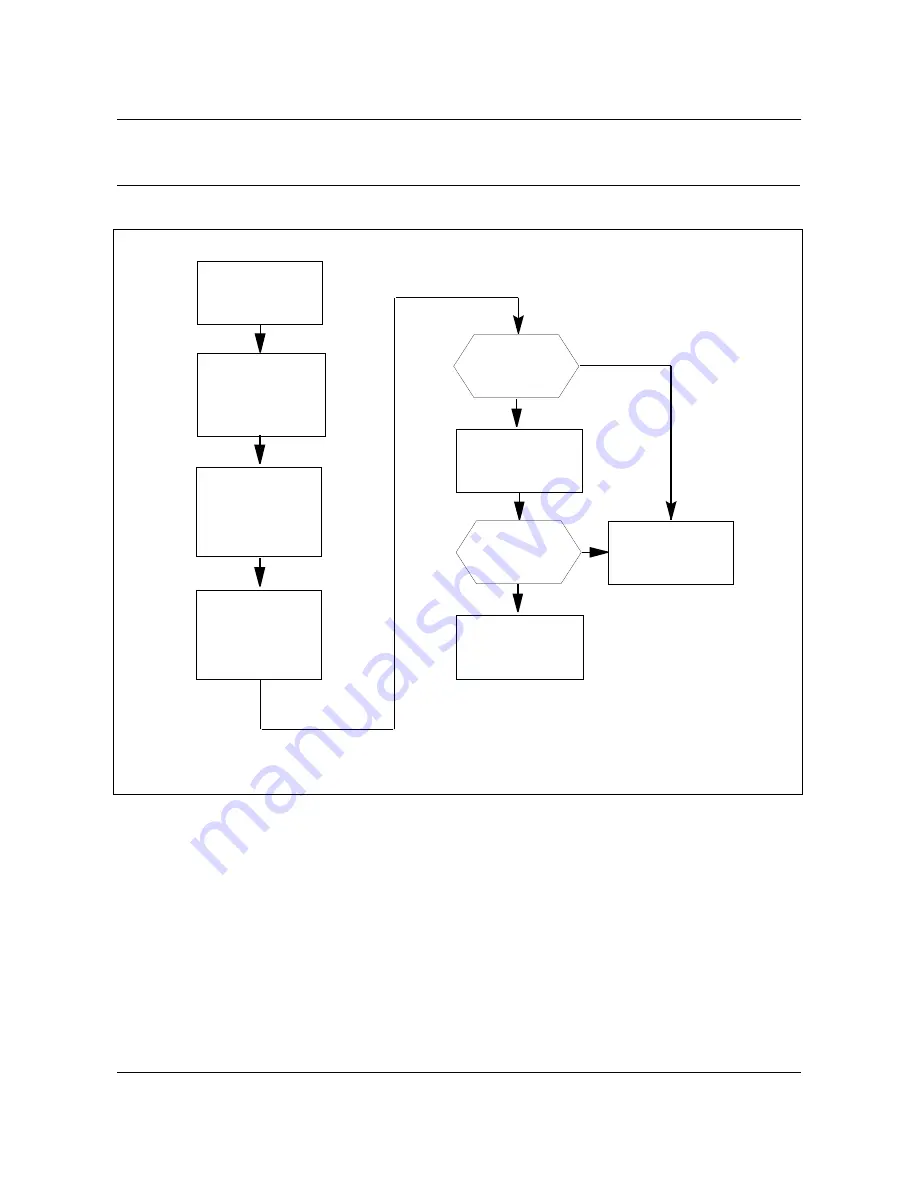
1-426 Trouble locating and clearing procedures (continued)
297-8021-544 Standard 14.02 May 2001
TOPS IWS Operator complaint
Clearing database access trouble
(continued)
Summary of clearing database access trouble
Clearing database access trouble
At the database
1
Check the database. For a link alarm, the problem is not expected to be on
the position or the IWS LAN. The reason is because the position and LAN
must be functioning to generate the alarm. Check the database for proper
operation using the documentation for that database. The following are
example items to check:
•
The database power is on.
•
The database IP address is correct or recently changed.
•
The database application software has not failed.
•
The databse datafill has changed or is not correct.
Check the
database
Check the link(s)
to the database
including routers
and cabling.
At the position,
check the
database
address.
End procedure
At the position,
check the
default gateway
address.
RTS TPC
Contact next
level of support
TPC RTS?
Y
N
Problem
found and
corrected?
Y
N
















































