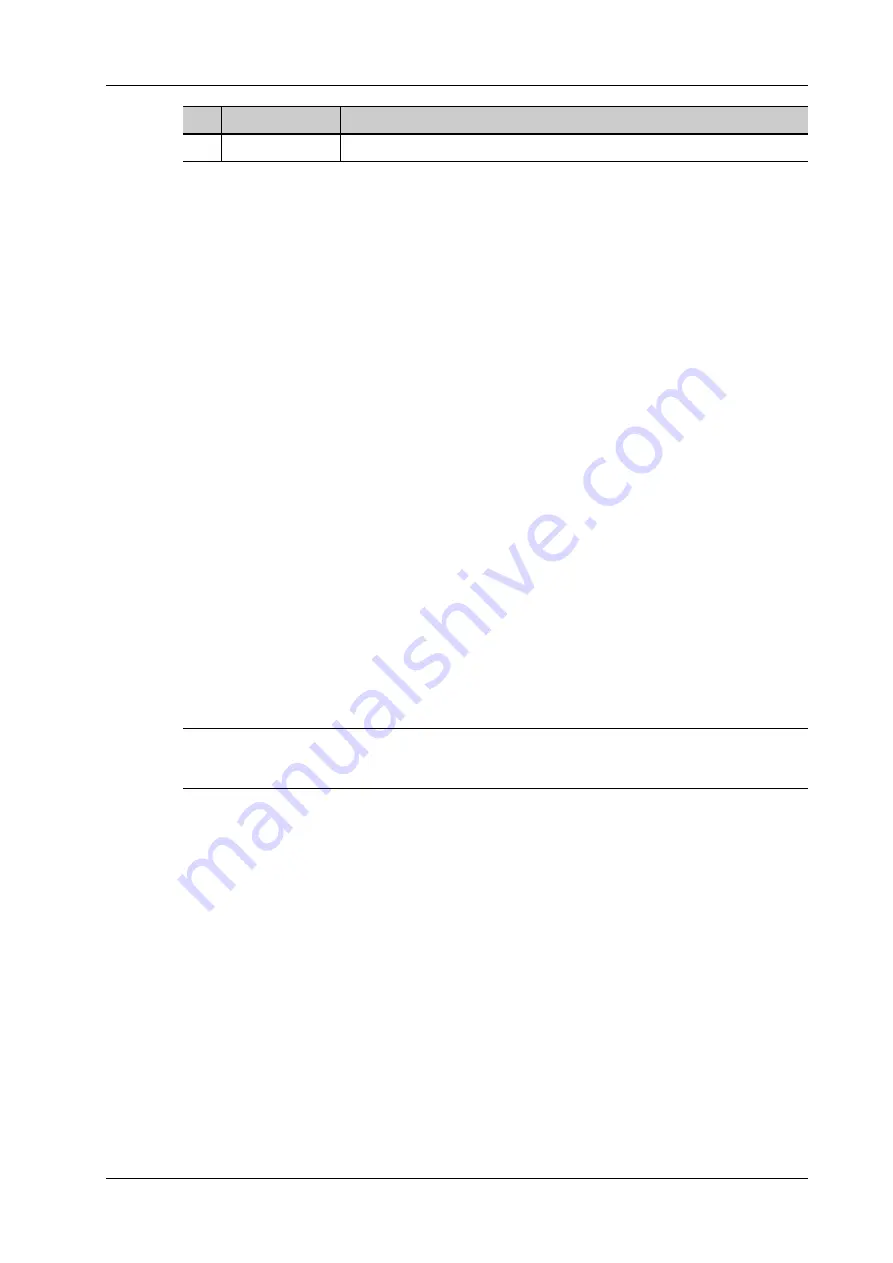
6 Image Acquisition
Operator’s Manual
6 - 3
6.1.2 Quickly Saving Image Settings
Tap [QSave] on the probe and exam mode selection page, press <F7> or the user-defined key to
QSave to enter the page.
To save image parameters
Click [Save] to save the current image values for the current exam mode of the certain probe.
New Exam
Click [Create] to save the current image parameters, measurements, comments, body mark settings
to the exam mode. The system will ask for a new name of the exam.
Restore the factory default settings:
Click [Restore] to restore the probe and exam mode to factory settings.
View image parameter
Click [Show Parameter] to view the image parameter of the current exam mode and the probe.
•
Click [Advanced]. The value to TIC/TIB/TIS can be set.
•
Click [Advanced], and then enable [Sampling Line Displaying]. The sampling line always
appears after being set when entering PW/M/TVM mode for once. Press <PW>/<M>to enter
the corresponding mode one time.
•
Click [Advanced], and then enable “High Frame Rate STE” (it is an option) to improve the
image effect.
IP Preset Manager
Click [IP Preset Manager] to save, create, restore, or delete the IP.
TIP:
It is unavailable for frozen dual-probe mode.
6.2
B Mode
B mode is the basic imaging mode that displays real-time views of anatomical tissues and organs.
6.2.1 B-mode Image Scanning
1.
Enter the patient information, and select the appropriate probe and exam mode.
2.
Press <B> on the control panel to enter B mode.
3.
Adjust parameters to optimize the image.
4.
Perform other operations (e.g. measurement and calculation) if necessary.
5.
Sub-menu
/
No.
Item
Description
Summary of Contents for Imagyn 7
Page 2: ......
Page 14: ...This page intentionally left blank...
Page 20: ...This page intentionally left blank...
Page 54: ...This page intentionally left blank...
Page 72: ...This page intentionally left blank...
Page 118: ...This page intentionally left blank...
Page 126: ...This page intentionally left blank...
Page 196: ...This page intentionally left blank...
Page 240: ...This page intentionally left blank...
Page 280: ...This page intentionally left blank...
Page 298: ...This page intentionally left blank...
Page 406: ...This page intentionally left blank...
Page 416: ...This page intentionally left blank...
Page 491: ......
Page 492: ...P N 046 019593 01 3 0...






























