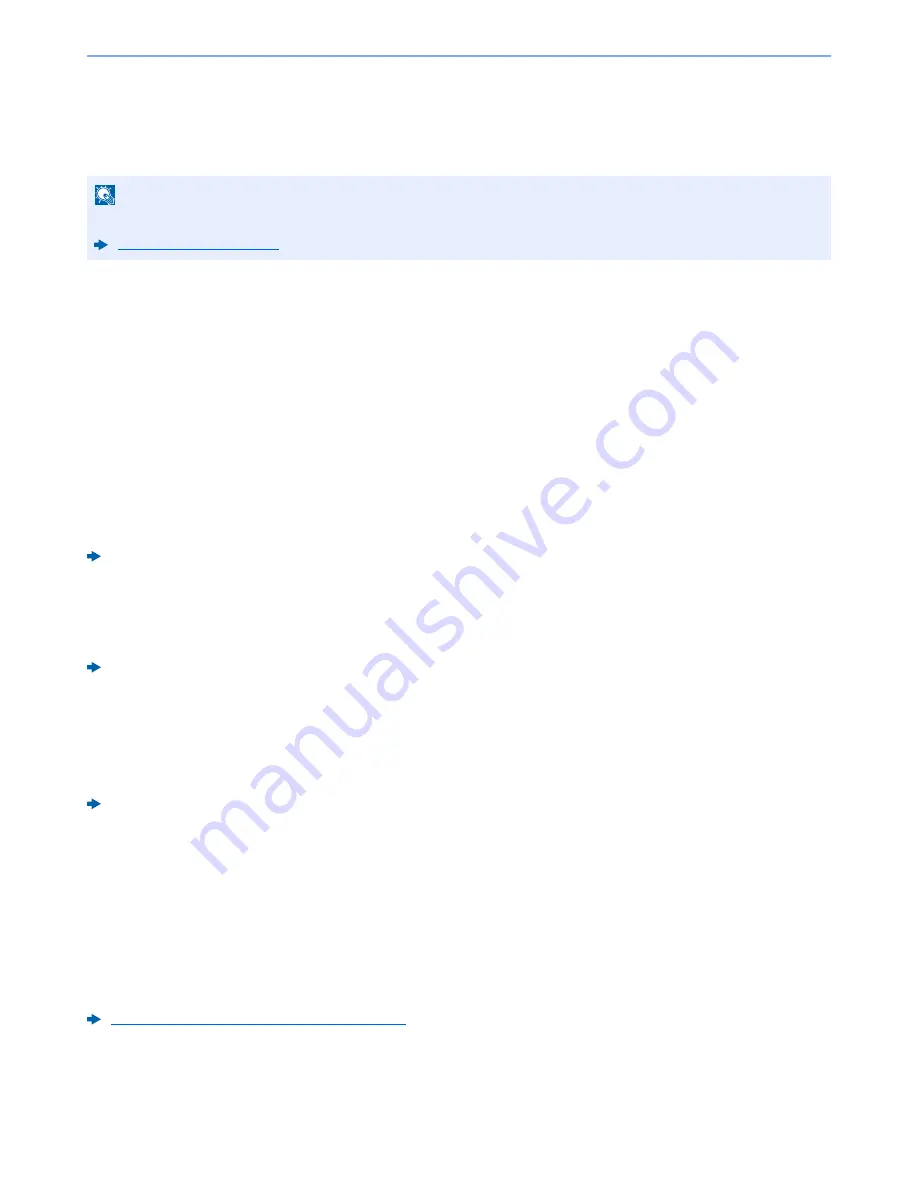
11-5
Appendix > Optional Equipment
(8) JS-5100 "Job Separator"
Separate paper according to output tray for easier sorting. Specify as the output tray for copy or print jobs. Or, specify as
the default output tray for printing from the copy or Document Box screen, printing from the PC, and printing of the
received fax data.
(9) DF-5100 "Inner Finisher"
This is a document finisher capable of holding large print runs and of separating and offsetting multiple copies of a
printout into individual copies. It can also staple the offset printouts.
(10) PH-5100, 5110 "Punch Unit"
Attaches to the 1,000-Sheet Finisher and is used to punch holes.
(11) FAX System 10 "FAX Kit"
By installing the FAX kit, fax send/receive is enabled. Also, it is possible to use it as a network fax, by using it with a
computer. When two FAX kits are installed, the units can be connected to two different telephone lines which will enable
quicker message transmission to a number of recipients. If one of the lines is dedicated to receiving, the busy line time
can be reduced.
FAX System 10 Operation Guide
(12) IB-50 "Network Interface Kit"
The Network Interface Kit provides a high-speed connection for the Gigabit-per-second interface. Settings are possible
for a variety of OS and network protocols.
IB-50 User's Manual
(13) IB-51 "Wireless Network Interface Kit"
This is a wireless LAN interface card which supports the wireless LAN specifications IEEE802.11n (Max 300 Mbps) and
11 g/b.
With the utilities supplied, settings are possible for a variety of OS and network protocols.
IB-51 User's Manual
(14) MM-16-128 "FAX Expansion Memory"
Image storage memory (128 MB) that allows the machine to receive more pages of incoming faxed originals. Expansion
memory should only be installed or removed by the service representative.
(15) HD-11 "Hard Disk" (Option for TASKalfa 356ci)
With Hard Disk installed in the machine, received data can be rasterized and stored on this Hard Disk. This enables
high-speed printing of multiple copies using an electric sort function. Also, you can use the Document Box functions.
HD-11 is standard in South America and North America.
Printing Documents in Custom Box (page 5-54)
NOTE
To ensure that paper is delivered to the Job Separator, select the output destination or change the default setting.
Paper Output (page 6-23)
Summary of Contents for TASKalfa 356ci
Page 1: ...OPERATION GUIDE q PRINT q COPY q SCAN q FAX TASKalfa 356ci TASKalfa 406ci ...
Page 463: ...10 22 Troubleshooting Regular Maintenance 4 Install the Punch Waste Box 5 Close the cover ...
Page 504: ...10 63 Troubleshooting Clearing Paper Jams 8 Remove any jammed paper 9 Push Right Cover 1 ...
Page 564: ......
















































