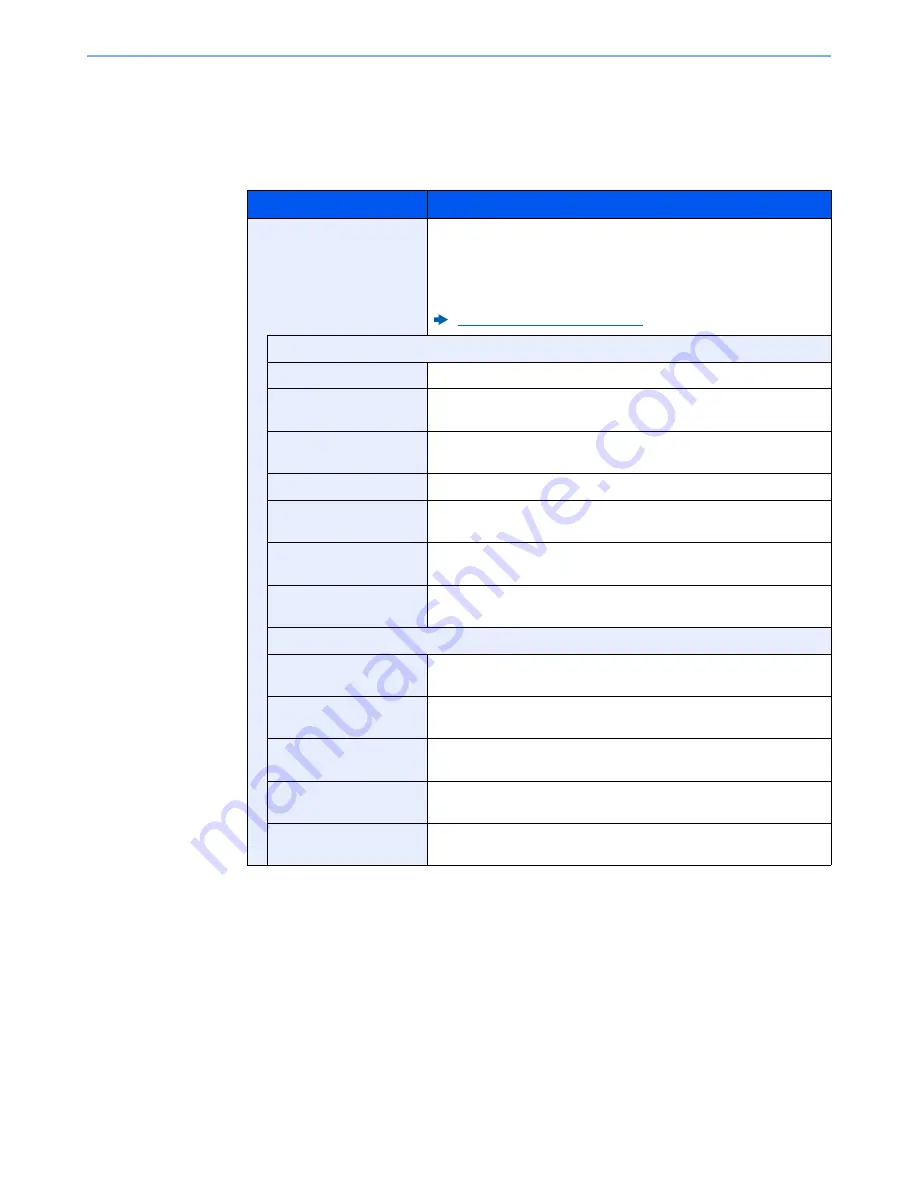
9-47
User Authentication and Accounting (User Login, Job Accounting) > Configuring Job Accounting
2
Configure the settings.
1
Select [
Change
] for the item you want to modify and then select [
+
], [
-
] or use the numeric
keys to enter the default restriction on the number of sheets.
2
Select [
OK
].
Item
Description
Counter Limit
When you add a new account, you can change the default restrictions
on the number of sheets used. You can set any number from 1 to
9,999,999.
The items that can be set differ depending on whether [
Individual
] or
[
Total
] is selected for [
Copy/Print Count
].
Copier/Printer Count (page 9-54)
[Individual] selected for Copy/Printer Count
Copy Restriction (Total)
Sets the default restriction on the number of sheets used for copying.
Copy Restr. (Full Color)
Sets the default restriction on the number of sheets used for full-color
copying.
Copy Restr.
(SingleColor)
Sets the default restriction on the number of sheets used for single-
color copying.
Print Restriction (Total)
Sets the default restriction on the number of sheets used for printing.
Print Restr. (Full Color)
Sets the default restriction on the number of sheets used for full-color
printing.
Scan Restriction
(Others)
Sets the default restriction on the number of sheets used for scanning
(excludes copying).
FAX TX Restriction
*1
*1 Displayed only when the optional FAX Kit is installed.
Sets the default restriction on the number of sheets used for sending
faxes.
[Total] selected for Copy/Printer Count
Print Restriction (Total)
Sets the default restriction on the total number of sheets used for
copying and printing.
Print Restr. (Full Color)
Sets the default restriction on the number of sheets used for full-color
printing.
Print Restr. (SingleCol.)
Sets the default restriction on the number of sheets used for single-
color printing.
Scan Restriction
(Others)
Sets the default restriction on the number of sheets used for scanning
(excludes copying).
FAX TX Restriction
*1
Sets the default restriction on the number of sheets used for sending
faxes.
Summary of Contents for TASKalfa 356ci
Page 1: ...OPERATION GUIDE q PRINT q COPY q SCAN q FAX TASKalfa 356ci TASKalfa 406ci ...
Page 463: ...10 22 Troubleshooting Regular Maintenance 4 Install the Punch Waste Box 5 Close the cover ...
Page 504: ...10 63 Troubleshooting Clearing Paper Jams 8 Remove any jammed paper 9 Push Right Cover 1 ...
Page 564: ......






























