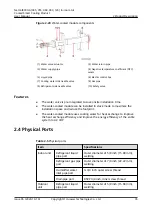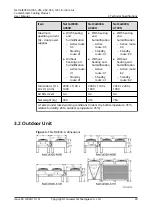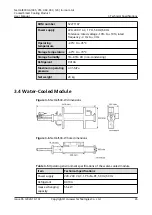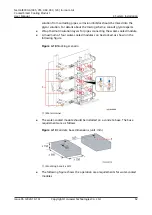Item
Specifications
Maximum
operating
altitude
4000 m
(Derated when the altitude is above 1000 m)
Table 3-7 Altitude derating coefficients
Altitude
(m)
[0, 1000) 1000
1500
2000
2500
3000
3500
4000
Density
coefficien
t
1
0.887 0.835 0.785 0.737 0.692 0.649 0.608
Air
volume
coefficien
t
1
0.887 0.835 0.785 0.737 0.692 0.649 0.608
Cooling
capacity
coefficien
t
1
0.940 0.909 0.878 0.846 0.815 0.784 0.753
Installation Requirements
NO TICE
If the actual total load of servers corresponding to a single smart cooling product
is less than 10% of the cooling capacity of the smart cooling product or the
equipment room is not properly sealed, the humidity in the equipment room may
be too high. This is not a product quality issue and should be dealt with by adding
a dehumidifier.
Table 3-8 Installation requirements
Item
Specifications
Equipm
ent
room
door
Width ≥ 1.3 m; height ≥ 2.3 m
Floor
Bearing capacity ≥ 400 kg/m
2
NetCol8000-A(045, 055, 060, 090, 120) In-room Air
Cooled Smart Cooling Product
User Manual
3 Technical Specifications
Issue 05 (2020-10-10)
Copyright © Huawei Technologies Co., Ltd.
49