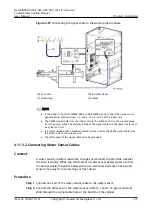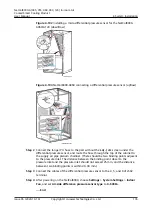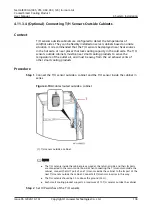2. Connecting units with even numbers: Connect the FE_2 port of the unit with
an even number to the FE_1 port of the next unit with an even number.
3. Connect FE_2 of No. 1 unit and FE_1 of No. 2 unit, and connect the remaining
FE_1 and FE_2 of the last two units.
Figure 4-113 FE teamwork group-based ring networking (using 13 units as an
example)
----End
4.11.5 (Optional) Installing a Cap (Applicable to Upflow
Units)
Prerequisites
●
Before installing the cap, attach the thermal insulation foam in the
accessories to the top beam of the smart cooling product, and ensure that the
reserved holes in the thermal insulation foam are aligned with the holes in
the beam. Check that the cap is intact and free from scratches, that the sheet
metal is not bent, and that the screws are secure.
●
Before installing the cap, reserve space on the top of the indoor unit. The
height of the reserved space must be greater than that of the cap.
Table 4-8 Cap dimensions
Indoor Unit Model
Indoor Unit
Dimensions (H x W x
D) (mm)
Cap Dimensions (H x
W x D) (mm)
NetCol8000-A045U
2000 x 900 x 900
600 x 900 x 900
NetCol8000-A060U
2000 x 1100 x 1000
600 x 1100 x 1000
Context
Adjust the shutter angle as required. Normally, keep the shutter horizontal. To
specifically cool the near-end devices, you can adjust the shutter angle to some
degrees downward so that the cold air can cool the device directly. It is
recommended that the angle downward should not exceed 30 degrees to avoid
that part of the cold air flows back to the smart cooling product, affecting the
cooling effects.
NetCol8000-A(045, 055, 060, 090, 120) In-room Air
Cooled Smart Cooling Product
User Manual
4 System Installation
Issue 05 (2020-10-10)
Copyright © Huawei Technologies Co., Ltd.
144