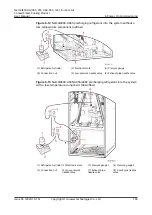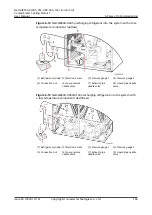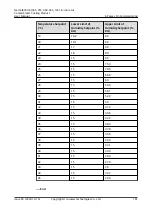No.
Item
Note
12
Teamwork control
button
●
indicates that teamwork control is
disabled.
●
indicates that teamwork control is
enabled and no teamwork control alarm is
generated.
●
indicates that teamwork control is
enabled and a teamwork control alarm is
generated.
6.5 Initial Configuration
Log in as the admin user (preset password: 000001) when setting initial
parameters.
6.5.1 Setting T/H Sensor Parameters
Prerequisites
●
The T/H sensors outside the unit need to be enabled when they are installed;
otherwise, retain the default settings.
●
This section describes how to enable Cold aisle sensor 1.
Procedure
Step 1 On the home screen, choose Settings > System Settings > T/H Sensor.
Figure 6-19 T/H Sensor
Step 2 Set Cold aisle sensor 1 to Enable.
Step 3 Set temperature and humidity parameters.
NO TE
You are not advised to modify the parameters that are not listed in the following table.
NetCol8000-A(045, 055, 060, 090, 120) In-room Air
Cooled Smart Cooling Product
User Manual
6 Power-On Commissioning
Issue 05 (2020-10-10)
Copyright © Huawei Technologies Co., Ltd.
179