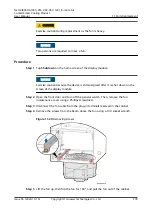CA UTION
● If the main control board is not powered off, after the DP cable is inserted into
the display module, the main control board detects and initializes the display
module. This process takes 10s to 30s. Wait for 5s to 10s. The indicator on the
panel turns on, but the screen does not turn on. Wait for another 5s to 20s
until the screen is restored to the state before the replacement.
● If the main control board is powered off, power on the main control board after
the DP cable is connected to the display module. After the main control board
is powered on, the startup logo and self-check progress bar are displayed on
the display module. The home screen is displayed. The whole restoration takes
about 60s to 90s.
Step 3 (Optional) Import the configuration. If the WebUI or ECC is not configured, skip
this step.
1. Insert the USB flash drive into the main control board or main control
module. Choose Maint > USB Operations > Import Config as an admin user
to import the back up data in the USB flash drive.
2. Log in to the WebUI of the smart cooling product as an administrator user.
Choose Maintenance > Configuration, and choose the backup data. After
(optional) tapping Configuration File Decryption Password, tap Upload to
import the backup data from the computer.
----End
NetCol8000-A(045, 055, 060, 090, 120) In-room Air
Cooled Smart Cooling Product
User Manual
11 Parts Replacement
Issue 05 (2020-10-10)
Copyright © Huawei Technologies Co., Ltd.
285