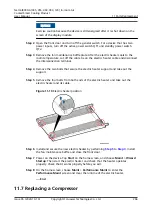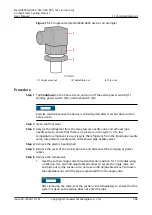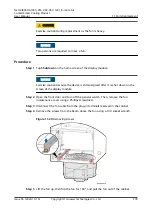NO TICE
● If two or more fans need to be replaced onsite, replace the first fan and clear
its alarms. After replacing the first fan, power off the smart cooling product.
Then replace the next fan and clear its alarms.
● Ensure that the indoor fan communication failure alarm to be cleared
corresponds to the fan that is being processed.
Step 11 Tap Repair in the lower left corner. The Connect the cable to the
communications port on the fan to be repaired and disconnect the cables
from the communications ports on other faulty fans. message is displayed.
Then tap Yes. The command is triggered successfully and the alarm is cleared.
Step 12 On the home screen, choose Maint > Diagnostic Mode > Enter. On the displayed
screen, increase the indoor fan speed to check that the fan speed is normal. Check
that it works properly before you exit.
Step 13 Install the fan maintenance baffle and close the front door.
Step 14 On the home screen, choose Maint > Performance Maint to enter the
Performance Maint screen and clear the runtime of the indoor fan.
----End
11.10 Replacing a Liquid Level Detector
Prerequisites
●
A liquid level detector needs to be replaced.
●
A spare liquid level detector of the same model is available and functional.
●
Tool: Phillips screwdriver
Procedure
Step 1 Tap Shutdown on the home screen. Turn off the active power switch QF1 and
standby power switch QF2. (You do not need to turn off the standby switch QF2
when there is only one power supply.) and drive switch QF3.
NO TICE
Exercise caution because the device is still energized after it is shut down on the
home screen.
Step 2 Open the front door.
Step 3 Remove the cable from the liquid level detector, remove the screws from the liquid
level detector using a Phillips screwdriver, and take out the high liquid level
detector.
NetCol8000-A(045, 055, 060, 090, 120) In-room Air
Cooled Smart Cooling Product
User Manual
11 Parts Replacement
Issue 05 (2020-10-10)
Copyright © Huawei Technologies Co., Ltd.
280