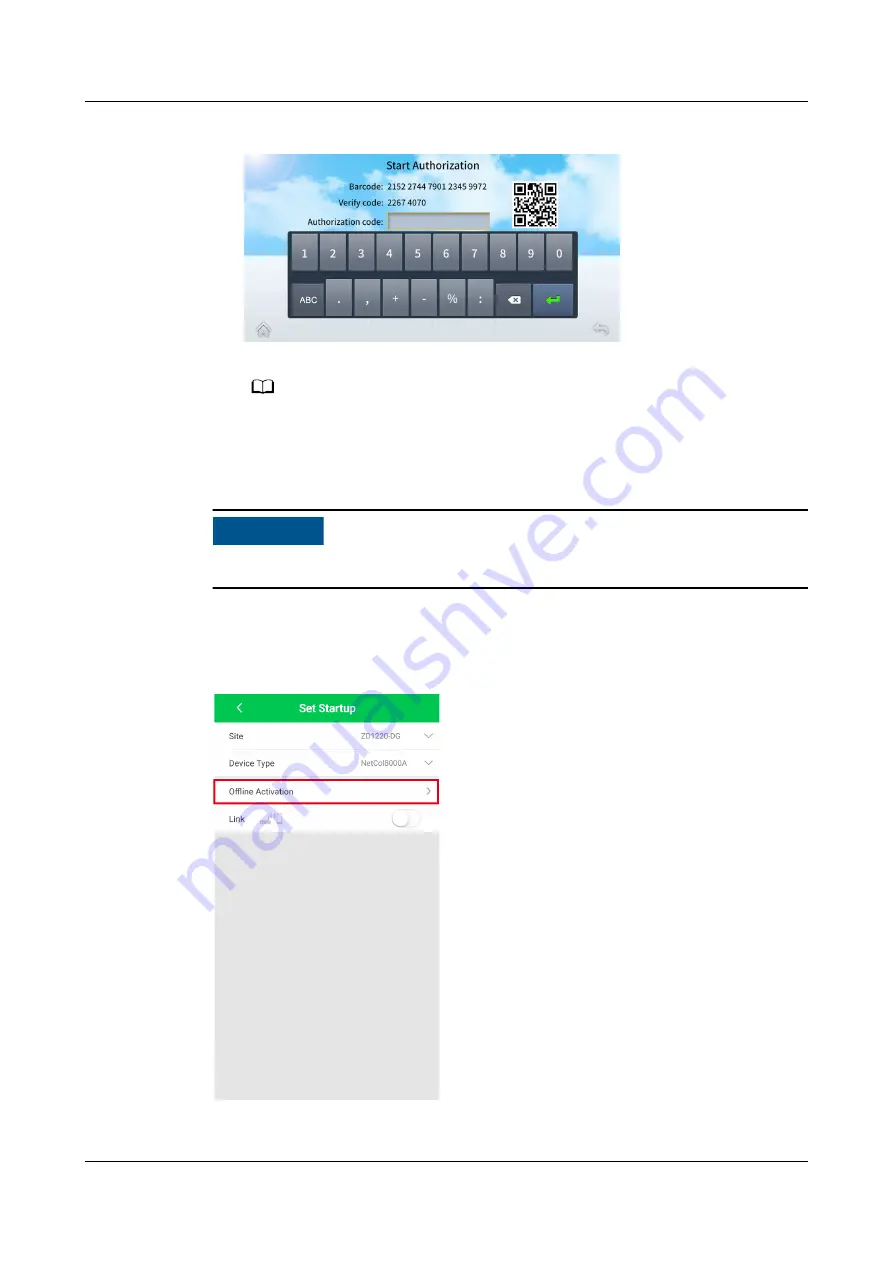
Figure 6-31 Entering the startup authorization password
NO TE
For offline startup, scan the QR code in the figure to enter the barcode and
verification code on the app.
Step 2 Open the Service Expert app on the mobile phone.
NO TICE
After factory settings are restored, startup verification is required.
Step 3 Tap Startup Commission on the home screen of the app and the screen shown in
is displayed.
Figure 6-32 Offline activation
Step 4 Click Offline Activation. The screen shown in
is displayed.
NetCol8000-A(045, 055, 060, 090, 120) In-room Air
Cooled Smart Cooling Product
User Manual
6 Power-On Commissioning
Issue 05 (2020-10-10)
Copyright © Huawei Technologies Co., Ltd.
197






























