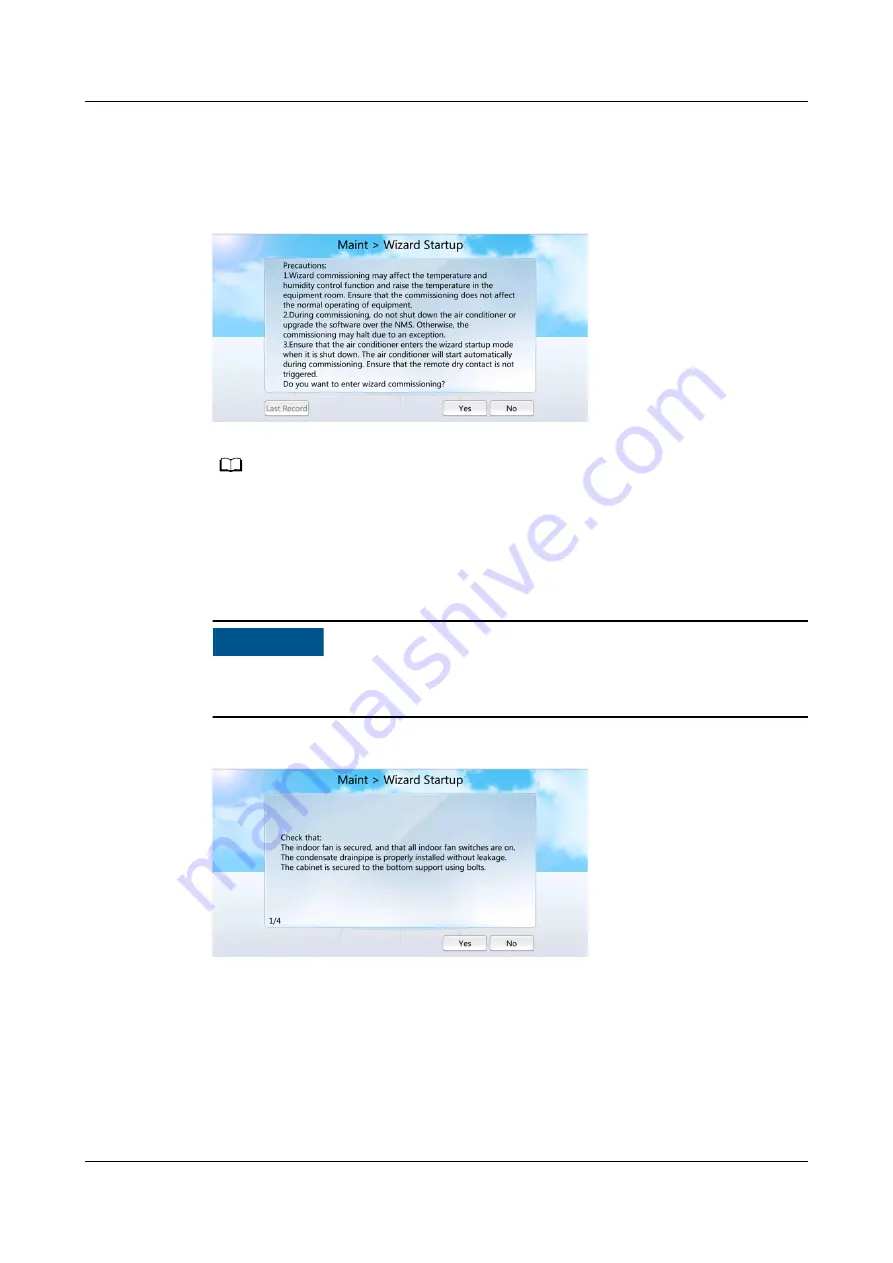
Procedure
Step 1 On the home screen, choose Maint > Wizard Startup, as shown in
Figure 6-34 Wizard Startup
NO TE
● For the initial wizard startup, Last Record is in gray, indicating that operation is not
allowed.
● For a non-initial wizard startup, you can choose Last Record to view the last wizard
startup report.
Step 2 Tap Yes. The checking before startup screen is displayed, as shown in
NO TICE
If the remaining refrigerant is not charged, tap No. Complete refrigerant charging,
and then perform the wizard startup.
Figure 6-35 Checking before startup
Step 3 Follow the onscreen instructions to complete the wizard startup.
NetCol8000-A(045, 055, 060, 090, 120) In-room Air
Cooled Smart Cooling Product
User Manual
6 Power-On Commissioning
Issue 05 (2020-10-10)
Copyright © Huawei Technologies Co., Ltd.
201






























