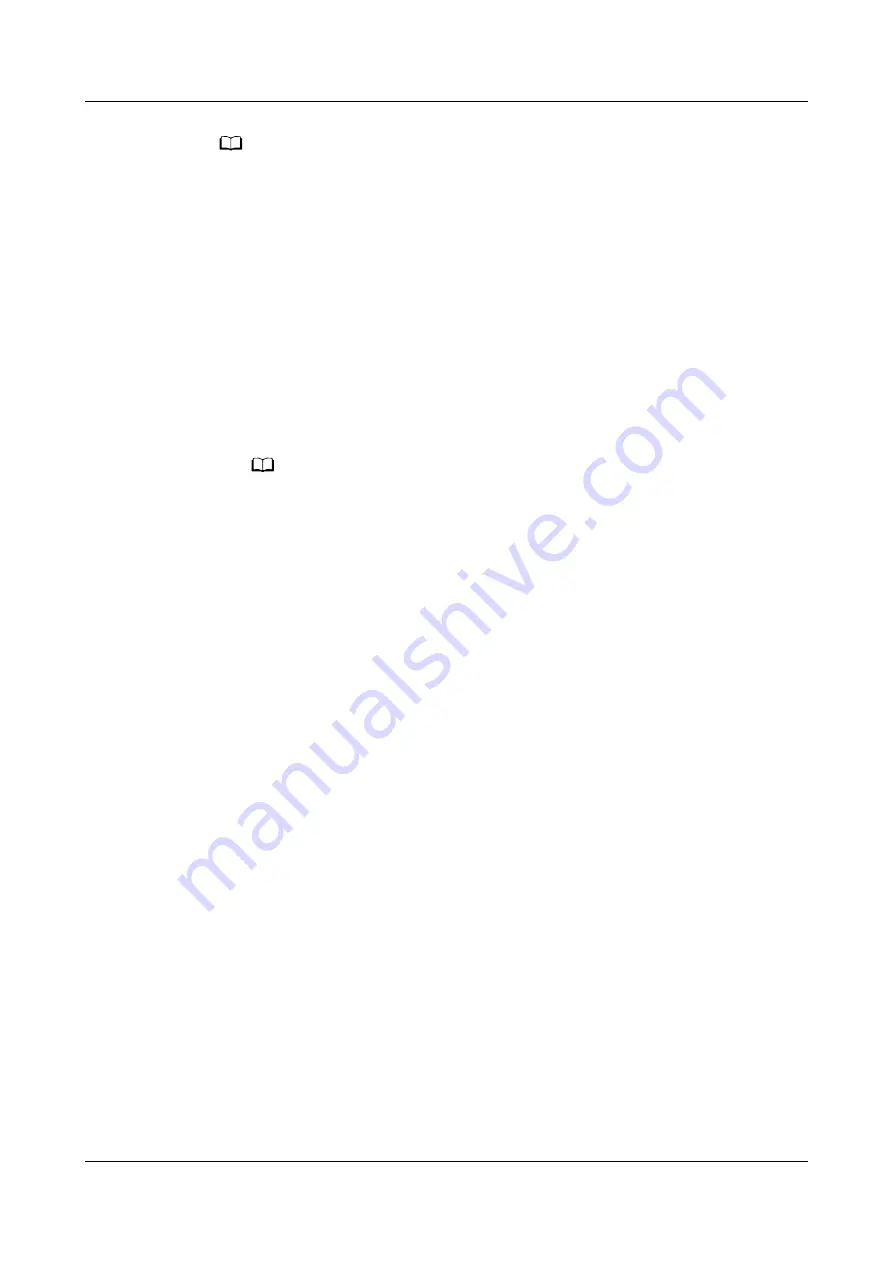
NO TE
● If the system is not configured with the electric heater and humidifier components, the
electric heater and humidifier commissioning items will not appear on the screen.
● If the heating function and humidification function are disabled, you cannot select the
electric heater and humidifier items.
● All the items are selected by default if you first enter the screen where you select
commissioning items. You can clear other commissioning items that are not required.
● After commissioning a component succeeds, the system automatically performs
commissioning for the next component you selected. If commissioning fails, startup
wizard ends.
Step 4 View the commissioning result.
●
If component commissioning succeeds, tap OK to exit the wizard startup.
●
If component commissioning fails, the commissioning failure window is
displayed, and the wizard startup is terminated.
NO TE
– If commissioning fails, tap Commissioning failed to view the details.
– After the fault is cleared, choose Maint > Wizard Startup to enter the wizard
startup screen for new commissioning.
----End
6.9 (Optional) Power-Off
Context
In shutdown mode, the shutdown button is green (unavailable) and the start
button is gray (available).
Procedure
Step 1 Tap Shutdown on the home screen and confirm it.
Step 2 Tap Submit. If the shutdown is successful, the system displays a message
indicating that the command is triggered successfully.
Step 3 Turn off the general switch.
Step 4 (Optional) If the power supply needs to be disconnected for maintenance or for a
long period, turn off the smart cooling product switch in the PDF.
----End
6.10 Checking After Commissioning
lists the commissioning checklist.
NetCol8000-A(045, 055, 060, 090, 120) In-room Air
Cooled Smart Cooling Product
User Manual
6 Power-On Commissioning
Issue 05 (2020-10-10)
Copyright © Huawei Technologies Co., Ltd.
202






























