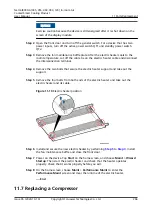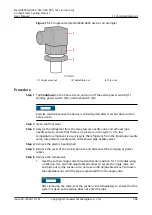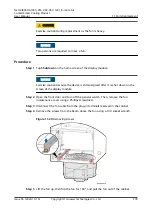Figure 11-15 Cable connections
Step 7 Remove the six screws that secure the top of the fan support to the fan, and
remove the eight screws that secure the bottom of the fan support to the fan
base.
Figure 11-16 Removing a fan
Step 8 Reinstall the fan and connect the cable.
Step 9 Turn on the general switch and fan switch. The display module lights up. Choose
Alarms > Query Act. Alarms and tap Indoor fan 2 communication failure (used
as an example) to display the Details screen.
NO TICE
● If two or more fans need to be replaced onsite, replace the first fan and clear
its alarms. After replacing the first fan, power off the smart cooling product.
Then replace the next fan and clear its alarms.
● Ensure that the indoor fan communication failure alarm to be cleared
corresponds to the fan that is being processed.
Step 10 Tap Repair. The "Connect the cable to the communications port on the fan to be
repaired and disconnect the cables from the communications ports on other faulty
NetCol8000-A(045, 055, 060, 090, 120) In-room Air
Cooled Smart Cooling Product
User Manual
11 Parts Replacement
Issue 05 (2020-10-10)
Copyright © Huawei Technologies Co., Ltd.
274