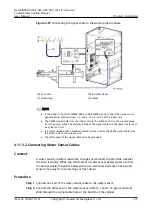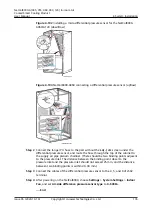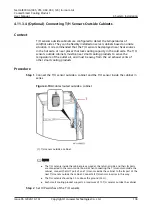4.11.3.4 (Optional) Connecting T/H Sensors Outside Cabinets
Context
T/H sensors outside cabinets are configured to detect the temperatures of
cold/hot aisles. They can be flexibly installed on server cabinets based on onsite
situation. It is recommended that the T/H sensors be deployed near heat sources
in the hot aisle, or near places that lack cooling capacity in the cold aisle. The T/H
sensors outside cabinets must be near smart cooling products to sense the
temperature of the outlet air, and must be away from the air exhaust vents of
other smart cooling products.
Procedure
Step 1 Connect the T/H sensor outside a cabinet and the T/H sensor inside the cabinet in
series.
Figure 4-104 Cables routed outside a cabinet
(1) T/H sensor outside a cabinet
NO TE
● The T/H sensors inside the cabinet are secured at the return air side and their IN ports
are connected to the main control board. When connecting the T/H sensors outside the
cabinet, connect the OUT port of one T/H sensor inside the cabinet to the IN port of the
next T/H sensor outside the cabinet. Connect all T/H sensors in series in this way.
● The T/H sensors should be 1.5 m above the ground (33 U).
● Each smart cooling product supports a maximum of 10 T/H sensors outside the cabinet.
Step 2 Set DIP switches of the T/H sensors.
NetCol8000-A(045, 055, 060, 090, 120) In-room Air
Cooled Smart Cooling Product
User Manual
4 System Installation
Issue 05 (2020-10-10)
Copyright © Huawei Technologies Co., Ltd.
136