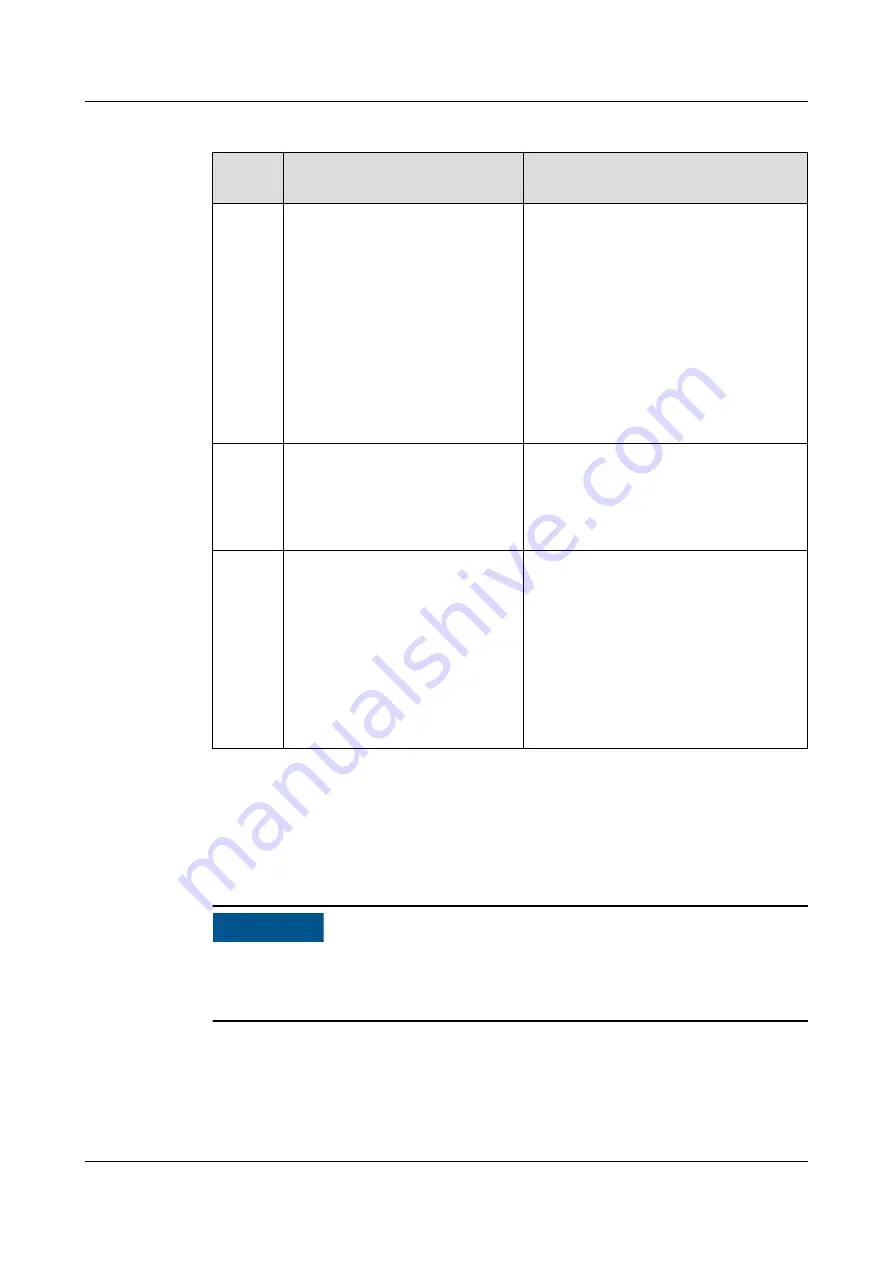
Table 8-3 Quarterly maintenance checklist
Compo
nent
Item (Monthly Maintenance) Troubleshooting
Monito
ring
Export smart cooling product
logs, alarms, temperature, and
humidity, as well as the
operating status and time of
the compressor, fan, electric
heater, and electric humidifier
from the monitoring system.
View the historical alarms
generated in this quarter and
select the most common five
ones. (If no monitoring system
is available, skip this item.)
Rectify the fault or contact Huawei
technical support.
Wet
film
humidif
ier
Start the indoor unit. Choose
Maint > Diagnostic Mode >
Enter on the main screen, and
set the humidifier to a certain
value.
If no water is supplied, check the
upstream water supply, check the
cable connection or replace the
water inlet solenoid valve.
Electric
heater
Start the indoor unit. Choose
Maint > Diagnostic Mode >
Enter on the main screen, and
set Electric heater to On.
Check whether the electric
heater generates heat.
NOTE
To avoid burns, do not touch the
electric heater surface with bare
skin.
Replace the electric heater.
8.2.3 Yearly Maintenance
lists yearly maintenance items for the indoor unit.
NO TICE
Calculate the total cooling capacity and total server load of running indoor units.
If the total load exceeds 80% of the total cooling capacity of the smart cooling
product, Huawei recommends increasing the number of smart cooling products.
NetCol8000-A(045, 055, 060, 090, 120) In-room Air
Cooled Smart Cooling Product
User Manual
8 Operation and Maintenance
Issue 05 (2020-10-10)
Copyright © Huawei Technologies Co., Ltd.
211
















































