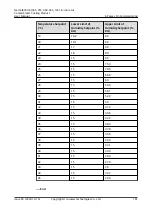Parameter
Description
Teamwork parameter
synchronization
If Teamwork function and Teamwork parameter
synchronization are both set to Enable, you can
select Set Local or Set Teamwork when setting
parameters.
NOTE
● Set Local: Set parameters for the local unit.
● Set Teamwork: Set parameters for all units in a
teamwork group.
Number of systems in
this group
Specifies the total number of units in this group. The
value is an integer ranging from 1 to 32.
Number of running
systems in this group
Specifies the number of running units in this group.
The value is an integer ranging from 1 to the value
of Number of systems in this group.
Percentage of units
allowed to dehumidify
in this group
Set Percentage of units allowed to dehumidify in
this group based on site requirements.
NOTE
You are advised to retain the default value.
The number of units that perform the
dehumidification function is controlled to prevent all
units in the group from starting dehumidification at
the same time, thereby avoiding supercooling and
temperature fluctuation in the equipment room.
● Number of units allowed to dehumidify is the
roundup value of Total number of systems in
this group multiplied by Percentage of units
allowed to dehumidify in this group. The units
allowed to dehumidify are automatically deployed
among all running units.
● If the anti-competitive running mode of the
teamwork group is dehumidification, the master
unit sends the anti-competitive running flag
whose value is dehumidification allowed to the
units allowed to dehumidify.
Rotation function
Indicates whether to allow the smart cooling
products to work as the standby device in turn,
maximizing their service life.
NOTE
It is recommended that the function be enabled when the
load is even.
Rotation period
Number of days for rotation (1–30).
Rotation time
Specifies the start time of rotation for the active and
standby units. 24 time points in a day (0–23).
NetCol8000-A(045, 055, 060, 090, 120) In-room Air
Cooled Smart Cooling Product
User Manual
6 Power-On Commissioning
Issue 05 (2020-10-10)
Copyright © Huawei Technologies Co., Ltd.
184