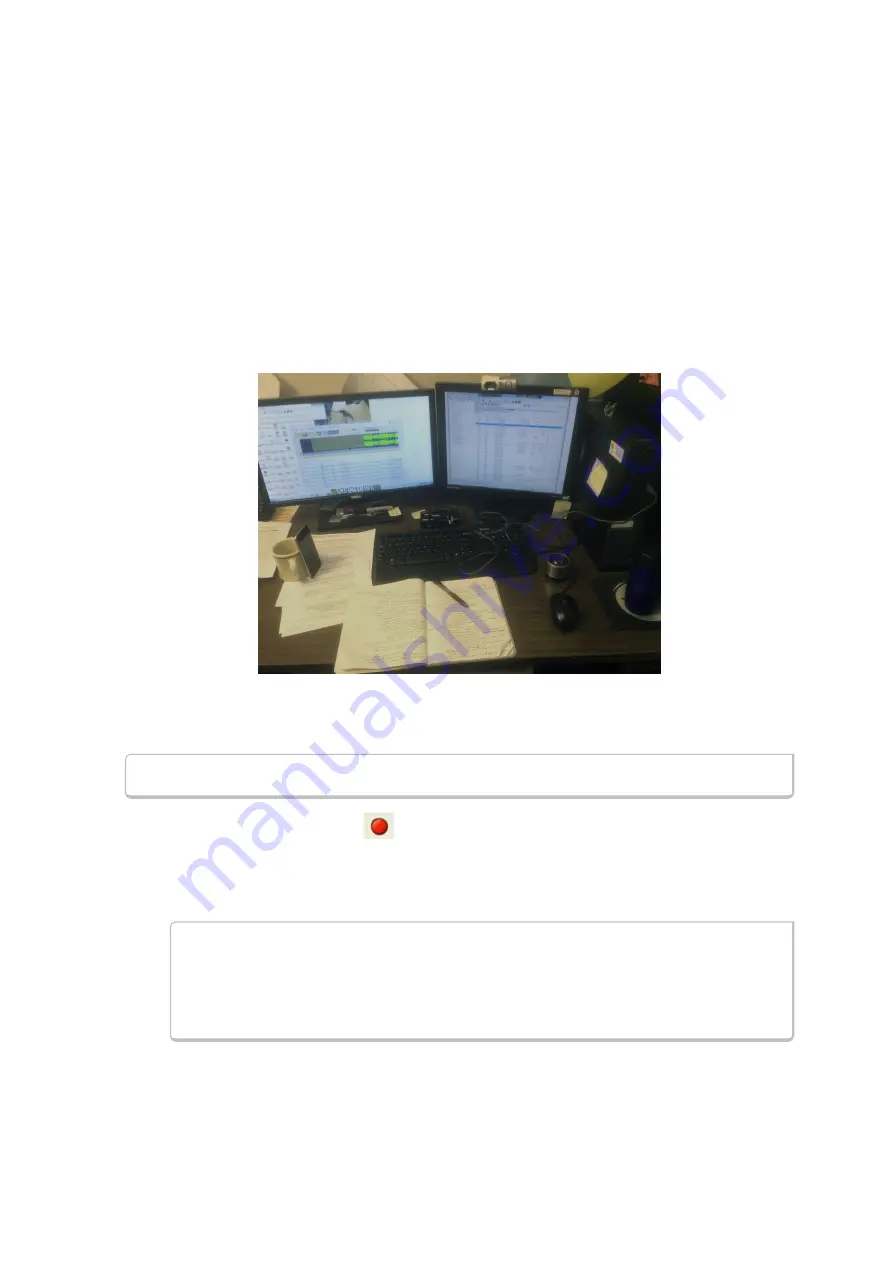
l
Wi-Fi interference should be minimized or eliminated.
Bluetooth
shares the same 2.4 GHz frequency
bands as Wi-Fi technology. Wi-Fi interference can cause loss of packets and poor captures. In a laboratory
or testing environment do not place the DUTs and Frontline hardware in close proximity with Wi-Fi
transmitting sources such as laptops or routers. Turning off Wi-Fi on the computer running the Frontline
software is recommended.
Poor Placement
A poor test configuration for the analyzer is placing the DUTs very close to each other and the analyzer far
away. The DUTs, being in close proximity to each other, reduce their transmission power and thus make it
hard for the analyzer to hear the conversation. If the analyzer is far away from DUTs, there are chances that
the analyzer may miss those frames, which could lead to failure in decryption of the data.
Obstacles in close proximity to or in between the analyzer and the DUTs can interfere and cause reduction in
signal strength or interference. Even small objects can cause signal scattering.
Figure 4.2 - Example: Poor Capture Environment
4.1.2 Capturing Data to Disk - General Procedure
Note:
Capture is not available in Viewer mode.
1. Click the
Start Capture
button
to begin capturing to a file. This icon is located on the
Control
,
Event Display
, and
Frame Display
windows.
2. Files are placed in My Capture Files by default and have a .cfa extension. Choose
Directories
from the
Options
menu on the
Control
window to change the default file location.
Note:
For the Dashboard, when you capture to series of files, the window displays
the data from the beginning of the first capture, even when a new file in the series is
created. This is because the Dashboard is a "Session Monitor", which means that
even if you capture to a series of files, the data from the first file is always
displayed. The display does not refresh when a new capture file in a series is
created.
3. Watch the status bar on the
Control
window to monitor how full the file is. When the file is full, it
begins to wrap, which means the oldest data will be overwritten by new data.
Chapter 4 Capturing and Analyzing Data
TELEDYNE LECROY
Frontline BPA low energy Hardware & Software User Manual
31
Summary of Contents for BPA LOW ENERGY
Page 1: ...Hardware and Software User Manual Revision Date 1 3 2017...
Page 222: ......






























