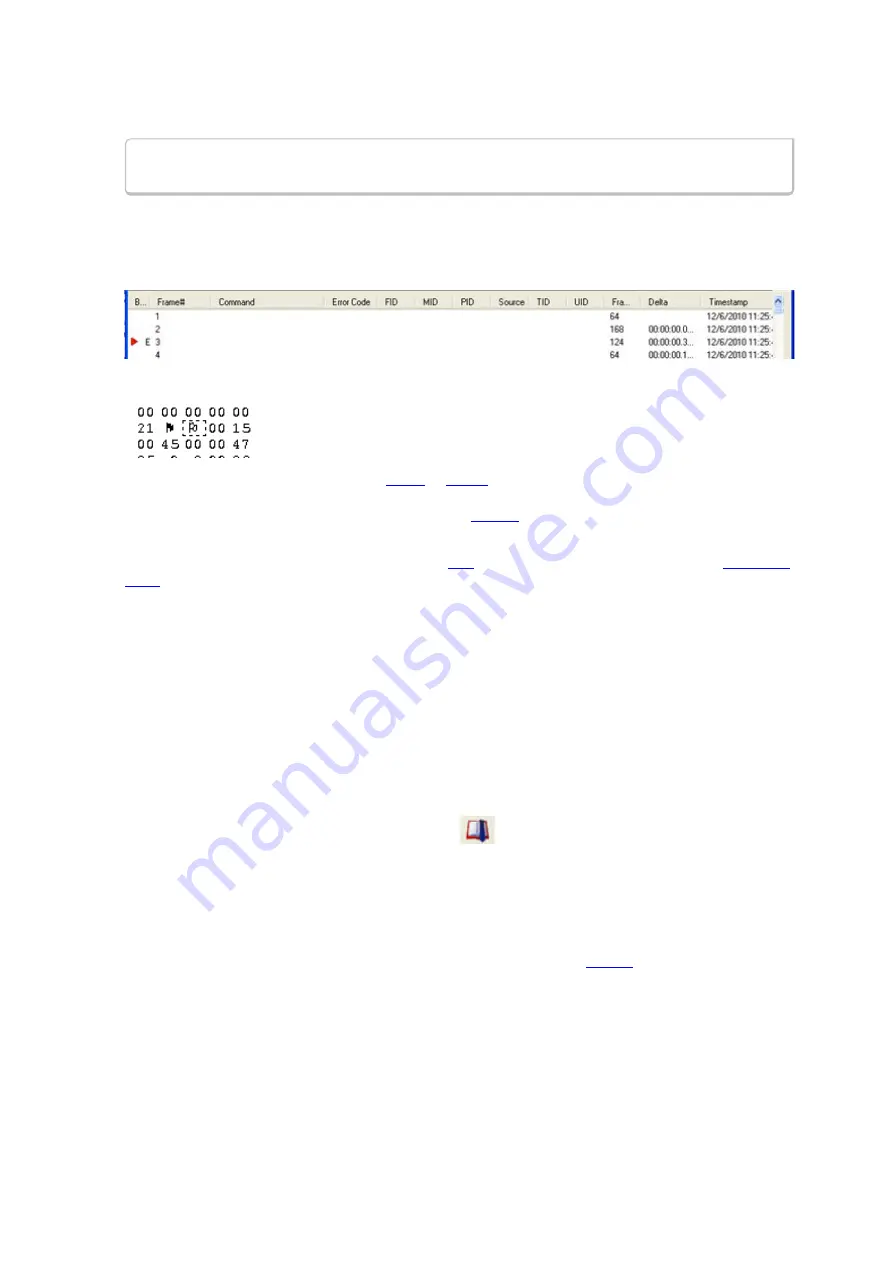
all data without a timestamp.
Note:
The raw timestamp value is the number of 100-nanosecond intervals since the
beginning of January 1, 1601. This is standard Windows time.
5.2 Bookmarks
Bookmarks are electronic sticky notes that you attach to frames of interest so they can be easily found later.
In
Frame Display
bookmarked frames appear with a magenta triangle icon next to them.
Figure 5.12 - Bookmarked Frame (3) in the Frame Display
In the
Event Display
bookmarks appear as a dashed line around the start of frame
marker.
Bookmarks are easy to create and maintain, and are a very valuable tool for data
analysis. When you
or
a bookmark, you have up to 84 characters to
explain a problem, leave yourself a reminder, leave someone else a reminder, etc. Once you create a
bookmark it will be saved with the rest of the data in the
When you open a .cfa file, the bookmarks
are available to you.
Once you have created a bookmark, you can use the
function or other navigation methods to
among them.
5.2.1 Adding, Modifying or Deleting a Bookmark
You can add, modify, or delete a bookmarks from
Frame Display
and
Event Display
Add:
1. Select the frame or event you want to bookmark.
2. There are three ways to access the
Add Bookmark
dialog.
a. Select
Add or Modify Bookmark
from the
Bookmarks
menu on the
Frame Display
and
Event Display
,
b. Select the
Add or Modify Bookmark
icon on one of the toolbars, or
c. Right-click on the frame/event and choosing
Add Bookmark…
.
3. In the dialog box, add a comment (up to 84 characters) in the text box to identify the bookmark.
4. Click
OK
.
Once you create a bookmark it will be saved with the rest of the data in the
When you open a .cfa
file, the bookmarks are available to you.
Modify
1. Select the frame or event with the bookmark to be edited.
2. There are three ways to access the
Add/Modfy Bookmark
dialog.
Chapter 5 Navigating and Searching the Data
TELEDYNE LECROY
Frontline BPA low energy Hardware & Software User Manual
161
Summary of Contents for BPA LOW ENERGY
Page 1: ...Hardware and Software User Manual Revision Date 1 3 2017...
Page 222: ......






























