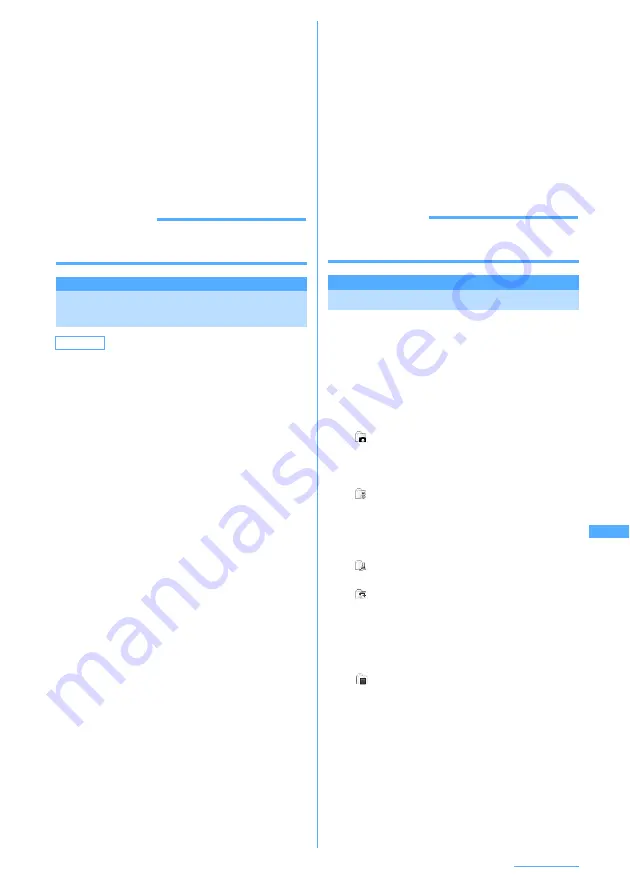
315
Data Operation
2
m
e
56
e
Select the still images
to save
3
p
e
Select "Yes"
e
Authenticate
The terminal is connected to Data Center and
storing starts.
・
Press
g
to stop storing.
4
Check the communication result.
・
The communication result display
disappears automatically after about 5
seconds. Pressing
g
also hide the result
display.
INFORMATION
・
Data in "Item" folder or "Preinstalled" folder of My
Picture cannot be selected.
Settings
Setting operating conditions
of image
1
m
e
51
e
m
e
4
e
Select
and set the required items below
e
p
[Save]
Show thumbnails:
Sets whether to display the image on the
image list. Set "Yes" for thumbnail display
or "No" for list display.
Display title:
Sets whether to display the title on the
image display screen.
Display number:
Selects whether to display the number of
images and all images in the folder or album
on the image display screen.
Display comments:
Sets whether to display comment on the
image display screen.
Scale up image:
For an image smaller than the display area,
sets whether to zoom in it to display fully on
the area with the image aspect ratio kept.
Note that the image is not zoomed in when
displayed in a full-screen view.
Scale down image:
For an image larger than the display area,
sets whether to zoom out it to fit on the area
with the image aspect ratio kept. In a full-
screen view, the image is zoomed out even
when "No" is set.
Sound effect:
Sets whether to play sound effects being set
to the image displayed when the image is
displayed.
Auto scroll mode:
Sets whether to automatically scroll the
image that does not fit to the screen when
displayed in a full-screen view.
Slide show speed:
Sets the display speed of slide show.
Slide show random:
Sets whether to display a slide show in
random order.
INFORMATION
・
When you operate from the image list or image
display screen, press
m
and select "Settings".
Making full use of movie/i-motion
Playing movie/i-motion
I
Files in MP4 or ASF format can be played on
FOMA terminals.
I
Movies/i-motion with image size of 48 x 48 -
320 x 240 can be played.
1
m
e
53
e
Select a folder
The following movies/i-motion are saved in
the folders of i-motion:
Camera:
Movies recorded with Camera or movies cut
out of movie, Movie memo and sound
recorded with Sound recorder
i-mode:
i-motion downloaded from sites or i-motion
mail, i-motion cut of i-motion, and i-motion
compatible with contents transfer moved
from microSD memory card
Preinstalled:
Movies stored by default
→
P439
Data transfer:
Movies/i-motion moved/copied from
microSD memory card (other than i-motion
compatible with contents transfer), or
movies/i-motion received via data
communication
My album:
Movies/i-motion moved from other folders
・
Displayed when album is created.
→
P342
■
Selecting a folder in microSD memory card :
On the folder list of i-motion,
t
.
Operating procedure for microSD memory
card
→
P336
Default
Show thumbnails: Yes
Display title: Yes Display number: Yes
Display comments: Yes Scale up image: No
Scale down image: Yes Sound effect: Yes
Auto scroll mode: Yes Slide show speed: Normal
Slide show random: No
Continue
e
Summary of Contents for F903i' 06.10
Page 186: ......
Page 301: ...299 Full Browser Viewing websites for PCs Full Browser 300 Setting for Full Browser 304 ...
Page 412: ......
Page 430: ......
Page 485: ...483 INDEX Quick Reference Manual INDEX 484 Quick Reference Manual 490 ...
Page 563: ...Kuten Code List CA92002 4966 ...






























