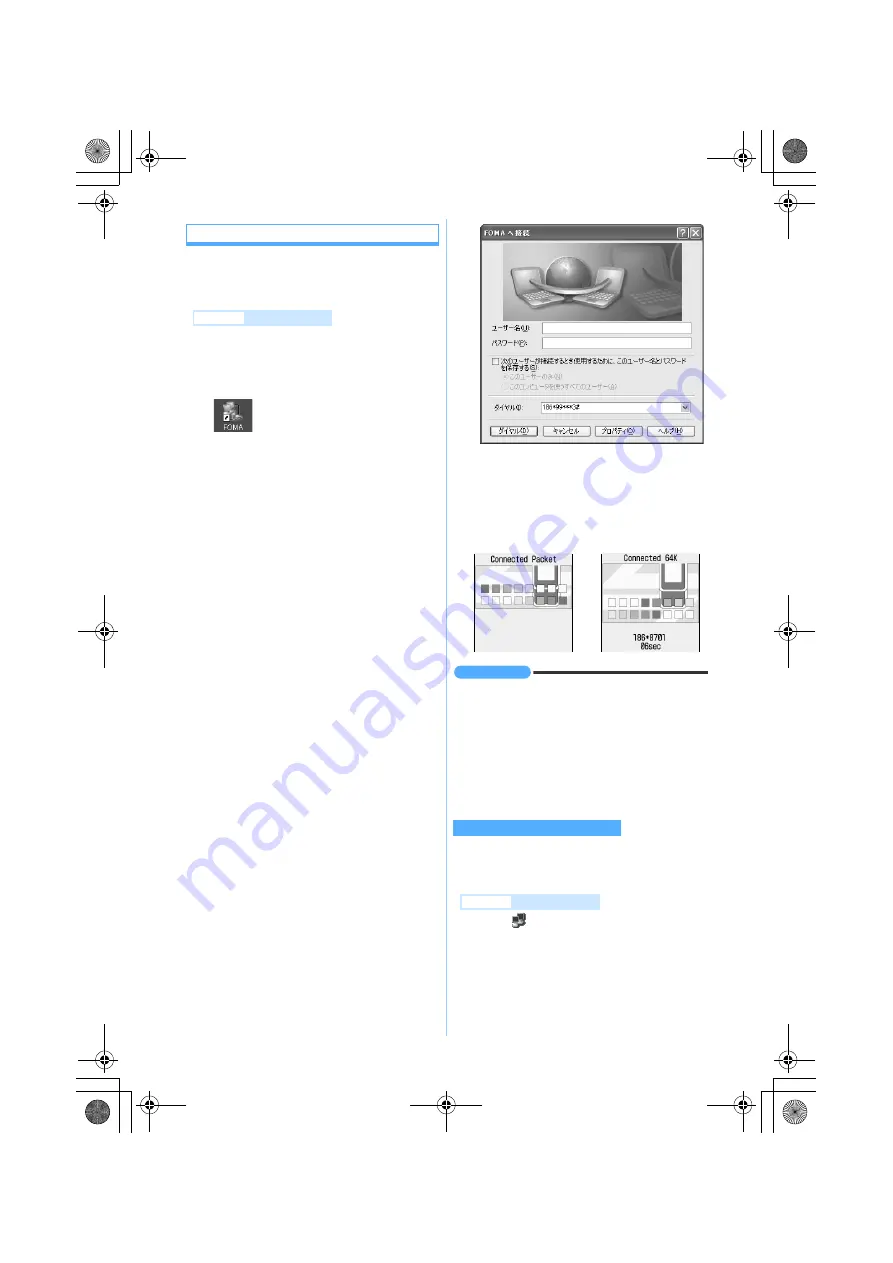
13
Performing communication
Starting communication set with the FOMA PC
configuration software and disconnection are
explained here.
1
Connect the FOMA terminal to a PC
☛
P4
2
Double-click the connection icon on the
desktop
・
When there is no connection icon made on
desktop, start from the
スタート
menu.
■
Starting from the
スタート
menu of
Windows XP:
a
Click
スタート
,
すべてのプログラム
(All
programs),
アクセサリ
(Accessories),
通
信
(Communication), and
ネットワーク接
続
(Network connection)
b
Double-click the dialup connection
■
Starting from the
スタート
menu of
Windows 2000:
a
Click
スタート
,
プログラム
,
アクセサリ
,
通
信
and
ネットワークとダイヤルアップ接続
(Network and dialup connections)
b
Double-click the dialup connection
3
Check each item and click
ダイヤル
(Dial)
・
When mopera U/mopera is selected, the entry
for
ユーザー名
or
パスワード
is not required for
connection.
・
If required by the instructions of a subscribed
provider, enter the user name and the
password according to the input instruction
information, and then click
ダイヤル
.
・
The connection established screen may be
displayed depending on the OS. Click
OK
.
■
FOMA terminal screen while communicating
The FOMA terminal displays a connecting screen
when you execute packet or 64K data
communication. The following screens are
displayed when a connection has been
established:
INFORMATION
●
The transmission speed displayed on your PC may
differ from actual speed.
●
Data transmission is available only with the FOMA
terminal that was connected when the connection
icon was created.
●
When connecting the FOMA terminal other than
D704i, installation of the communication
configuration file for your FOMA terminal is needed.
Just exiting the browser may not disconnect the
connection. To ensure disconnection, perform the
following operation:
1
Click
in the task tray
Example
For Windows XP
・
The icon varies depending on the OS.
Disconnecting communication
Example
For Windows XP
Next
▲
D704i_E_Manual.fm 13 ページ 2007年7月12日 木曜日 午後12時27分
Summary of Contents for D704i
Page 1: ......
Page 434: ...432 MEMO ...
Page 435: ...433 MEMO ...
Page 436: ...434 MEMO ...
Page 437: ...435 MEMO ...
Page 438: ...436 MEMO ...
Page 439: ...437 Index Quick Manual Index 438 Quick Manual 444 ...






























