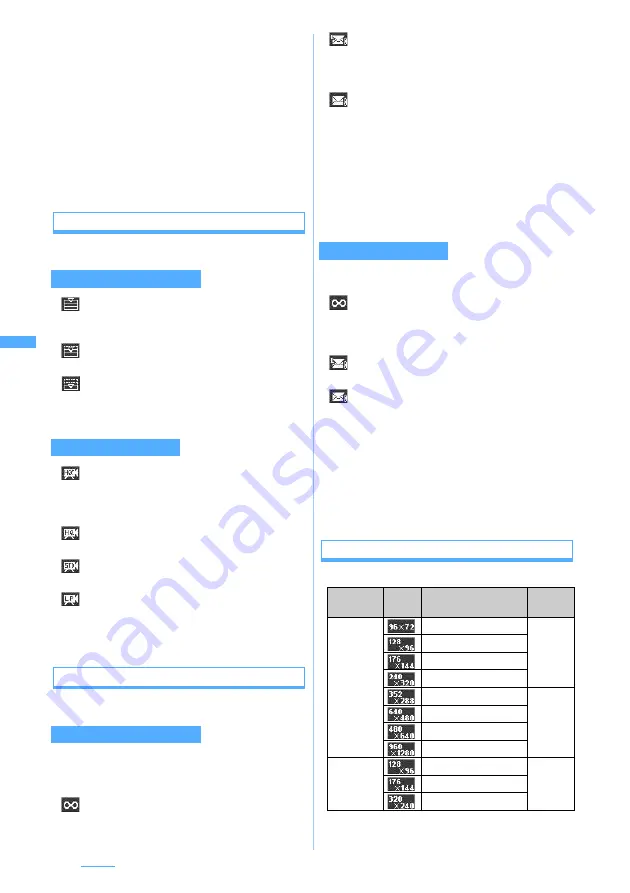
156
Camera
●
If you select a frame that is opposite in horizontal and
vertical values to the image size (for example, if you
select a 144 x 176 frame when the image size is 176 x
144 (QCIF)), the frame is displayed after rotating 90
degrees clockwise. In this case, the frame rotates 180
degrees by pressing
m33
on the still image
shooting screen or video recording screen. Note that
your frame cannot be rotated if it is the same as the
image size in terms of horizontal and vertical values.
●
If the frame downloaded from a site during shooting is
not displayed, press
m34
on the still image
shooting screen or video recording screen.
Quality
Set the quality of still image or video to shoot.
Size restrictions
Set the size restrictions of files.
When the file size of the shot still image is larger than
the limit value, this setting automatically degrades the
quality or reduces the file size to save the image.
When the file size of video exceeds the limit value
during video recording, recording ends automatically.
*1 When you select the icon,
Msg attach S
or
Msg
attach L
is displayed on the screen.
Image size
You can set the following image size:
During still image shooting
Fine
:
Provides the highest quality. The file size is
enlarged.
Standard
:
Provides the standard quality.
Economy
:
Provides the lowest quality. The file size is
reduced.
During video recording
HQ
+
:
Provides the highest quality. The file size is
enlarged and the recording time becomes the
shortest.
HQ
:
The video motion becomes smooth.
STD
:
Provides the standard quality
LP
:
Provides the lowest quality. The file size is
reduced and the recording time becomes the
longest.
During still image shooting
None
:
No restriction for the file size.
Msg attach:Large
*
1
:
Restricts the file size to 2 Mbytes. You can
attach the image to i-mode Mail without
changing the file size.
Msg attach:Small
*
1
:
Restricts the file size to 90 Kbytes. The image
with this file is suitable for attaching to i-mode
Mail.
・
If the image size is 960 x 1280 (SXGA), you cannot
use
Msg attach:Small
for the setting.
・
The setting for size restrictions may be changed
automatically depending on the setting for the
image size.
During video recording
None
:
No restriction for the file size. When the memory
to save is set to
Phone
in Recording Setting, you
cannot select this.
Msg attach:Large
*
1
:
Restricts the file size to 1.99 Mbytes.
Msg attach:Small
*
1
:
Restricts the file size to 500 Kbytes. The file of
this size is suitable to be attached to i-mode
Mail.
・
To send the shot video as an i-mode mail
attachment, set the size restriction to other than
None
.
Shooting
method
Icon
Image size
Remarks
Still
Camera
96 x 72 (phonebook)
a
128 x 96 (Sub-QCIF)
176 x 144 (QCIF)
240 x 320 (Standby)
352 x 288 (CIF)
b
640 x 480 (H-VGA)
480 x 640 (V-VGA)
960 x 1280 (SXGA)
Movie
Camera
128 x 96 (Sub-QCIF)
c
176 x 144 (QCIF)
320 x 240 (QVGA)
Summary of Contents for D704i
Page 1: ......
Page 434: ...432 MEMO ...
Page 435: ...433 MEMO ...
Page 436: ...434 MEMO ...
Page 437: ...435 MEMO ...
Page 438: ...436 MEMO ...
Page 439: ...437 Index Quick Manual Index 438 Quick Manual 444 ...






























