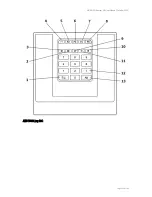NETAVIS Observer 4.6 User Manual (October 2015)
Page 184 of 204
be shown there, or 2) if the view can not handle any more view-ports, a new view will be
created where all listed cameras are then placed.
box.x0= upper left x coordinate of box (valid between 0 and 1000). The values are in 1/10th
percentages of the displayed image. Box parameters should be supplied only when the action
is draw_bounding_box.
box.y0= upper left y coordinate of box (valid between 0 and 1000)
box.x1= lower right x coordinate of box (valid between 0 and 1000)
box.y1= lower right y coordinate of box (valid between 0 and 1000)
box.linewidth= line width used when drawing the box
box.color= color of the box (possible values: black, blue, cyan, darkgray, gray, green, lightgray,
magenta, orange, pink, red, white, yellow)
box.text= text which is written into the box
box.timeout= seconds after the box disappears automatically (0 mean click to disappear)
Please note:
URL control is only enabled for allowed computers whose IP addresses are known to
the server (see
11.2 Setting Observer server parameters
on page 110 for details). All other requests
are blocked.
Please refer to the
Release Notes
for further details or updates on URL control.
20.3.2 URL control examples
Create an action that brings up images of camera ID 12 in a large view on a client machine where the
"admin" user is logged in (we assume that the address of the server to which we are sending the URL
control is 192.168.7.2):
http://192.168.7.2/arms/servlet/BrowserServlet?cmd=clientcontrol&selector.user=admin
&selector.tool=online_monitor&action.action=show_live_stream
&action.mode=show_as_large&action.cameraid=12
Create action which draws a red box (for two seconds) onto the frame of camera ID 12 in the Online
Monitor of the "admin" user:
http://192.168.7.2/arms/servlet/BrowserServlet?cmd=clientcontrol&selector.user=admin
&selector.user=admin&selector.tool=online_monitor
&action.action=draw_bounding_box&box.x0=100&box.y0=100&box.x1=500&box.y1=500
&box.linewidth=2&box.color=red&box.text=MD&box.timeout=3&action.cameraid=12
Each server offers a simple test page for URL control at the following address:
http://<your-server>/URLtest.jsp
.
20.4 Matrix View function of the Online Monitor (VIP control)
With the matrix view function (also called VIP control) you can control, which cameras defined in a
bigger matrix are displayed in a view in the Online monitor.
For example, assume you have a big area covered with 50 cameras. Each of these 50 cameras cover a
part of the overall area. The Matrix view function now allows you to position all the cameras in a huge
virtual matrix covering the whole area: