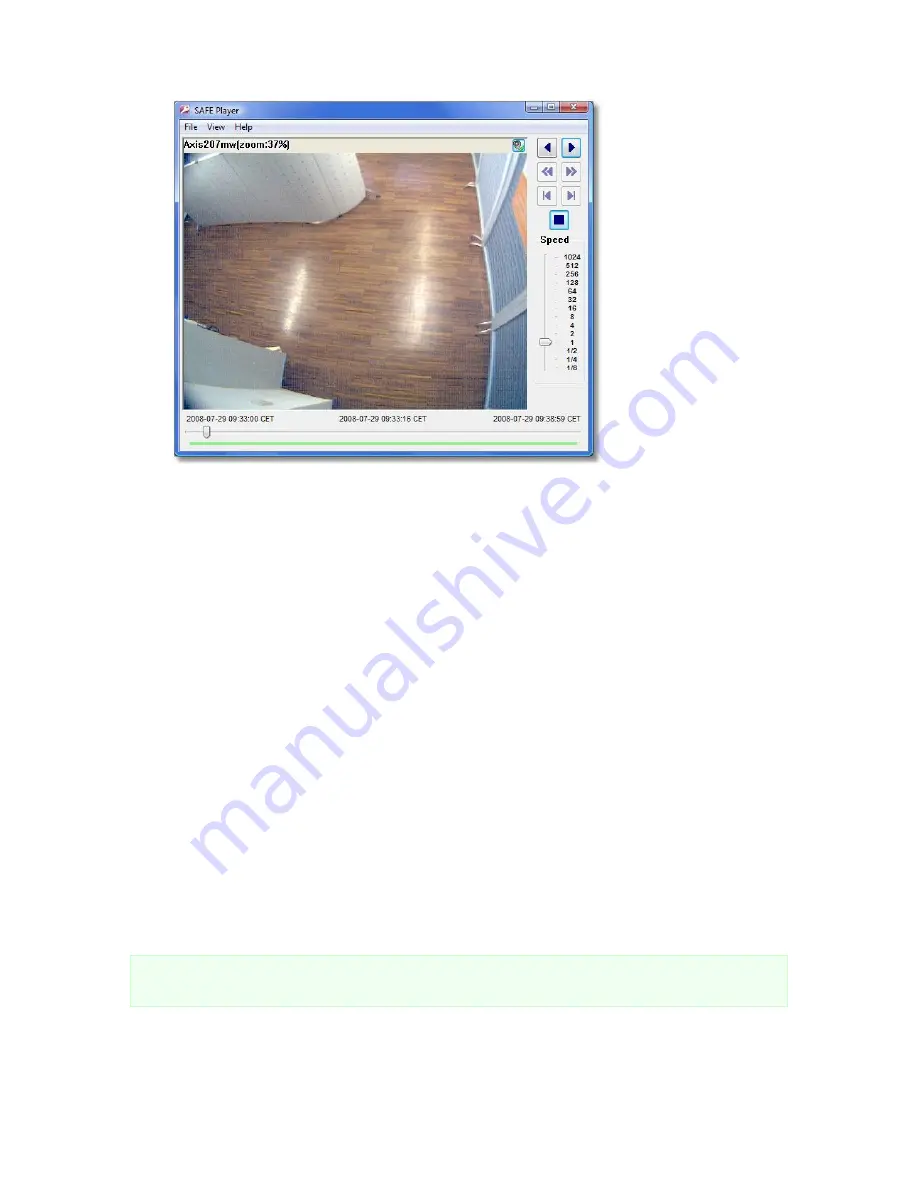
NETAVIS Observer 4.6 User Manual (October 2015)
Page 82 of 204
Zooming in exported SAFE video sequences
You can zoom into parts of the camera view by drawing a rectangle and then clicking in the rectangle.
You can drag a zoomed view with the mouse. Alternatively you can show the zoomed view in a
separate window by selecting
View > Separate zoom window
. You can also use the mouse wheel to
zoom in and out. See also
7.2.3 Zooming in a view port and in archive recordings
on page 77.
Displaying iCAT information
The
iCAT info display
menu (accessible via a right mouse button click) offers various options for
displaying iCAT information. Please refer to
15.4 Working with iCAT
on page 163 for further information.
Controlling playback
There are several ways to control the playback of the recording. Besides the
Play backward
and
Play
forward
buttons it is possible to go the
Previous Frame
/
Next Frame
and
Jump to start
/
Jump
to end
when the playback is paused. The
Speed
of the playback can be controlled with a slider and
ranges from
1/8th
to
1024x
.
7.4 Motion detection in archive recordings
Observer supports server-based motion detection not only for live camera streams but also in the
archived recordings. Here you find information about how to execute motion detection on recordings.
Please note
: In this version, Observer supports archive motion detection only for MJPEG recordings
and not for recordings of other streaming formats (like MPEG-4 or H.264).
1.
Go to the main window and choose the
Archive player
(if the Archive player is not available,
then perhaps it is disabled in the client preferences; see
2.4 Client multi-window and multi-screen
operation
on page 20).






























