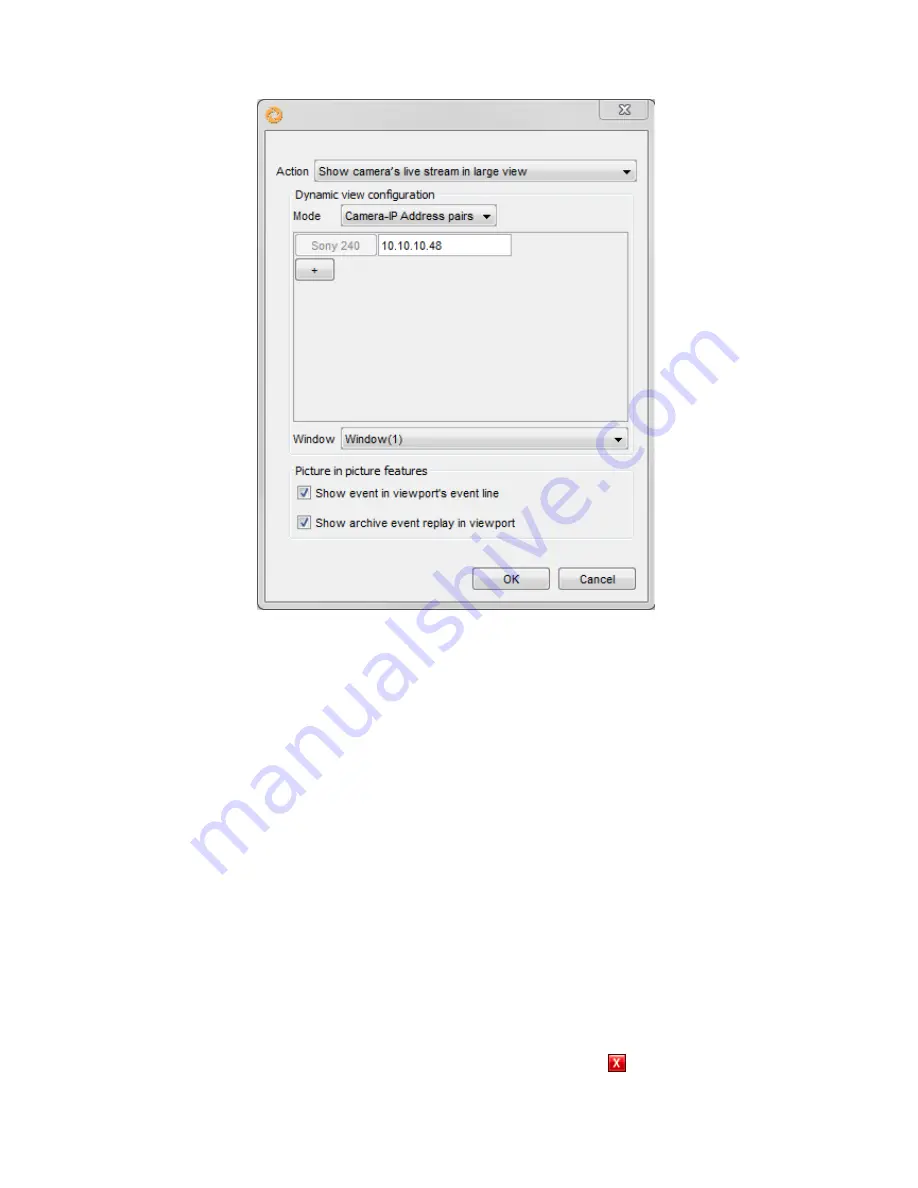
NETAVIS Observer 4.6 User Manual (October 2015)
Page 65 of 204
Additionally you can define in which Online Monitor
Window
the large view should be
shown. For configurations which concern multiple users the largest common subset of
available windows will be shown. With the
Current camera
mode only Window(1) is
supported.
Show live streams in view
can be configured with
Additional cameras
, a selection of
Users
,
Windows
, and
Views
(please note that view ports used for dynamic view
configurations should not be modified manually, e.g. by new adding cameras to them).
Multiple cameras and users can be selected (and deselected) by keeping the CTRL button
pressed. For single user configurations it is also possible to limit the feature to clients
connected from a certain IP address.
Show live streams in view
offers three different
modes:
o
Replace oldest view port (first in, first out)
: The newest iCAT events are
always displayed in the "oldest" view ports (the view ports that stood there the
longest without a camera change). Thus it is possible to create a view where always
cameras with the newest events are displayed.
o
Shift older view ports (from top left to bottom right)
: The newest iCAT events
are always displayed in the top left view port with all other camera views shifting
towards the bottom right. Cameras in the lower right view port are removed from
the view. Thus it is possible to create a view where cameras with the most recent
events are always displayed at the top left position.
o
Insert into empty view ports
: The newest iCAT events are always displayed in
empty view ports and each view port has a close button . When the user clicks






























