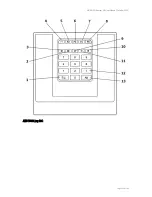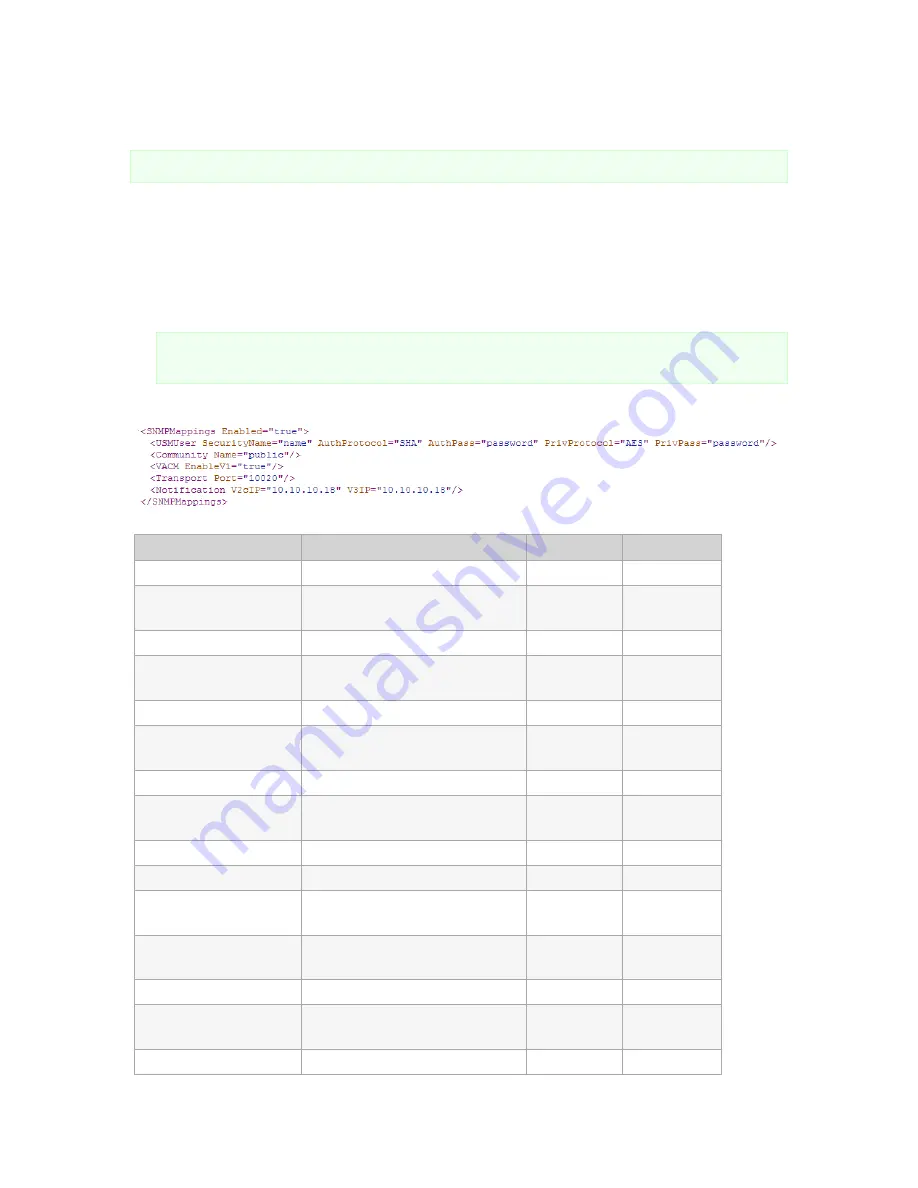
NETAVIS Observer 4.6 User Manual (October 2015)
Page 193 of 204
malfunctions can be detected and addressed even faster. Also events such as iCAT detections can be
forwarded accordingly.
Note
: SNMP Support is a separate module which needs to be enabled with an appropriate license key.
20.9.1 Configuration
1.
At the server's web page click on
Customizer login
to log into the Customizer area with the
administration user
admin
.
2.
After login click on
Download configuration files
.
3.
Download the file
server.site.snmp.SNMPMappings.sample.xml
.
Note
: Here you can also download the file
NETAVIS-MIB.txt
which contains the
NETAVIS MIB (Management Information Base).
4.
Edit the sample file according to the desired configuration:
Element
Description
Version
Options
SNMPMappings
Root element
- Enabled
"true" to enable / "false" to disable
the SNMP configuration
SNMPv1/2/3
USMUser
Required for authentication
- SecurityName
Security name used for generating
SNMP notifications.
SNMPv3
- AuthProtocol
Authentication method
SNMPv3
SHA, MD5
- AuthPass
Authentication password
(minimum 8 characters)
SNMPv3
- PrivProtocol (Optional) Encryption standard
SNMPv3
AES, DES
- PrivPass (Optional)
Password for encryption
(minimum 8 characters)
SNMPv3
Community
SNMP community
- Name
Name of the community
SNMPv1/2/3
VACM
SNMPv1 can be deactivated on
demand
- EnableV1
"true" to enable / "false" to disable
SNMPv1
SNMPv1
Transport
SNMP data
- Port
Standard port of Observer for
SNMP data
SNMPv1/2/3
Notification
Notification options for SNMPv2/3