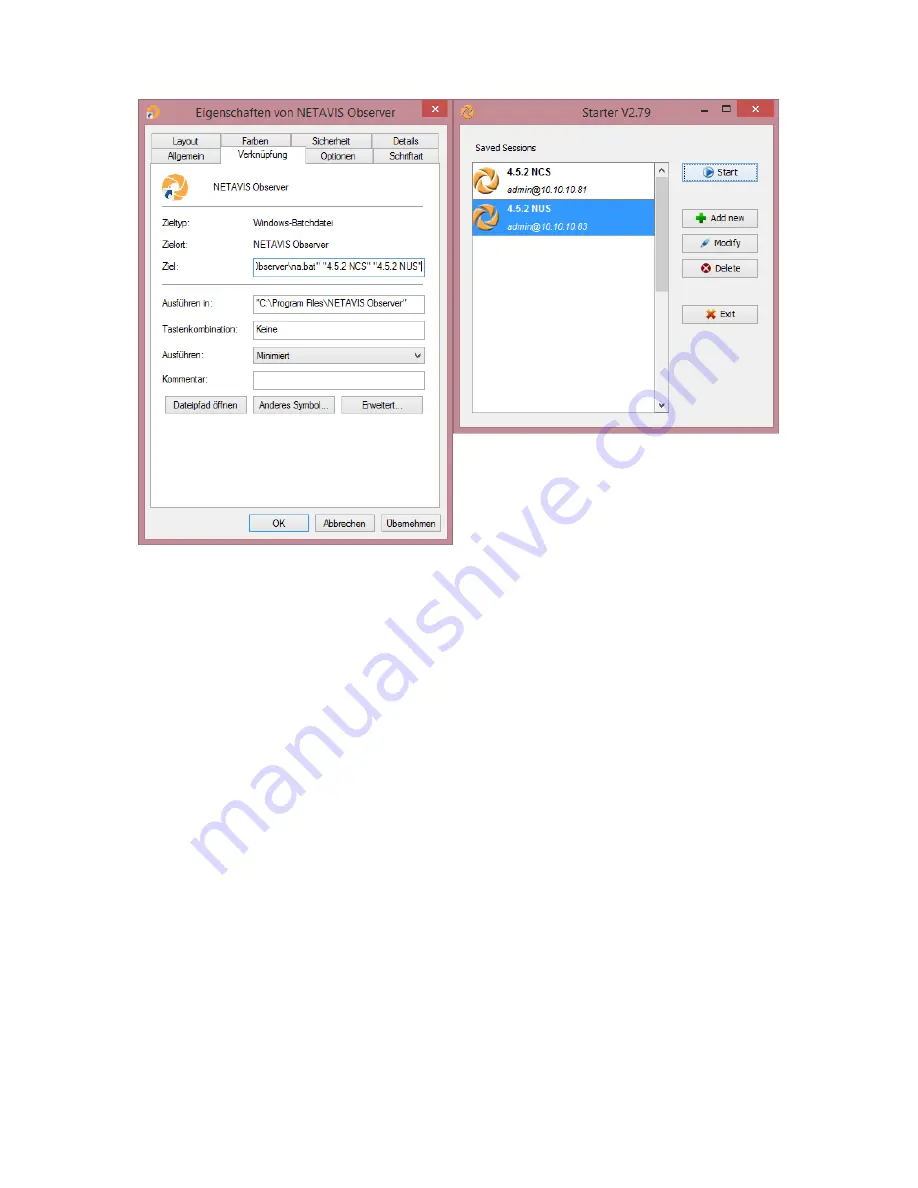
NETAVIS Observer 4.6 User Manual (October 2015)
Page 19 of 204
Using a different directory for the installed client application components
Per default, the downloaded client application components will be installed in the directory
%USERPROFILE%\netavisLibs
(e.g.
C:\Documents and
Settings\user\netavisLibs
). You can change this directory by setting the environment
variable
NETAVIS_DIRECTORY
. The directory must exist prior to starting the Observer client. If the
variable does not exist, the client components will be installed in the standard directory.
Here is how you can set an environment variable in Windows 7:
1.
Right click on the Computer icon in your Explorer or on your Desktop and choose
Properties
.
2.
In the System window click on
Advanced system settings
in the left pane.
3.
In the
System Properties
window select
Advanced
tab and click on the button
Environment
Variables
at the bottom of the dialog.
4.
In the
Environment Variables
window you will notice two tables
User variables
for the current
user and
System variables
for all users.
5.
To add a new
User variable
click on
New…
button. In the
New User Variable
dialog box enter
the variable name
NETAVIS_DIRECTORY
and the location of the directory and then click
OK
.
The default location would be
%USERPROFILE%\netavisLibs
.
6.
Click OK in the Environment Variables dialog window and close the other dialogs as well.
Working with sessions of pre-4.0 servers
The
Starter
also allows you to also manage sessions with Observer servers running releases older
than 4.0. Just select the checkbox
Show settings for pre-4.0 releases
to show the additional
settings.






























