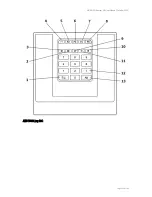NETAVIS Observer 4.6 User Manual (October 2015)
Page 192 of 204
5 - Activate large view: The previously assigned camera is shown in a large view
6 - Show previous view
7 - Show next view
8 - Not used
9 - Activate PTZ: In case the last assigned camera has PTZ capabilities, this button activates the
PTZ function and the AXIS T8311 joystick will be assigned to this camera
11 - Archive: Displays the archive view of the previously assigned camera
10 - Administration: Displays the administration view of the previously assigned camera
12 - Numbers: For entering digits in camera names or view names
AXIS T8313 jog dial
1-6: Not used
7 - Previous/Next view: Changes to the previous or next view
8 - Select view: The names of defined views appear on the screen upon turning the jog wheel.
To change to the given view press the View (3) button within 3 seconds.
Archive player:
AXIS T8313 keypad
Not used
AXIS T8313 jog dial
1 - Not used
2 - Marker button: Valid only when followed by pressing the Left (1) or Right (6) buttons. When
you press the Left (1) button then the start (left) marker of the interval is positioned under the
current position of the playback marker. Pressing the Right (6) button will modify the end time
stamp. When the Play (4) button is pressed the video sequence for the new time interval will be
downloaded and played back.
4 - Play/Stop
3,5 - Jump to the Beginning or End of the selected time interval
7 - Not used
8 - Move playback marker back and forth in the sample line
Examples:
00123 (2) - Select the camera, whose name ends with „_00123”
11 (3) - Select the view, whose name starts with „11_”
20.9 SNMP Support (Simple Network Management Protocol)
In Observer 4.5 SNMP support in Observer was enhanced so a broad variety of operating system and
application events can be communicated to monitoring systems. Thereby failures such as camera