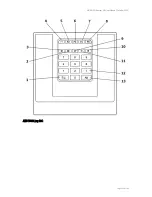NETAVIS Observer 4.6 User Manual (October 2015)
Page 175 of 204
18 NPR List Management
NETAVIS Observer 4.6 introduced iCAT Number Plate Recognition that can detect number plates for
use in vehicle entry, parking, and free flow scenarios.
Note
: iCAT Number Plate Recognition is a separate module which needs to be enabled with an
appropriate license key and - depending on the specific configuration - a USB hardware dongle.
The basic steps for setting up Number Plate Recognition in Observer are:
1.
Configure an iCAT Number Plate Recognition definition (please see
15.3.14 Defining Number Plate
Recognition
on page 158 for more details).
2.
(Optional) Configure the desired NPR lists (which is covered in this section).
3.
(Optional) Configure desired actions for number plates included or excluded in NPR lists (please
see Using Rule Administration for more details).
18.1 Configuring number plate lists
1.
Choose
NPR admin
from the System administration menu. This opens the
NPR admin
:
2.
To add a new number plate list right-click anywhere on the window and select
Add new list
.
3.
In the
Name
text field enter a name for this NPR list.
4.
You can choose a specific
Icon
,
Sound
, and
Highlight color
for the corresponding event when it
is shown in the
Event list
.
5.
There are two options to add number plates to this list:
a.
You can manually add number plates by clicking on the
Add
button at the bottom: