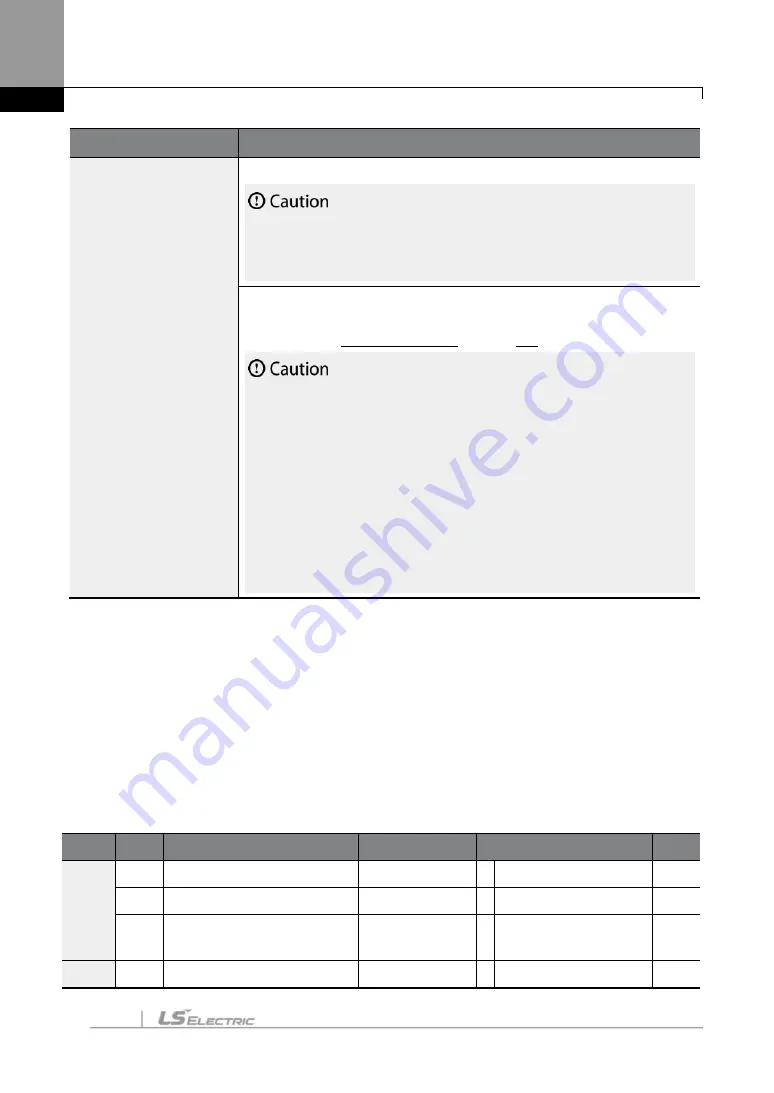
Learning Advanced Features
232
Code
Description
Appropriate controller gain values must be set based on the load
characteristics. Motor overheating or an unstable system may result if
the gain values are not properly set.
DRV-10 Torque Control
Selects the speed control and torque control modes. If you set DRV-10
(Torque control) to
“
1 (Yes)
”,
the operation switches into torque control
mode. Refer to
for details.
•
Torque control is not available during low-speed regeneration and
low-speed operation under a light load. Select vector control
mode instead.
•
When the inverter is operated in torque control mode, do not
switch between forward and reverse rotations. Overcurrent or Rx
deceleration fault trips may result.
•
When the inverter is operated in sensorless vector control mode,
enable accelerating speed search by setting the CON-71 (Speed
search) bits to
“
0001
”
if the inverter is expected to start or restart
while the motor is free-running.
8.12
Sensorless-2 Vector Control
Similar to sensorless-1 vector control mode, sensorless-2 vector control mode provides high-
performance inverter operation without requiring a speed sensor. It utilizes various gain values
for more precise vector control.
Motor parameter information is required for sensorless-2 vector control mode. Before
operating the inverter in sensorless-2 mode, run auto tuning first.
Group Code Name
LCD Display
Parameter Setting
Unit
DRV
09
Control mode
Control Mode
4 Sensorless-2
-
10
Torque control option
Torque Control
0 No
-
14
Motor-rated capacity
Motor Capacity
x
Varies depending on
motor capacity.
kW
BAS
11
Motor pole number
Pole Number
- 4
-
Содержание SV-iS7 Series
Страница 17: ......
Страница 22: ...About the Product 5 1 2 2 Interior and Exterior View IP 54 Model Types Less than 22 kW 200 400 V ...
Страница 114: ...Peripheral Devices 97 Group 2 ...
Страница 115: ...Peripheral Devices 98 Group 3 ...
Страница 116: ...Peripheral Devices 99 Group 4 ...
Страница 153: ...Using the Keypad 136 The Parameter Initialization option is displayed again when the initialization is complete ...
Страница 159: ...Basic Functions 142 Code Description V1 Quantizing ...
Страница 465: ...Safety Funtion STO Safe Torque Off 448 14 2 1 Safety Function Wiring Diagram ...






























