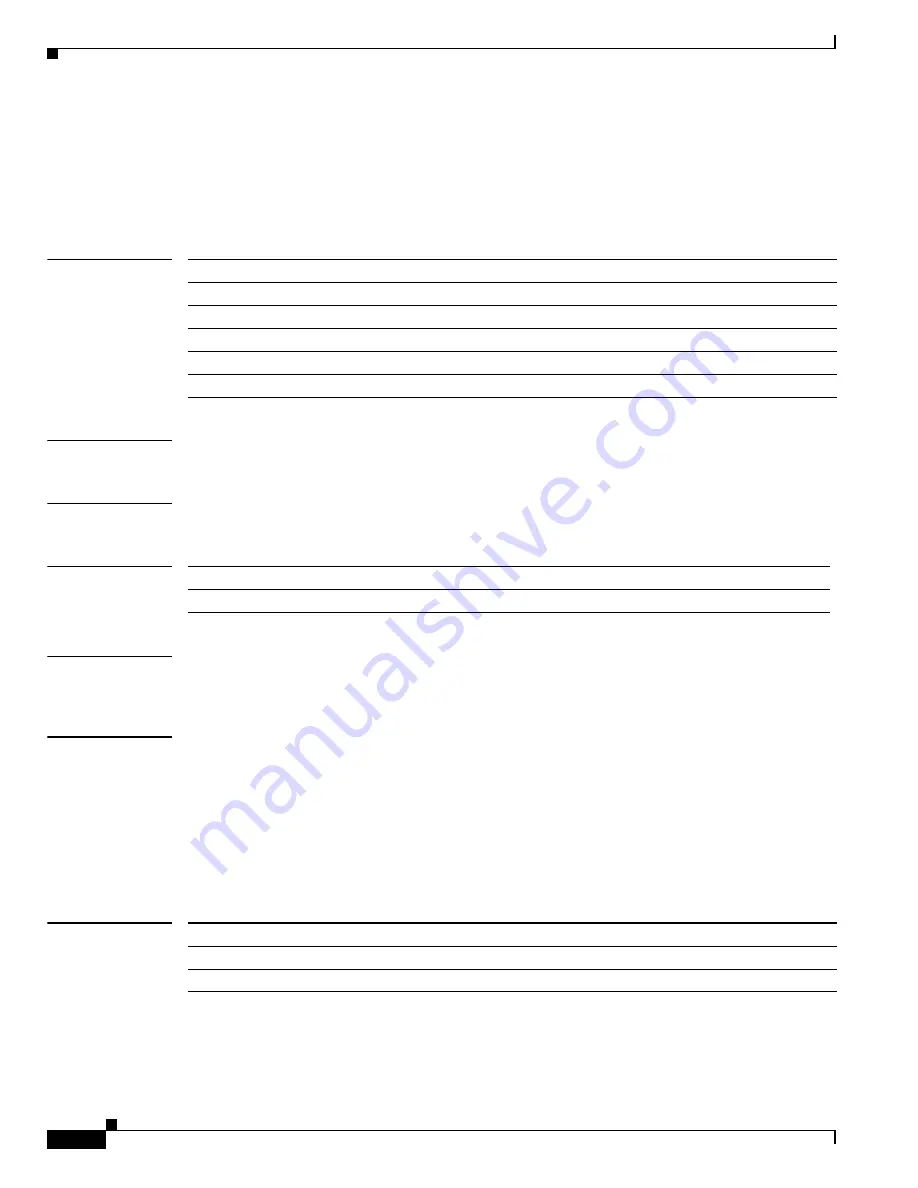
S e n d d o c u m e n t a t i o n c o m m e n t s t o m d s f e e d b a c k - d o c @ c i s c o . c o m
4-34
Cisco MDS 9000 Family Command Reference
OL-18089-01, Cisco MDS NX-OS Release 4.x
Chapter 4 C Commands
clear cdp
clear cdp
To delete global or interface-specific CDP configurations, use the
clear
cdp
command.
clear cdp
{
counters
|
table
}
[interface
{
gigabitethernet
slot
/
port
|
mgmt 0
}
]
Syntax Description
Defaults
None.
Command Modes
Configuration mode.
Command History
Usage Guidelines
You can use this command for a specified interface or for all interfaces (management and Gigabit
Ethernet interfaces).
Examples
The following example clears CDP traffic counters for all interfaces:
switch#
clear cdp counters
switch#
The following example clears CDP entries for the specified Gigabit Ethernet interface:
switch#
clear cdp table interface gigabitethernet 4/1
switch#
Related Commands
counters
Enables CDP on globally or on a per-interface basis.
table
Specifies the EXEC command to be executed.
interface
(Optional) Displays CDP parameters for an interface.
gigabitethernet
Specifies the Gigabit Ethernet interface.
slot
/
port
Specifies the slot number and port number separated by a slash (
/
).
mgmt 0
Specifies the Ethernet management interface.
Release
Modification
1.1(1)
This command was introduced.
Command
Description
cdp
Configures global or interface-specific CDP settings and parameters.
show cdp
Displays configured CDP settings and parameters.






























