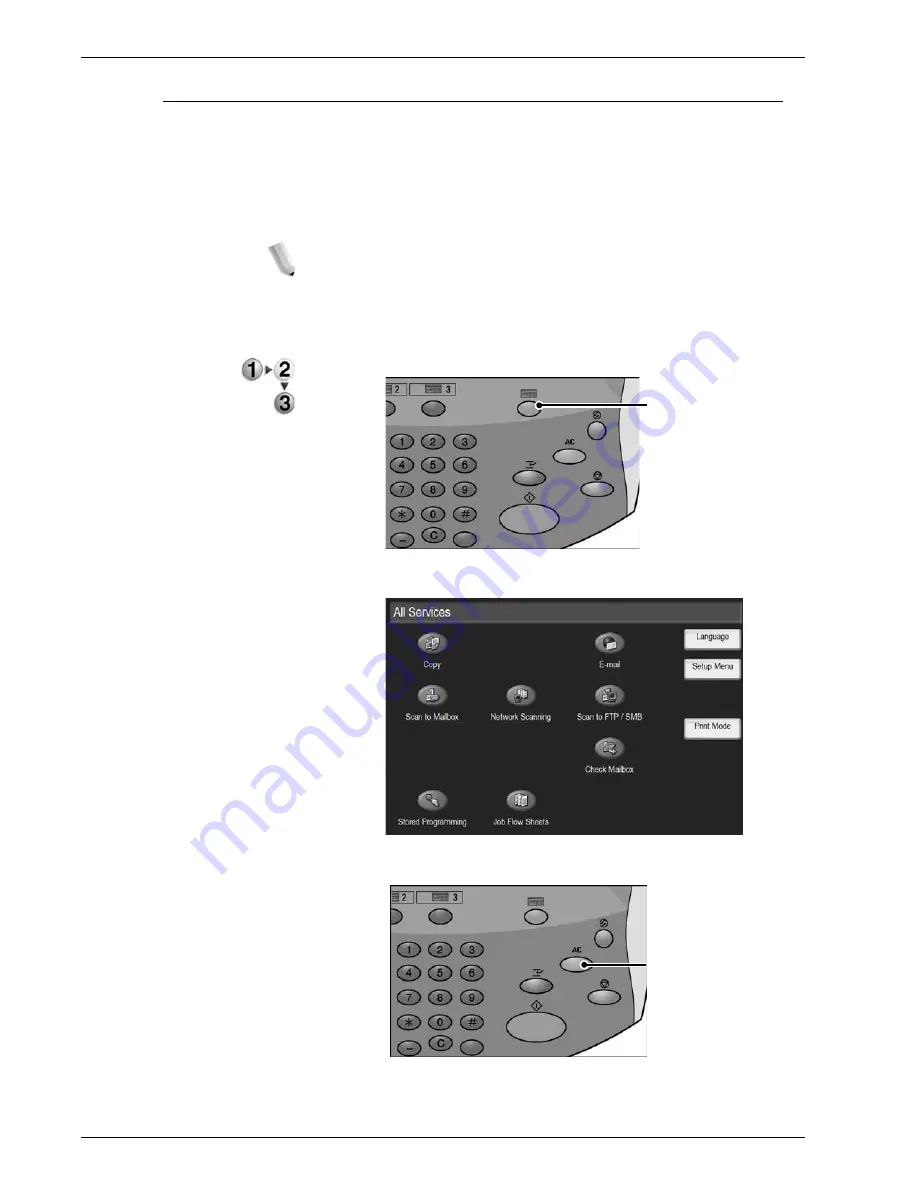
Xerox 4590/4110 Copier/Printer User Guide
2-4
2. Copy
Step 2 Select Features
You can select copy features from the
Copy
button or the
Basic
Copying
button.
This machine comes with following features for copy:
Copy Only
,
Copy & Save
and
Save Only
. You can select one from the Copy
screen.
NOTE: The features displayed depend on the configuration of the
machine. To use the Login Setup feature or Auditron
Administration feature, you need a UserID and Password, or just
a UserID. For information about UserIDs and Passwords, contact
the System Administrator.
1.
Press the
All Services
button.
2.
Select
Copy
.
3.
If the previous settings remain, press the
Clear All
button.
All Services
button
Clear All
button
Summary of Contents for Legacy 4110
Page 1: ...Xerox4590Copier Printer Xerox4110Copier Printer User Guide Version 3 2 January 2008 ...
Page 18: ...Xerox 4590 4110 Copier Printer User Guide 1 4 1 Product overview ...
Page 20: ...Xerox 4590 4110 Copier Printer User Guide 1 6 1 Product overview D Finisher ...
Page 258: ...Xerox 4590 4110 Copier Printer User Guide 4 82 4 Mailbox Management ...
Page 274: ...Xerox 4590 4110 Copier Printer User Guide 6 10 6 Stored Programming ...
Page 324: ...Xerox 4590 4110 Copier Printer User Guide 8 20 8 Job Status ...
Page 472: ...Xerox 4590 4110 Copier Printer User Guide 11 94 11 Problem Solving ...
Page 496: ...Xerox 4590 4110 Copier Printer User Guide 12 24 12 Specifications ...
Page 512: ...Xerox 4590 4110 Copier Printer User Guide 13 16 13 Safety information and Notices ...
Page 519: ......
Page 520: ......






























