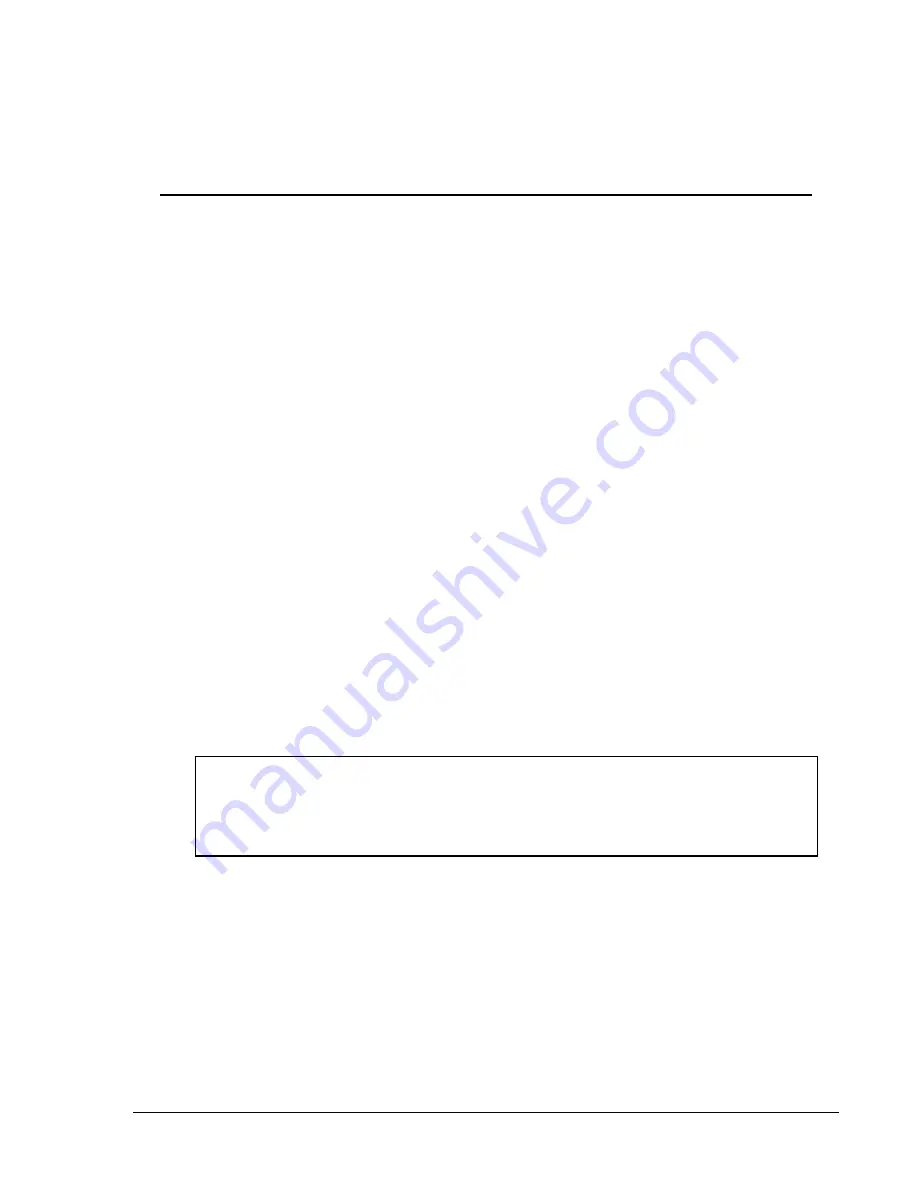
DiPro 1500 User Manual
111
Appendix A
1092000
Appendix A
DiPro 1500 Panel Mount
This appendix explains how to install your DiPro 1500 panel mount. Refer to Chapter 2
for the remainder of the installation steps.
Standard Enclosure versus Optional Panel Mount
DiPro 1500 is available either with an enclosure or as a panel mount. The panel mount
can be mounted from the inside or outside. Be sure to allow
at least
4" (10.2 cm) of
clearance behind the panel mounting plane to allow enough room for the electronics.
Preparation for mounting DiPro using your enclosure
To prepare for mounting DiPro 1500 using your panel enclosure, follow these steps:
1. Determine a convenient place to mount DiPro 1500 into your panel enclosure.
Ideally it should be close to the press control so operators and setup personnel can
easily see the readouts and reach the keyboard.
2. Cut out a hole in your panel enclosure, and drill and tap twelve holes for #10-32
screws. Refer to the drawings in Figure A-1 for mounting dimensions.
3. Prop DiPro near the location where it will ultimately be mounted (see Figure A-1).
You can do this by connecting ty wraps from two of the left holes on the panel to the
corresponding holes on the enclosure for a hinge-like effect. Allow up to 9" of
service loop when performing the wiring connections. Also make sure all cables
will reach.
4. Refer to Chapter 2 of the DiPro 1500 user manual to complete the entire installation.
PLACE DIPRO 1500 AT A CONVENIENT HEIGHT
DiPro should be installed at a convenient height for all users. An ideal height is
to have the top edge of the unit approximately at chin level. Experiment to
determine a good height for everybody prior to wiring and mounting.
Final assembly
Once the final checkout has been confirmed and DiPro is working satisfactorily while it
has been sitting outside the enclosure, you are ready to completely install the DiPro 1500
panel mount into your enclosure.
Remember earlier you had cut out a hole in your panel enclosure. Mount the DiPro panel
assembly into this cavity using fourteen #10-32 screws. Refer to Figure A-1 for mounting
and "cutout" dimensions for DiPro 1500 panel and your enclosure.
Summary of Contents for dipro 1500
Page 9: ...Table of Contents DiPro 1500 User Manual vi TOC 1092000 ...
Page 59: ...DiPro 1500 Installation DiPro 1500 User Manual 50 Ch 2 1092000 ...
Page 77: ...Using DiPro 1500 in Initialization mode DiPro 1500 User Manual 68 Ch 4 1092000 ...
Page 125: ......
Page 126: ......
Page 127: ......
Page 128: ......
Page 129: ......
























