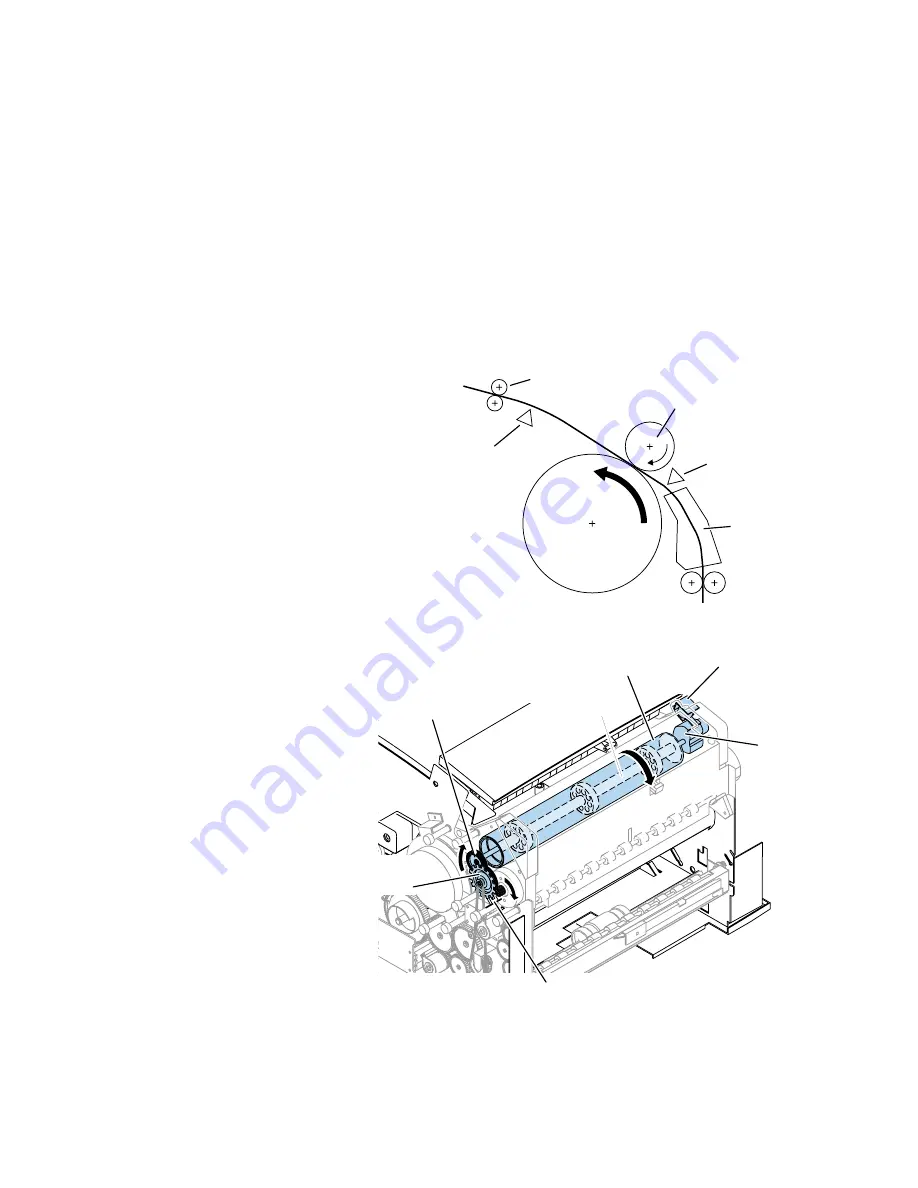
Service Manual
5-31
Theory of Operation
5
The process motor stops, leaving the transfix roller cam in its half-rotated
position. Friction from the rotating drum continues to turn the transfix roller,
which freely rotates on the transfix roller shaft. The ink on the drum transfers to
the sheet of paper pulled by the friction between the drum and the transfix roller.
After a few seconds, the complete image has been transferred to the paper and
the transfix roller is lifted off of the drum by additional rotation of the process
motor until the transfix cam is once again “captured” by the transfix cam
solenoid.
The rotating drum, driving the exit rollers, pushes the remainder of the sheet of
paper into the exit tray. The trailing edge of the paper is detected by the exit
sensor, ending the print cycle.
Figure 5-18 Image transfixing, stripping and paper exiting
9661-88
Exit rollers
Transfix roller
on eccentric shaft
Paper
preheater
Paper preheater
exit sensor
Exit sensor
Compound gear
position sensor
Process drive
compound gear
Transfix
roller gear
(with missing teeth)
Transfix
roller
(freely rotates)
Transfix
cam
Transfix
roller shaft
(exccentric)
Transfix cam
solenoid
Summary of Contents for PHASER 380
Page 92: ......
Page 318: ......
Page 328: ......
Page 334: ......
Page 346: ...C 4 Phaser 380 Color Printer C Wiring Diagrams Figure C 6 Wire dressing behind the printhead...
















































