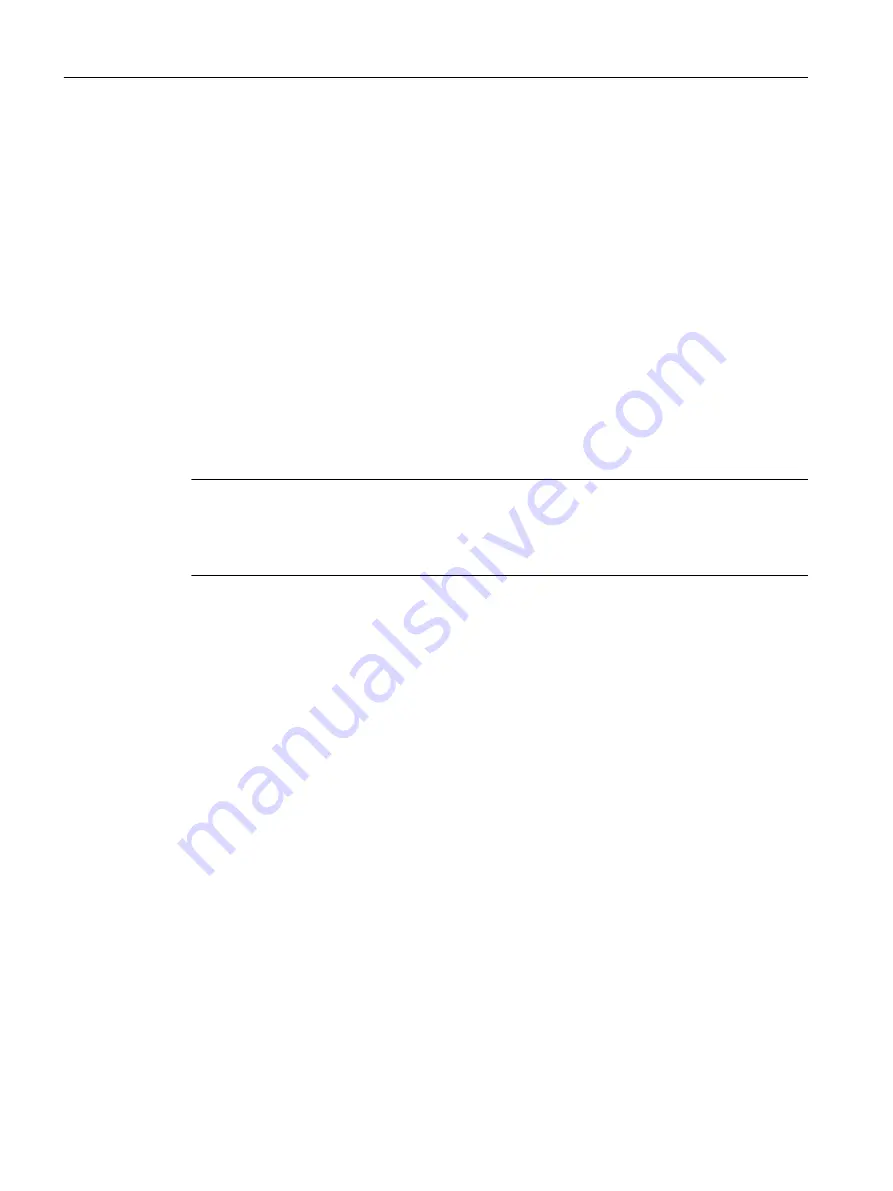
17.2
General sequence
General sequence
Select the desired program block, press the relevant softkey "Teach po‐
sition", "Rap. tra. G01", "Straight line G1" or "Circ. interm. pos. CIP", and
"Circ. end pos. CIP" and traverse the axes to change the program block.
You can only overwrite a block with a block of the same type.
- OR -
Position the cursor at the desired point in the program, press the relevant
softkey "Teach position", "Rap. tra. G01", "Straight line G1" or "Circ. in‐
terp. pos. CIP", and "Circ. end pos. CIP" and traverse the axes to insert
a new program block.
In order for the block to be inserted, the cursor must be positioned in an
empty line using the cursor key and input key.
Press the "Accept" softkey to teach-in the modified or new program block.
Note
All defined axes are "taught in" in the first teach-in block. In all additional teach-in blocks, only
axes modified by axis traversing or manual input are "taught in".
If you exit teach-in mode, this sequence begins again.
Operating mode or operating area switchover
If you switch to another operating mode or operating area in teach-in mode, the position
changes will be canceled and teach-in mode will be cleared.
Teaching in a program
17.2 General sequence
Milling
850
Operating Manual, 08/2018, 6FC5398-7CP41-0BA0






























