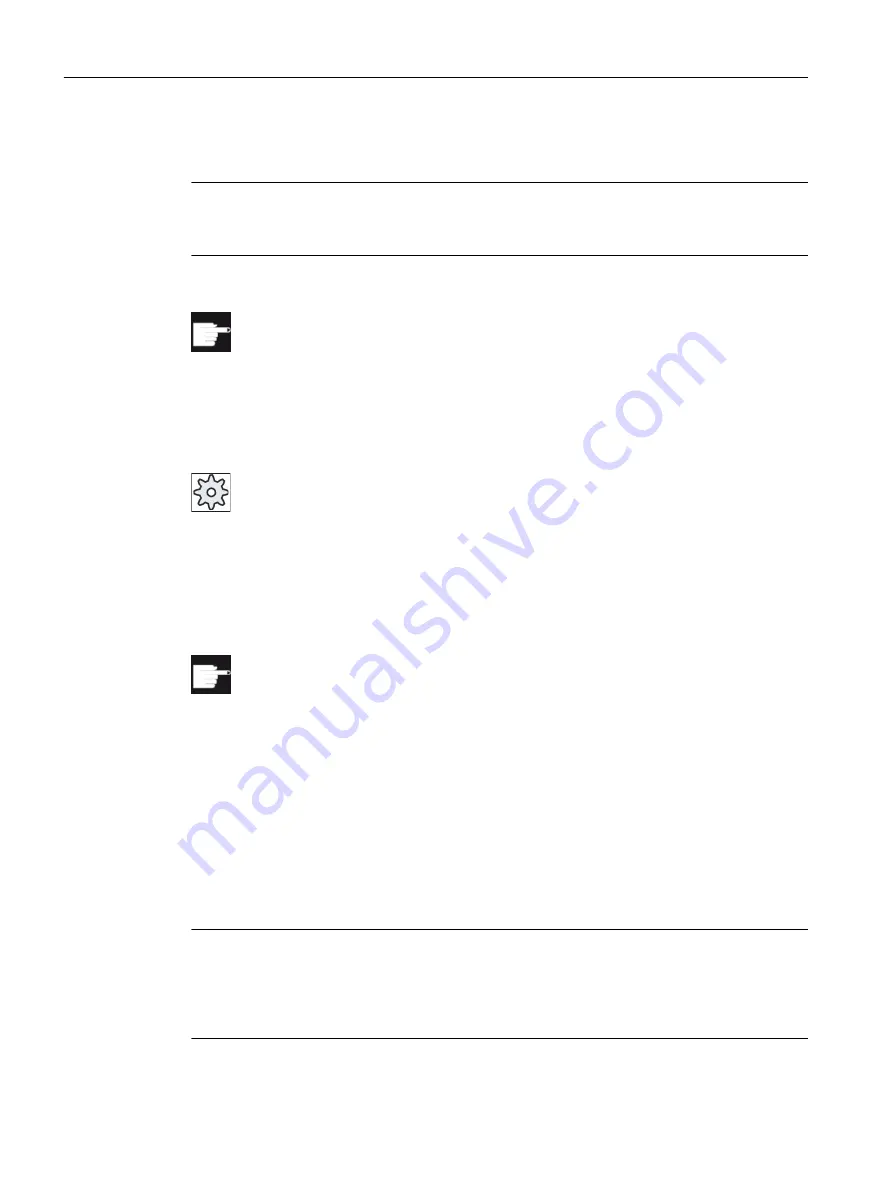
activates the compressor COMPCAD (for Advanced Surface option) or COMPSURF (for TOP
Surface option).
Note
Programming a cycle
Program the cycle in the technology program before the geometry program is called.
Software option
To use the "High Speed Settings" (CYCLE832) function, you require the "Advanced
Surface" software option.
Default values
You can use the "Default values" softkey to assign default values to the tolerance parameters.
Machine manufacturer
Please observe the information provided by the machine manufacturer.
Surface smoothing
For the "High Speed Settings" (CYCLE832) function, there are two ways in which the surface
quality of free-form surfaces can be improved. To smooth the surface, the continuous-path
control is optimized within a defined contour tolerance.
Software option
To smooth contours with the "High Speed Settings" (CYCLE832) function, you re‐
quire the "Top Surface" software option.
Machining methods
You can choose between the following technological machining operations:
● "Finishing"
● "Rough-finishing"
● "Roughing"
● "Deselected" (default setting)
Note
Plain text entry
You can enter the parameters in plain text in the "Machining" selection box. Plain text is
generated for the "Machining mode" parameter when the input screen is closed (e.g. _ROUGH
for roughing).
Programming technological functions (cycles)
10.6 Further cycles and functions
Milling
648
Operating Manual, 08/2018, 6FC5398-7CP41-0BA0
















































