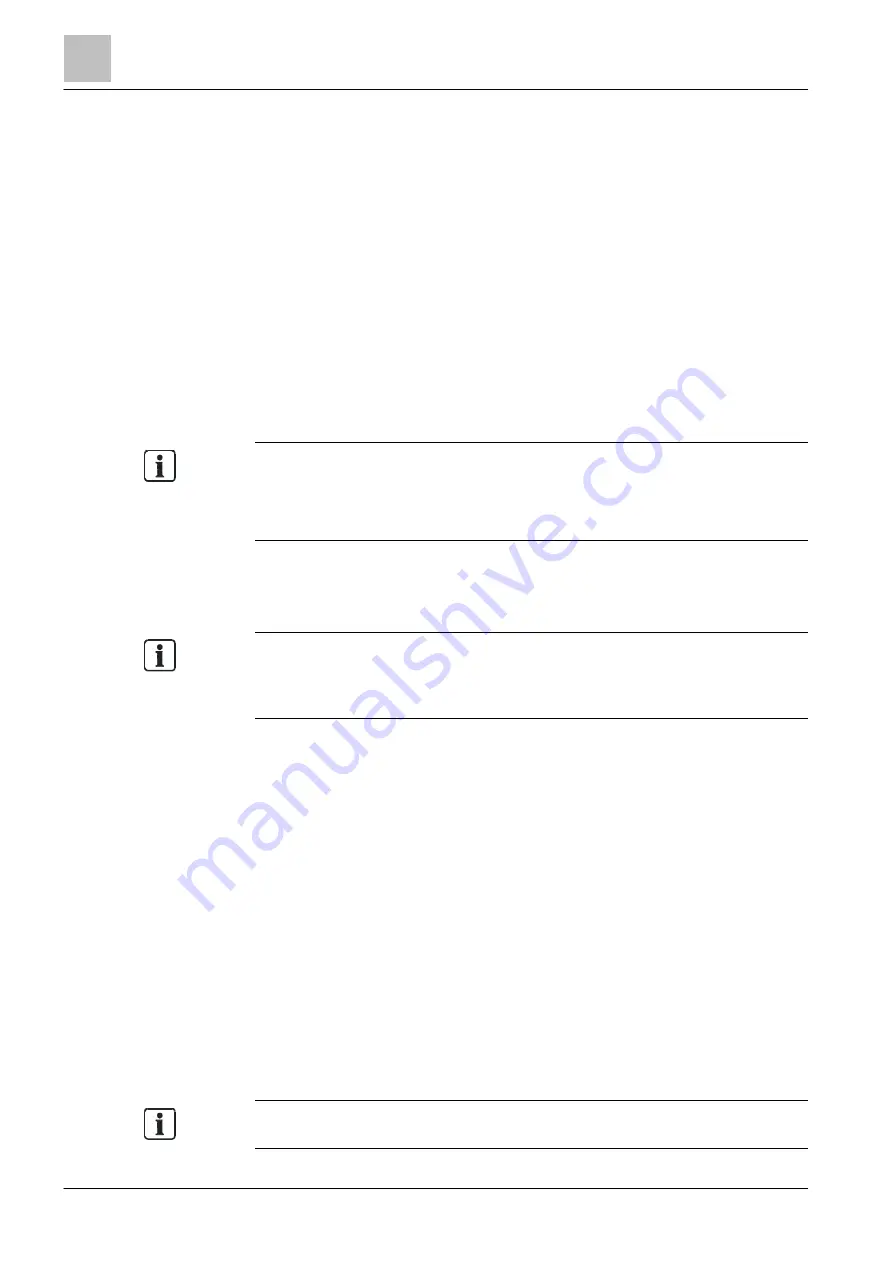
'Network' task card
BACnet device configuration
14
336 | 412
Building Technologies
A6V10210424_j_en_--
Fire Safety
2018-08-29
Configuration includes:
●
'Enable BBMD'
Enables the BBMD (BACnet Broadcast Management Device) functionality. This
is a BACnet function for the exchange of broadcast messages between
different IP sub-nets. If BBMD is enabled, then there is a 'BDT entry' and/or
'Enable FDT' is set to active.
●
'Two hops'
Selects either 'unicast' as the standard procedure for a partner BBMD (actively
set) or 'direct broadcast' if the IP routers are configured such that they pass on
broadcasts for other sub-nets (inactively set). The
GAP, for example, cannot
do this.
●
'Enable FDT'
Enables remote BACnet devices to register in the 'Foreign Device Table' (FDT)
of the BBMD. This is required if there is no separate BBMD in their sub-nets.
●
'No. of FDT entries'
Defines the maximum number of FDT entries ('Foreign Device Table').
BBMD is a BACnet function that is required exactly once for each sub-net. One
device assumes this function and must recognize its partners in the other sub-
nets (BDT entries). Exception: One single device in a sub-net without this BBMD
function can also register as a third-party device with a BBMD in another sub-net
(dynamic FDT entry).
14.8.1.3 Configuring a 'Station' as BBMD
A
router 'Station' can carry out the
GAP, BBMD, and router functionalities in
parallel.
Note the following information while selecting a
'Station' for configuration as
BBMD for performance optimization.
standby router 'Station' is set up, this should be activated as the BBMD.
2. If no standby router 'Station' is set up, the 'Station' router should be activated
as the BBMD.
Configuration requires the following points:
●
Selection of the 'Station'
●
Configuration of the 'Station' as BBMD
Selection of the 'Station'
1. In the tree view of the 'Network' task card, open the elements 'Global system
configuration' > 'FS720 network configuration' > 'Ethernet sub-net' >
'Connections'
or 'SAFEDLINK sub-net' > 'Connections'.
2. Highlight 'Fx72x'/'Ethernet' or 'Fx72x'/SAFEDLINK' and select the 'Station' via
the 'Network' hyperlink in the detail editor.
a
The 'Station' is selected.
Configuration of the 'Station' as BBMD
The number 'No. of FDT entries' corresponds to the maximum supported by
FS720.






























