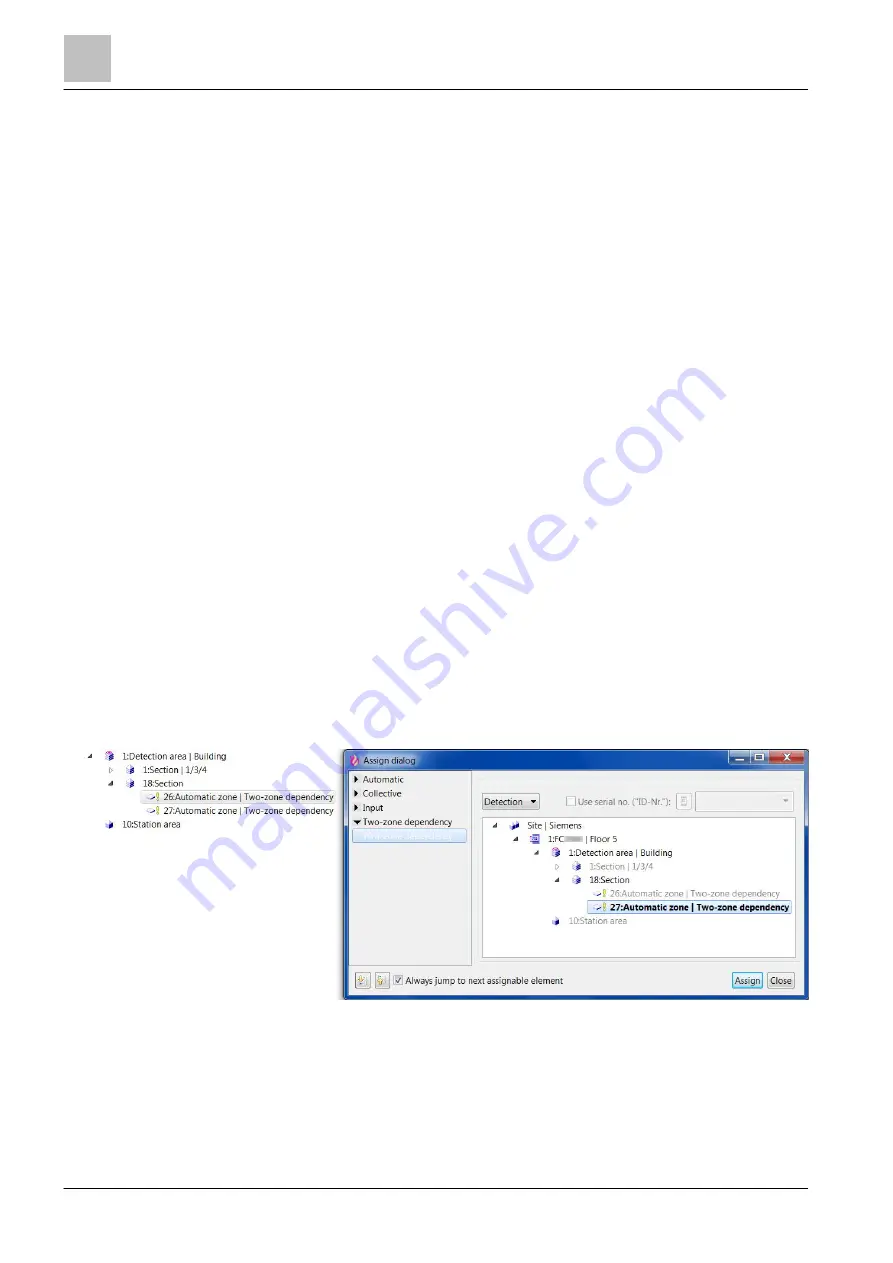
'Detection' task card
Configuring the 'Zone'
11
166 | 412
Building Technologies
A6V10210424_j_en_--
Fire Safety
2018-08-29
Example
'Criteria PRE-STAGE': 1 detector with danger level 3
'Criteria MAIN STAGE': 2 detectors with danger level 3
1. One detector reports danger level 3.
2. The 'Zone' reaches 'PRE-STAGE'.
3. Danger level 3 of the detector is latched as the criterion for 'MAIN STAGE'.
4. One other detector reports danger level 3.
5. The 'Zone' reaches 'MAIN STAGE', independent of whether the first detector
still reports danger level 3 or not.
Danger levels
If a detector with latched danger level reaches a higher danger level, then the
higher danger level will be latched. Example:
1. Danger level 2 is latched.
2. The detector reports danger level 3.
3. Danger level 3 is latched.
Resetting an alarm
Whether or not a
pre-alarm or alarm can be reset does not depend on the
latched danger levels of the detectors but rather on the current danger levels. The
latching is used only as a criterion for reaching the 'MAIN STAGE'. A pre-alarm or
alarm in 'PRE-STAGE' can thus be reset before the 'MAIN STAGE' is reached,
insofar as the current danger levels of the detectors have returned to 0.
11.5.3 Two-zone dependency
If the
multi-detector dependency extends over two 'Zones', they can be assigned
to each other. If one of the two 'Zones' reaches 'PRE-STAGE', it will send a
message. When the second 'Zone' also reaches 'PRE-STAGE', both 'Zones'
change to the main stage and send a corresponding message. One 'Zone' cannot
reach the main stage alone.
Configuring two-zone dependency
Figure 56: Configuring two-zone dependency
w
Two elements 'Automatic zone' are present with the 'Two-zone dependency'
template in the 'Detection' task card.
1. In the tree view, highlight the first 'Zone' for the two-zone dependency.
2. In the menu bar, click on 'Assign'.
a
The 'Assign dialog' window opens.
















































