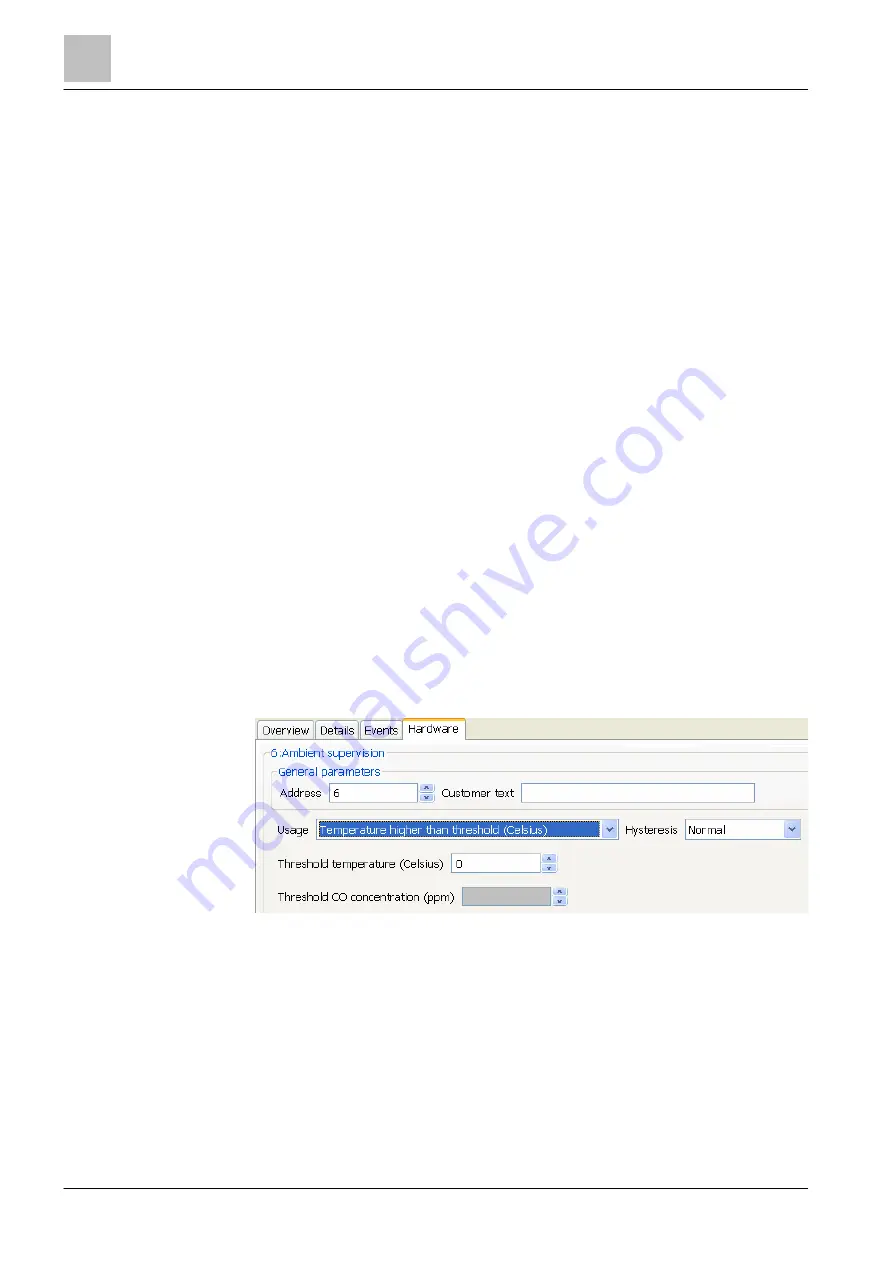
'Detection' task card
Neural fire detector OOHC740
11
172 | 412
Building Technologies
A6V10210424_j_en_--
Fire Safety
2018-08-29
11.8.2 Configuring gas detection
You can assign the 'Gas sensor' element to a 'Technical zone' or 'Gas zone'.
According to EN 54, it is not permitted to assign the gas sensor to a 'Automatic
zone' and therefore generate a fire alarm. The CO concentration progression is
danger level.
Assigning 'Gas sensor' to 'Zone'
1. Create a 'Gas zone' or 'Technical zone' using the 'Gas ALARM' template.
2. Assign the 'Zone' to a 'Gas sensor' element of a neural fire detector. Link
Set parameter set
1. Highlight 'OOHC740/Gas sensor' in the tree view.
2. Select the 'Hardware' tab in the detail editor.
3. Set the desired parameter sets.
11.8.3 Configuring environment monitoring
The 'Ambient supervision' channel is assigned to a 'Technical zone'. The channel is
used to monitor the temperature or CO concentration in the environment. If the set
threshold is undershot or exceeded, the channel becomes active and can therefore
trigger a message or control.
Assigning 'Ambient supervision' to 'Technical zone'
1. Select the 'Detection' task card.
2. Assign the 'Technical zone' to the 'Ambient supervision' element of a neural fire
detector / event category 'Input'. Link [
Setting properties
Figure 59: Detail editor with settings for environment monitoring
1. Highlight 'OOHC740/Ambient supervision' in the tree view.
2. Set the properties you want in the detail editor.
The following can be set in the 'Hardware' tab:
●
'Usage'
The type of environment monitoring can be set here:
– 'Temperature higher than threshold (Celsius)'
– 'Temperature lower than threshold (Celsius)'
– 'CO concentration higher than threshold (ppm)'
●
'Hysteresis'






























