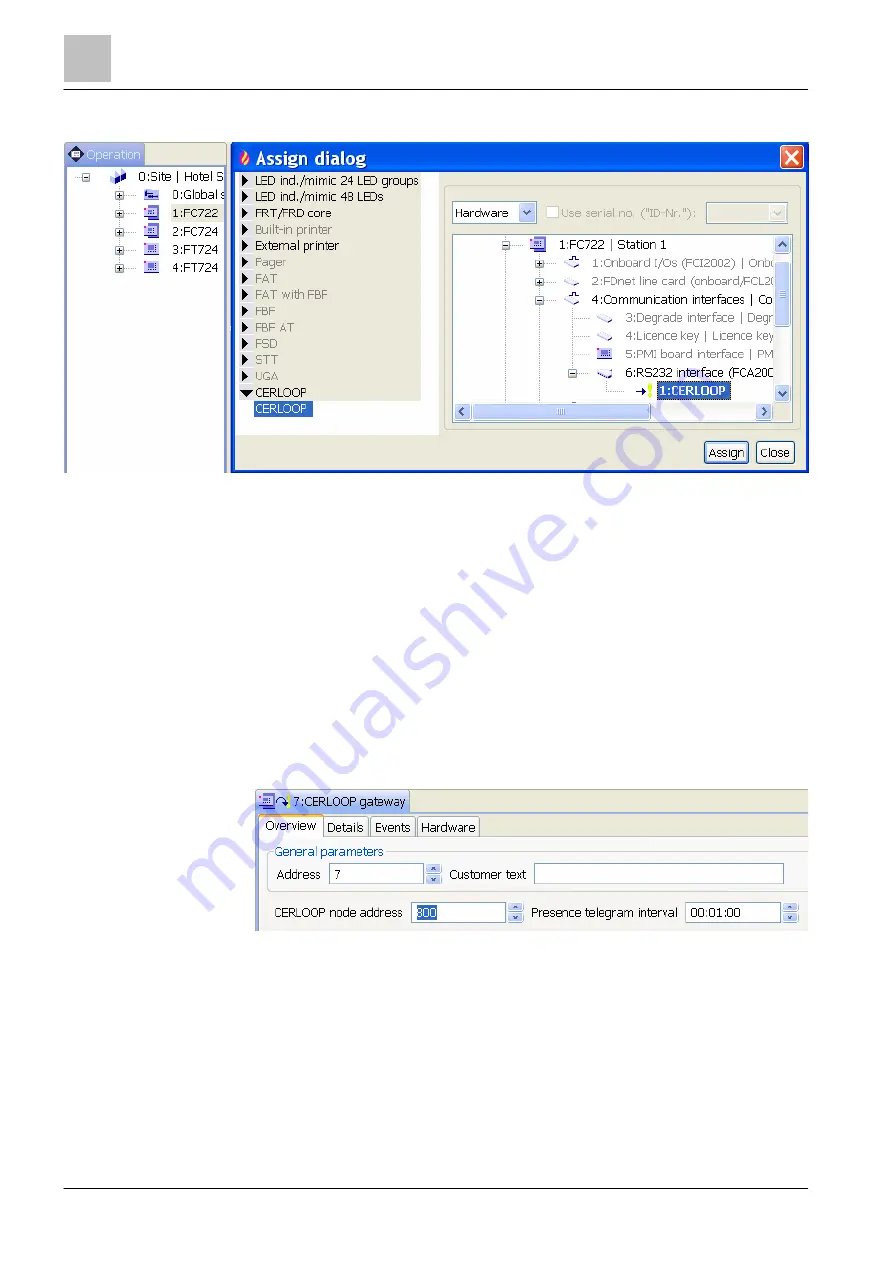
'Operation' task card
CERLOOP gateway [FR]
13
306 | 412
Building Technologies
A6V10210424_j_en_--
Fire Safety
2018-08-29
13.10.2 Creating and assigning the CERLOOP gateway
Figure 140: Creating and assigning the CERLOOP gateway
1. Select the 'Operation' task card.
2. In the tree view, highlight the
'Station' with the RS232 module.
3. In the toolbar, click on 'Assign'.
a
The 'Assign dialog' window opens.
4. Highlight 'CERLOOP' at the left of the window.
a
At the right in the window, the 'Hardware tree' is displayed.
5. Using 'RS232 module (FCA2001)' select the 'CERLOOP' element.
6. Click on 'Assign'.
a
The 'CERLOOP gateway' element is created and assigned to the hardware.
Setting the properties of the CERLOOP gateway
Figure 141: Properties in the detail editor of the CERLOOP Gateway
1. Select the 'CERLOOP gateway' element in the tree view.
2. Set the following properties in the detail editor:
– 'CERLOOP node address': Address of the CERLOOP node (K1H061), to
CERLOOP gateway is connected.
– 'Presence telegram interval': Interval for sending the presence message.






























