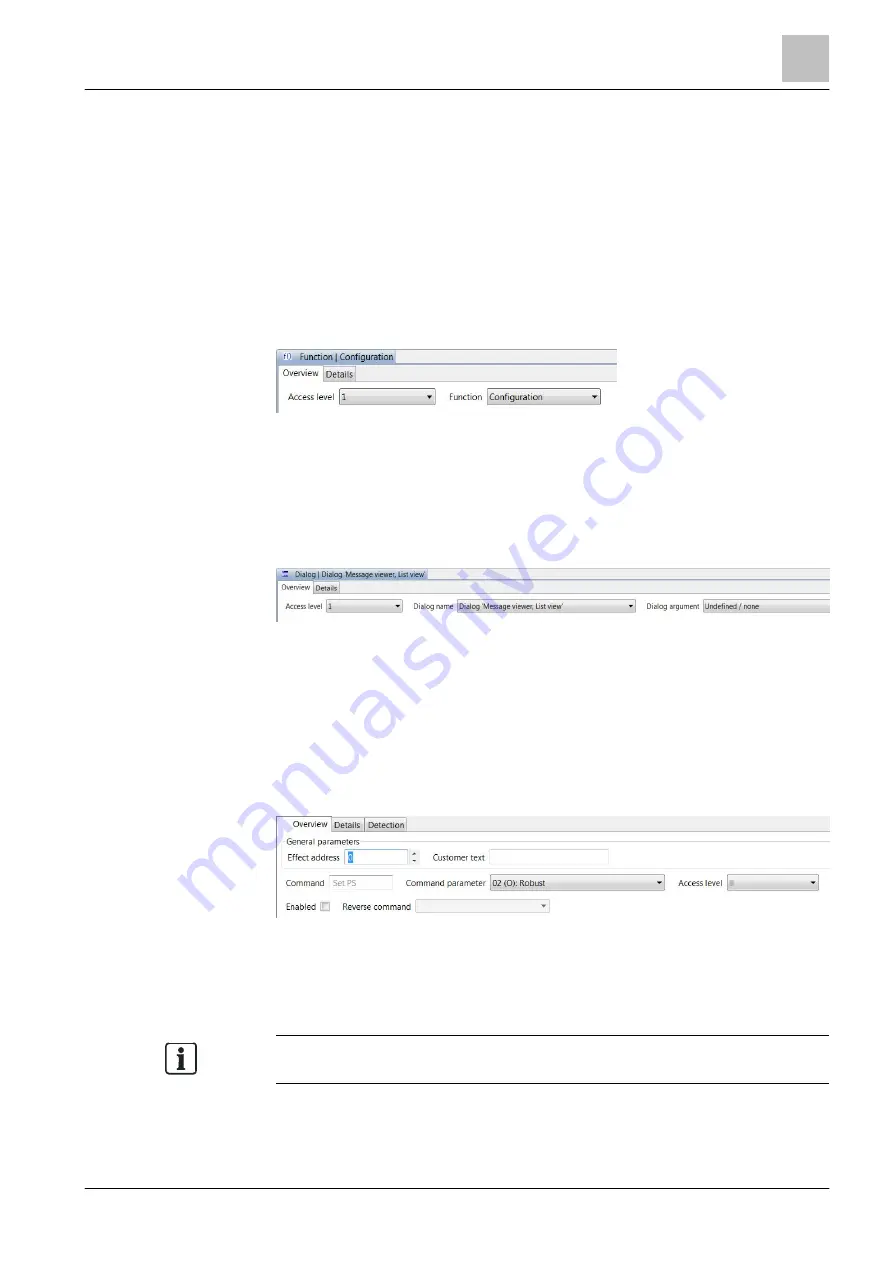
'Operation' task card
Person Machine Interface (PMI)
13
271 | 412
Building Technologies
A6V10210424_j_en_--
Fire Safety
2018-08-29
13.2.5.3 Properties of the assigned functions
In the detail editor of the functions which are
assigned to the standard keys and
the favorites, you can set different properties depending upon the assigned
functions. The settings are described in the following sections.
'Access level'
This setting specifies the access level which is required for executing the functions.
You can set this property for each function.
Assigning to 'Function'
If the favorite is assigned to 'Function', you can set the following properties in the
detail editor of the function:
Figure 99: Properties in the detail editor of the function
'Function': This setting specifies which function from the 'Functions' menu should
be executed.
Assigning to 'Dialog'
If the standard key or the favorite is assigned to a 'Dialog', function, you can set the
following properties in the detail editor of the function:
Figure 100: Properties in the detail editor of the 'Dialog' function
●
'Dialog name': View that should be shown on the display of the Person
Machine Interface.
●
'Dialog argument': Additional setting for the view. The selection is dependent
on the setting in the 'Dialog name' field.
Assigning to a command for a specific element
If the standard key or the favorite is assigned to a command function for a specific
element, you can set the following properties in the detail editor of the function:
Figure 101: Properties in the detail editor of the command function
●
'Command parameter': The assigned command is specified in more detail with
this setting. If you have e.g. assigned the 'Set PS' command as a function, you
must set the desired 'Parameter set'.
The 'Command parameter' property is only displayed in the detail editor if a
command was assigned, which requires a more detailed specification.
●
'Enabled' and 'Reverse command': These settings are used when you
configure a standard key with a toggle function. Link [
















































