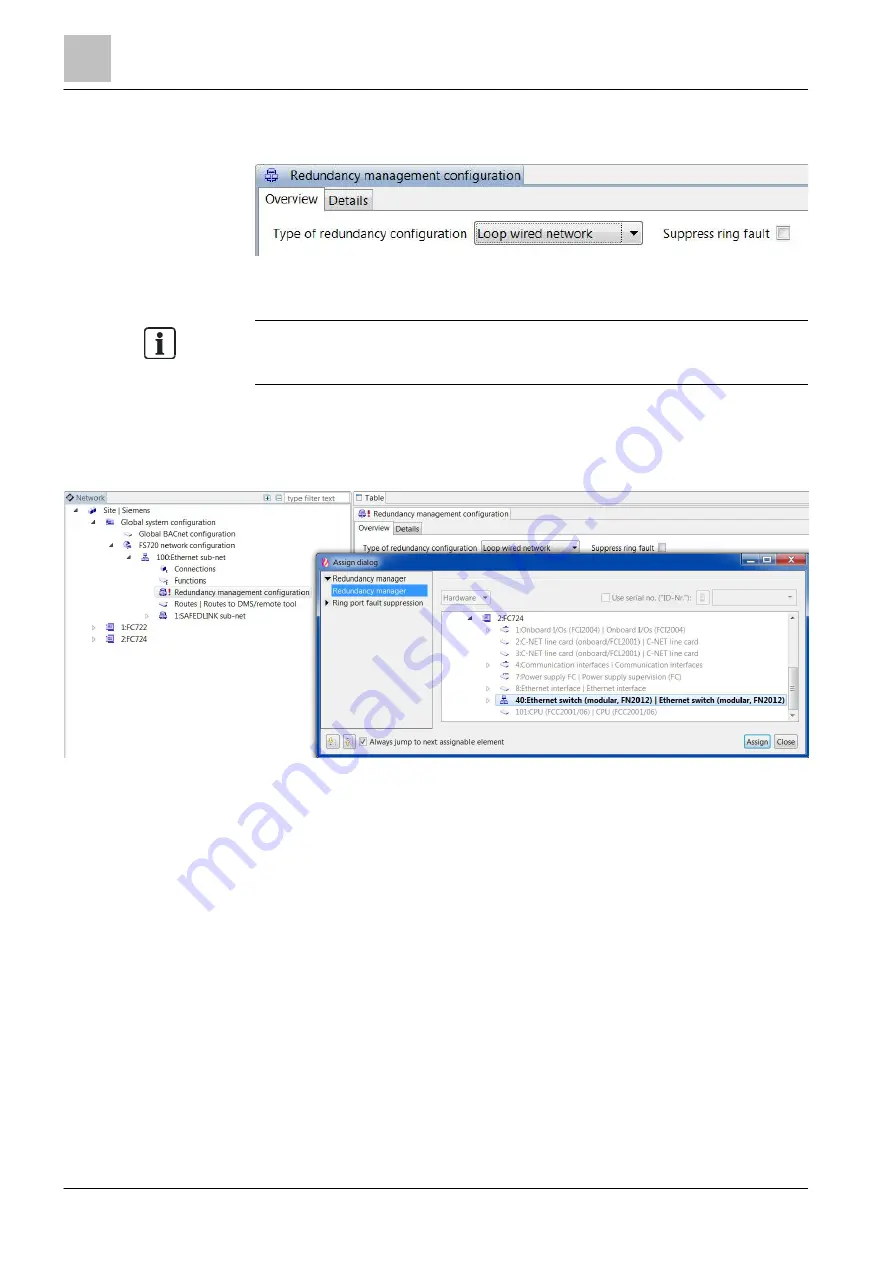
'Network' task card
Network configuration
14
326 | 412
Building Technologies
A6V10210424_j_en_--
Fire Safety
2018-08-29
14.2.11.3 Configuring loop wiring
The 'Loop wired network' must be configured manually if the function of the
'Redundancy manager' is to be allocated to a specific FN2012.
If the function of the 'Redundancy manager' does not have to be allocated to a
specific FN2012, the automatic configuration type can be used for the 'Loop wired
network'.
To configure a 'Loop wired network' Ethernet network with a manually configured
'Redundancy manager', you have to set 'Loop wired network' in the 'Type of
redundancy configuration' field.
Configuring 'Redundancy manager'
1. Highlight the 'Redundancy management configuration' element in the tree view
of the 'Network' task card.
2. Use the 'Assign' function to assign the 'Redundancy management
configuration' to an FN2012.
a
You have configured a 'Redundancy manager'.
a
You have assigned the function of the 'Redundancy manager' to an FN2012.
a
You have configured the 'Redundancy management configuration' for 'Loop
wired network'.






























